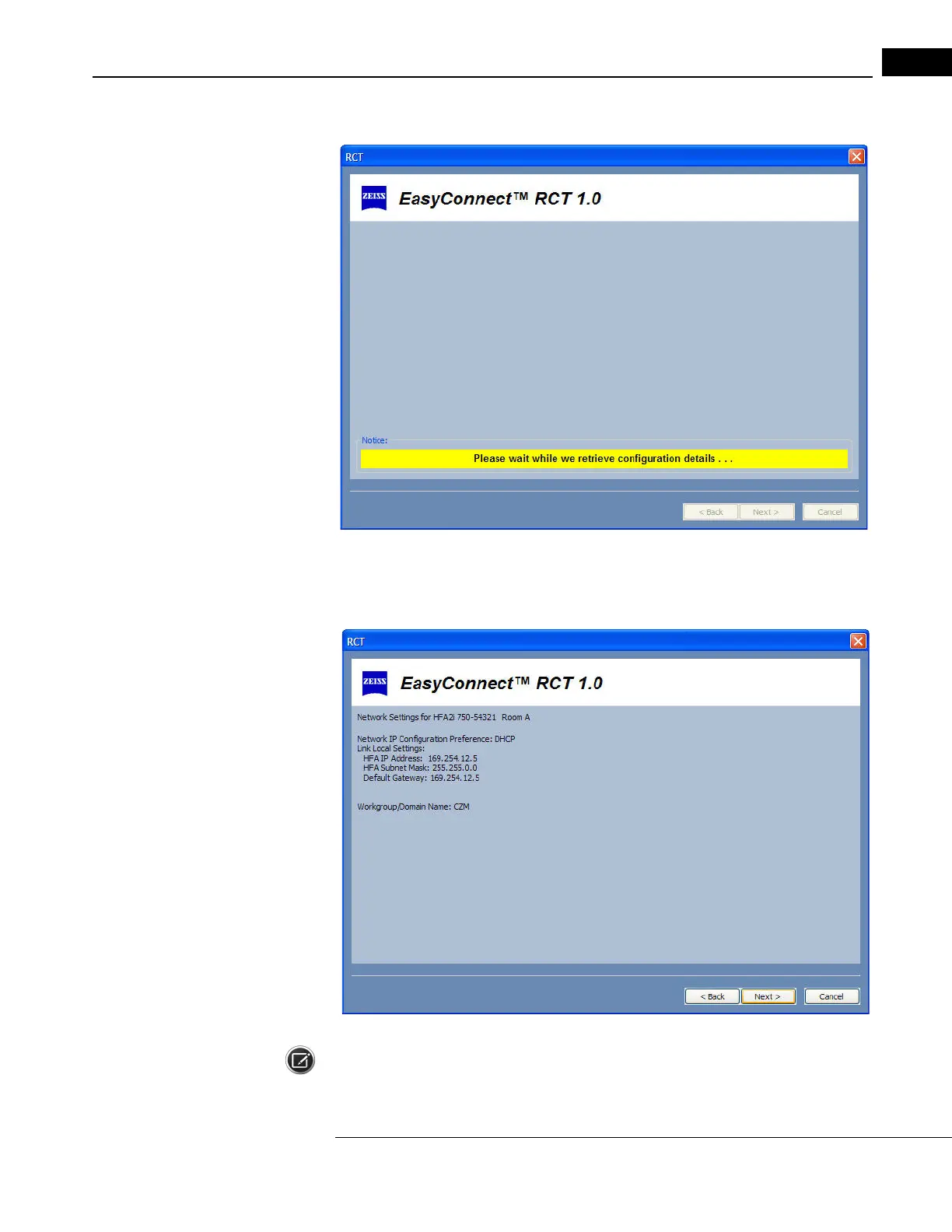Humphrey Field Analyzer II-
i
series User Manual 2660021145640 A
EasyConnect RCT 1.0
G-33
The RCT displays a message alerting you there will be a delay before proceeding (Figure G.39).
Figure G.39 Please Wait Message
3 The RCT will display the network settings for each selected instrument, one instrument at a
time (Figure G.40). Select
NEXT to continue to the next selected instrument.
Figure G.40 Network Settings for a Selected Instrument
Note: Automatic Settings will be displayed if network settings were created automatically. Manual
Settings will be displayed if the network settings were created manually.
