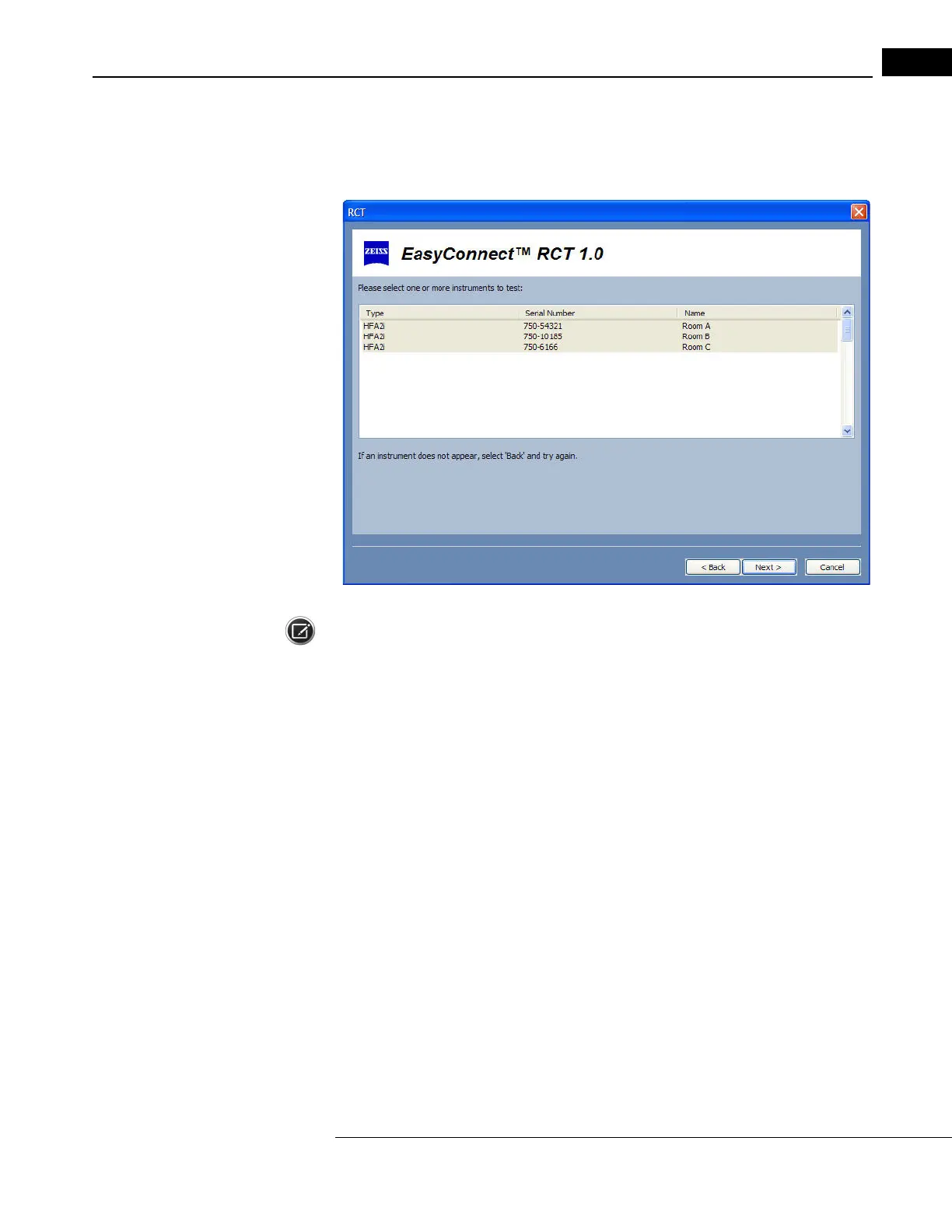Humphrey Field Analyzer II-
i
series User Manual 2660021145640 A
EasyConnect RCT 1.0
G-37
2 A list of all networked HFA II-
i
instruments will be displayed (Figure G.45). All instruments are
selected by default. Select the instrument
s you want to test and then select NEXT to continue.
CTRL-CLICK to select or deselect multiple instruments.
Figure G.45 Select Networked HFA Instruments to Test Configurations
Note: The name of the HFA II-
i
instrument can be created on the instrument in the HFA Network
Setup Screen. Creating a name for an instrument can allow you to know the location of the
instrument. If you do not create a name, then the Name field in the instrument list will be empty
(see “Enable the RCT and Name HFA II-i Instruments,” on page G-3).
