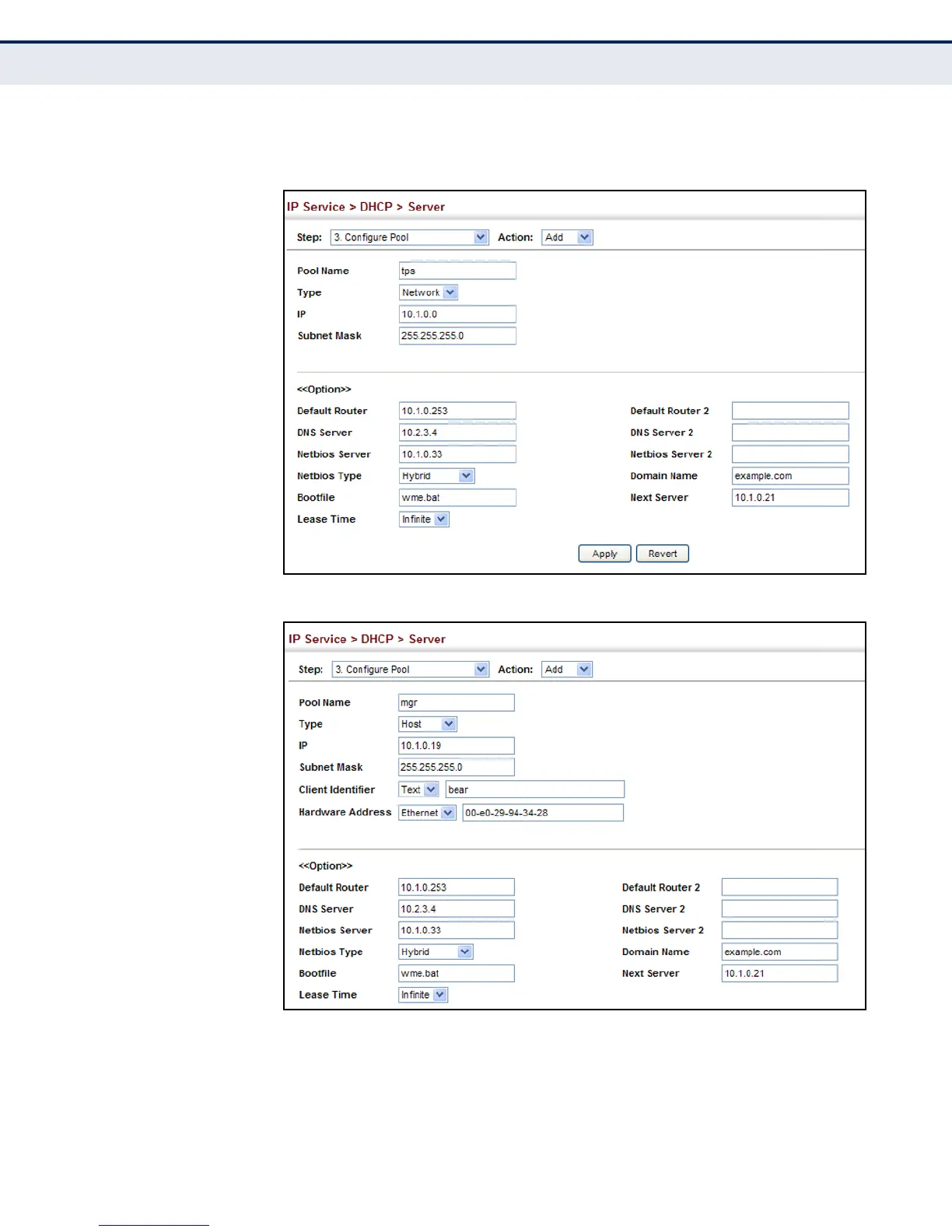C
HAPTER
19
| IP Services
Dynamic Host Configuration Protocol
– 476 –
6. Click Apply.
Figure 299: Configuring DHCP Server Address Pools (Network)
Figure 300: Configuring DHCP Server Address Pools (Host)
To show the configured DHCP address pools:
1. Click IP Service, DHCP, Server.
2. Select Configure Pool from the Step list.
