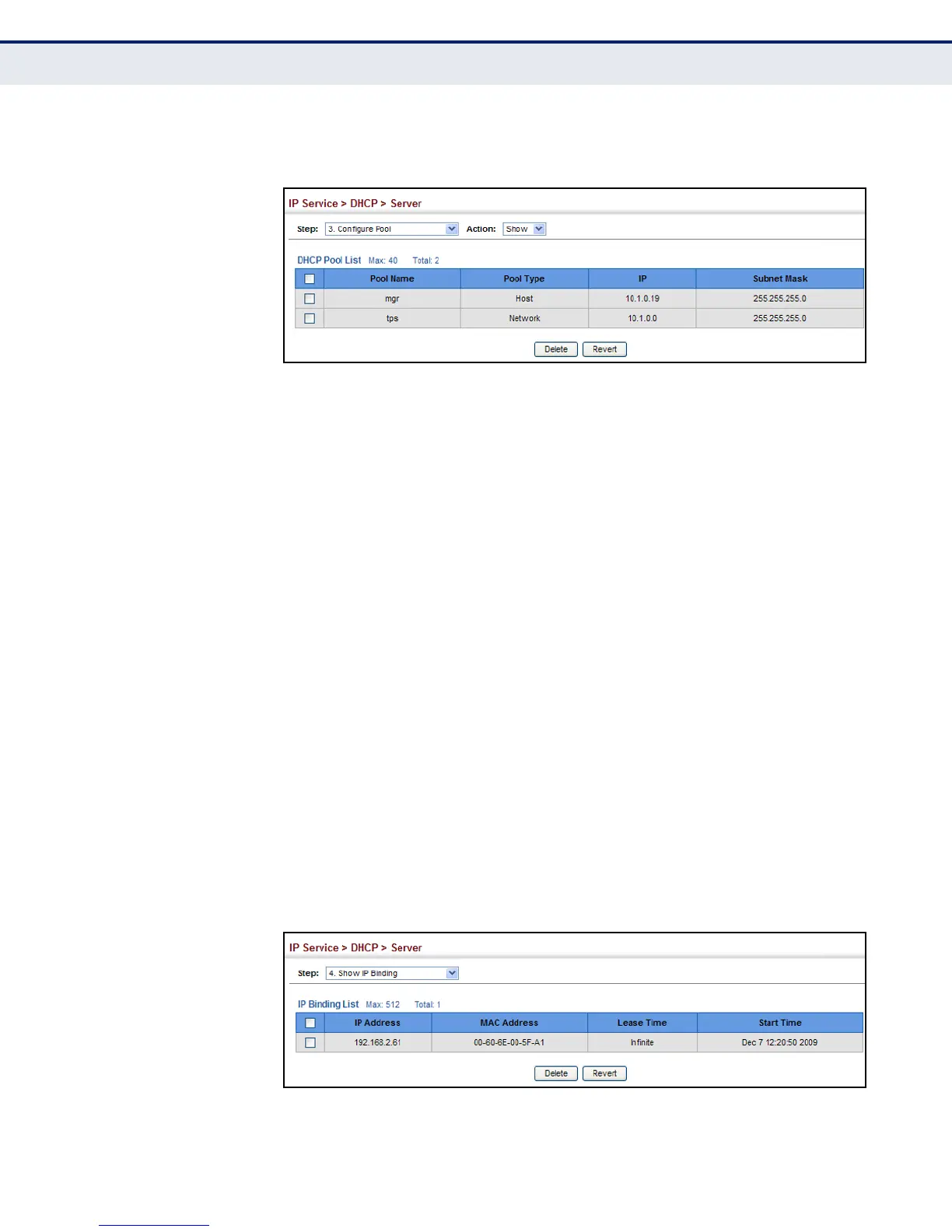C
HAPTER
19
| IP Services
Dynamic Host Configuration Protocol
– 477 –
3. Select Show from the Action list.
Figure 301: Showing Configured DHCP Server Address Pools
DISPLAYING ADDRESS BINDINGS
Use the IP Service > DHCP > Server (Show IP Binding) page display the
host devices which have acquired an IP address from this switch’s DHCP
server.
CLI REFERENCES
◆ "show ip dhcp binding" on page 993
PARAMETERS
These parameters are displayed in the web interface:
◆ IP Address – IP address assigned to host.
◆ MAC Address – MAC address of host.
◆ Lease Time – Duration that this IP address can be used by the host.
◆ Start Time – Time this address was assigned by the switch.
WEB INTERFACE
To show the addresses assigned to DHCP clients:
1. Click IP Service, DHCP, Server.
2. Select Show IP Binding from the Step list.
Figure 302: Shows Addresses Assigned by the DHCP Server