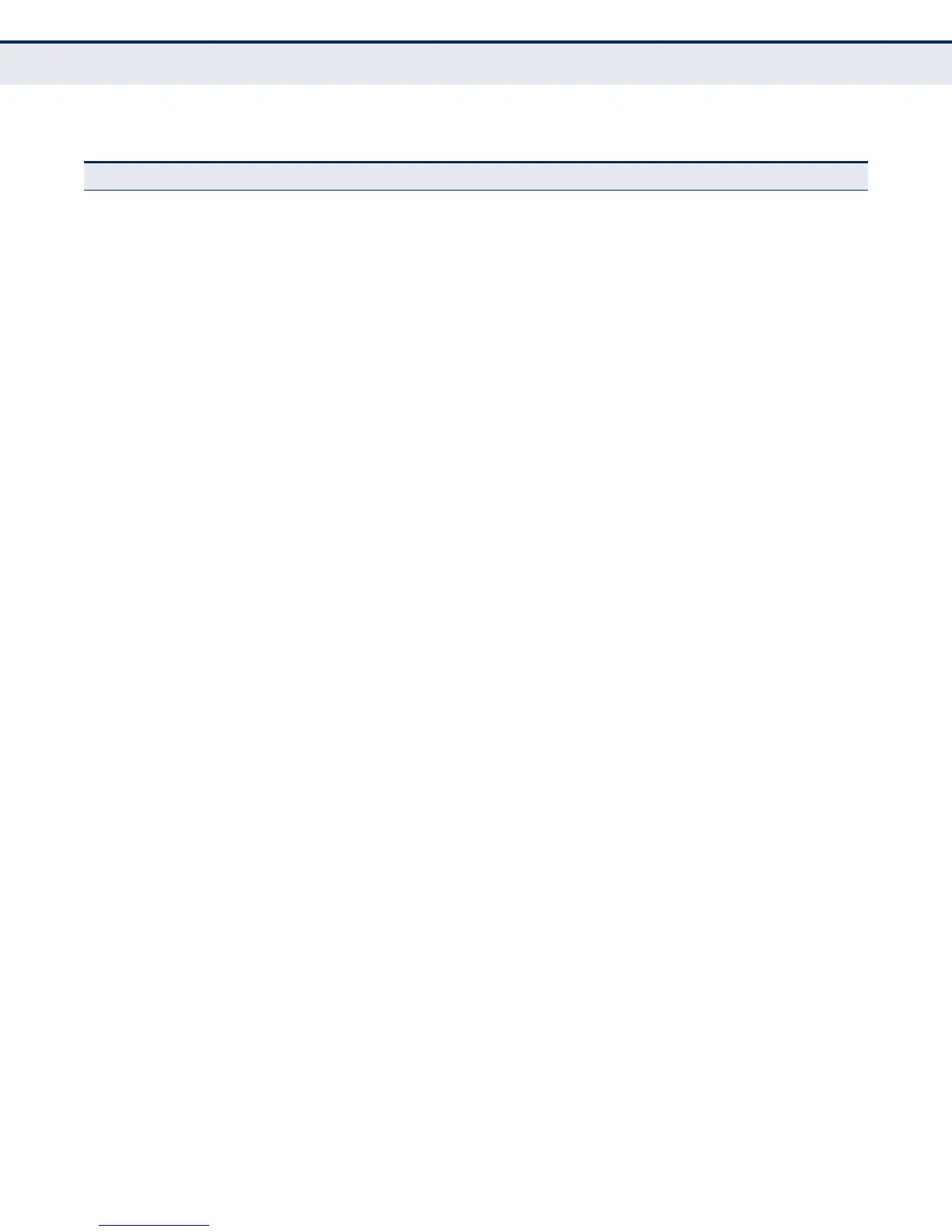C
HAPTER
3
| Using the Web Interface
Navigating the Web Browser Interface
– 86 –
VLAN Virtual LAN
Static
Add Creates VLAN groups 156
Show Displays configured VLAN groups 156
Modify Configures group name and administrative status 156
Edit Member by VLAN Specifies VLAN attributes per VLAN 158
Edit Member by Interface Specifies VLAN attributes per interface 158
Edit Member by Interface Range Specifies VLAN attributes per interface range 158
Dynamic
Configure General Enables GVRP VLAN registration protocol globally 163
Configure Interface Configures GVRP status and timers per interface 163
Show Dynamic VLAN
Show VLAN Shows the VLANs this switch has joined through GVRP 163
Show VLAN Member Shows the interfaces assigned to a VLAN through GVRP 163
Private
Configure VLAN
Add Creates primary or community VLANs 167
Show Display configured primary and community VLANs 167
Add Community VLAN Associates a community VLAN with a primary VLAN 168
Show Community VLAN Shows the community VLANs associated with a primary VLAN 168
Configure Interface Sets the private VLAN interface type, and associates the
interfaces with a private VLAN
169
Tunnel IEEE 802.1Q (QinQ) Tunneling 171
Configure Global Sets tunnel mode for the switch 175
Configure Interface Sets the tunnel mode for any participating interface 176
Protocol
Configure Protocol
Add Creates a protocol group, specifying supported protocols 178
Show Shows configured protocol groups 178
Configure Interface
Add Maps a protocol group to a VLAN 180
Show Shows the protocol groups mapped to each VLAN 180
IP Subnet
Add Maps IP subnet traffic to a VLAN 182
Show Shows IP subnet to VLAN mapping 182
Table 4: Switch Main Menu (Continued)
Menu Description Page