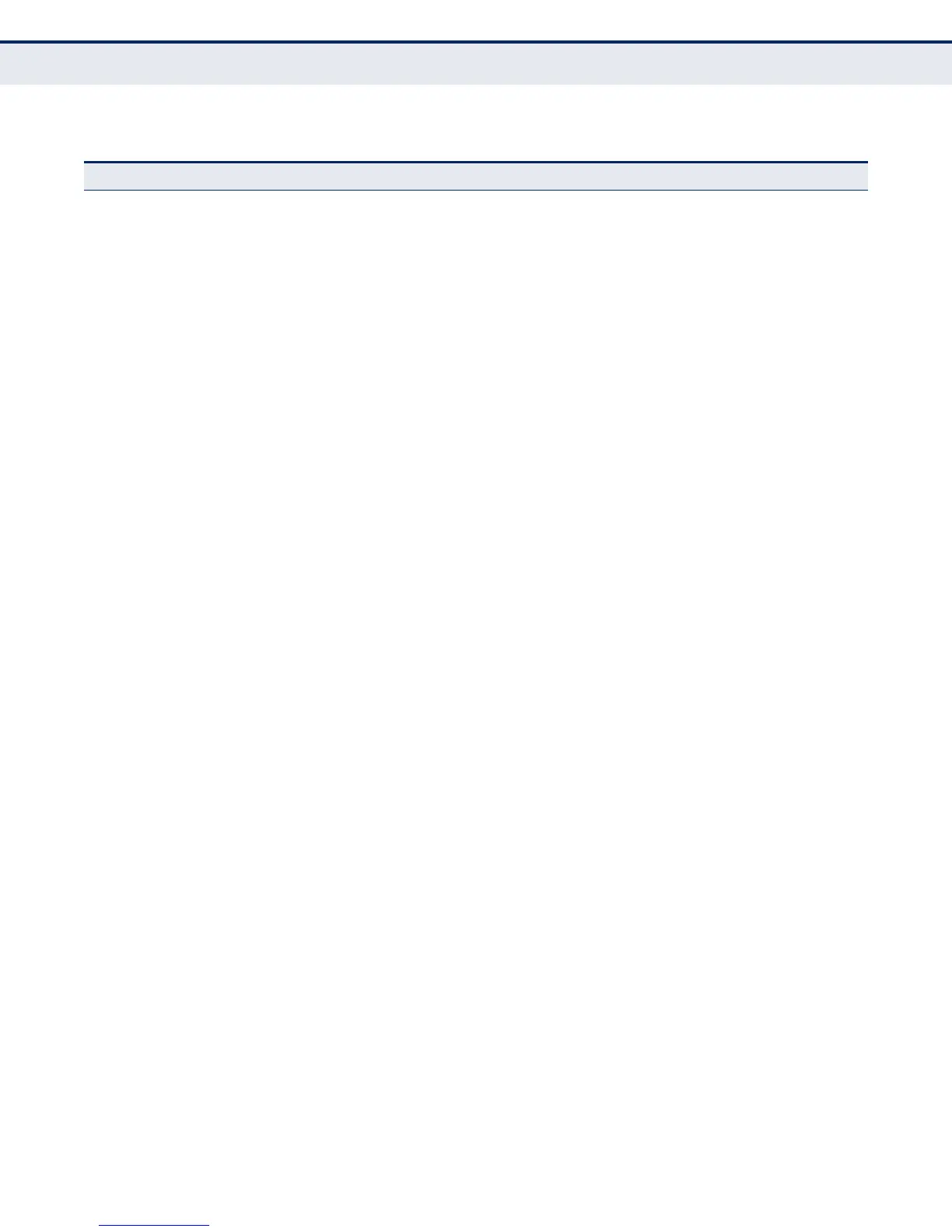C
HAPTER
3
| Using the Web Interface
Navigating the Web Browser Interface
– 96 –
Show Shows configured IGMP filter profiles 406
Add Multicast Group Range Assigns multicast groups to selected profile 406
Show Multicast Group Range Shows multicast groups assigned to a profile 406
Configure Interface Assigns IGMP filter profiles to port interfaces and sets throttling
action
409
IGMP Internet Group Management Protocol 410
Proxy Configures IGMP proxy service for multicast routing 411
Interface Configures Layer 3 IGMP settings for the selected VLAN interface 413
Static Group 416
Add Configures the router to be a static member of a multicast group
on the specified VLAN interface
416
Show Shows multicast group statically assigned to a VLAN interface 416
Group Information 418
Show Information Shows the current multicast groups learned through IGMP for each
VLAN
418
Show Detail Shows detailed information on each multicast group associated
with a VLAN interface
418
Multicast Routing 541
General Globally enables multicast routing 544
Information 544
Show Summary Shows each multicast route the switch has learned 544
Show Detail Shows additional information for each multicast route the switch
has learned, including upstream router, and downstream interfaces
544
MVR Multicast VLAN Registration 420
Configure General Globally enables MVR, sets the MVR VLAN 422
Configure Group Range
Add Configures multicast stream addresses 423
Show Shows multicast stream addresses 423
Configure Interface Configures MVR interface type and immediate leave status 424
Configure Static Group Member 427
Add Statically assigns MVR multicast streams to an interface 427
Show Show MVR multicast streams statically assigned to an interface 427
Show Member Shows information about the interfaces associated with multicast
groups assigned to the MVR VLAN
428
Table 4: Switch Main Menu (Continued)
Menu Description Page