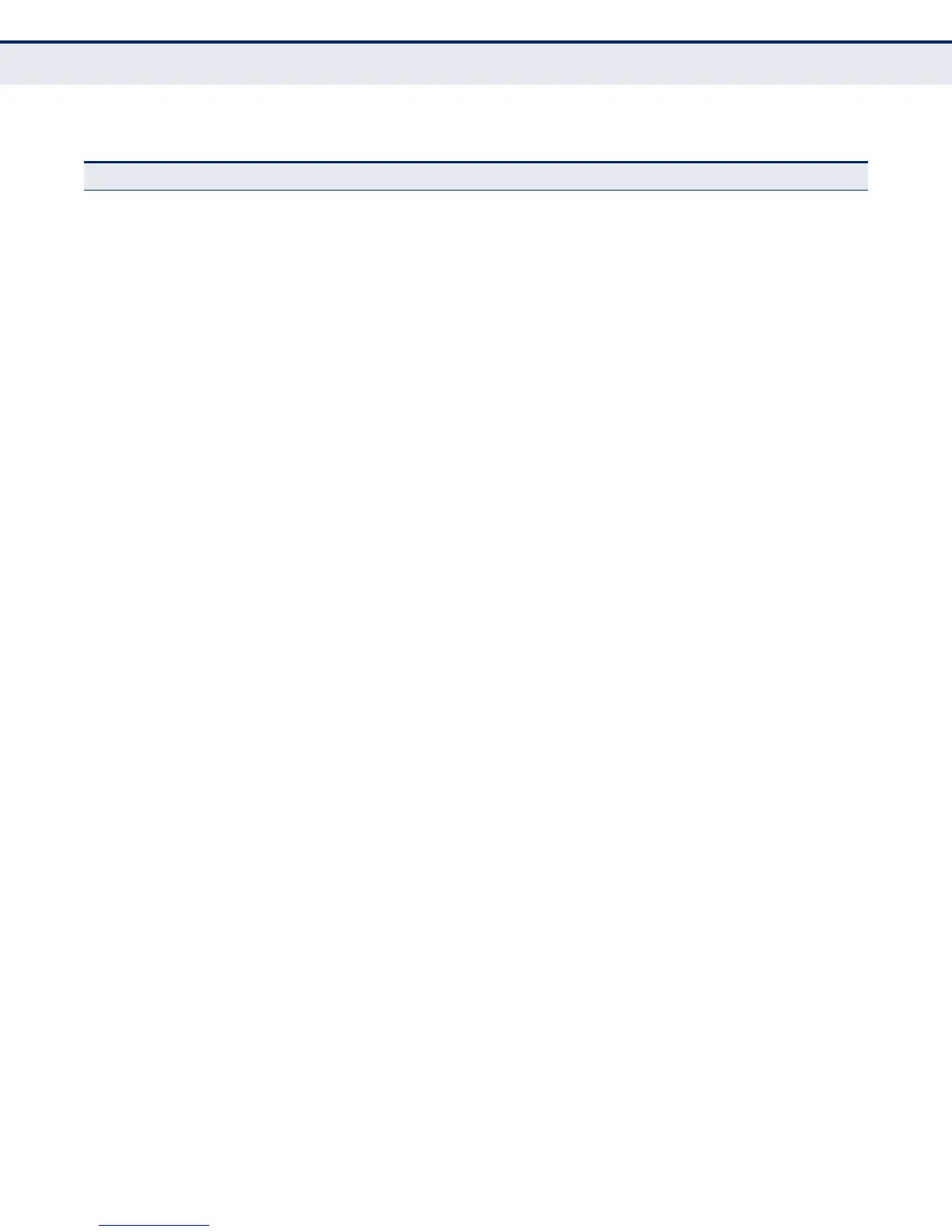C
HAPTER
3
| Using the Web Interface
Navigating the Web Browser Interface
– 97 –
Routing Protocol
RIP Routing Information Protocol 484
General 485
Configure Enables or disables RIP, sets the global RIP attributes and timer
values
485
Clear Route Clears the specified route type or network interface from the
routing table
488
Network 489
Add Sets the network interfaces that will use RIP 489
Show Shows the network interfaces that will use RIP 489
Passive Interface 491
Add Stops RIP broadcast and multicast messages from being sent on
specified network interfaces
491
Show Shows the configured passive interfaces 491
Neighbor Address 492
Add Configures the router to directly exchange routing
information with a static neighbor
492
Show Shows adjacent hosts or interfaces configured as a neighboring
router
492
Redistribute 493
Add Imports external routing information from other routing domains
(that is, protocols) into the autonomous system
493
Show Shows the external routing information to be imported from other
routing domains
493
Distance 495
Add Defines an administrative distance for external routes learned from
other routing protocols
495
Show Shows the administrative distances assigned to external routes
learned from other routing protocols
495
Interface 496
Add Configures RIP parameters for each interface, including send and
receive versions, authentication, and method of loopback
prevention
496
Show Shows the RIP parameters set for each interface 496
Modify Modifies RIP parameters for an interface 496
Statistics
Show Interface Information Shows RIP settings, and statistics on RIP protocol messages 500
Show Peer Information Displays information on neighboring RIP routers 501
Reset Statistics Clears statistics for RIP protocol messages 502
Table 4: Switch Main Menu (Continued)
Menu Description Page