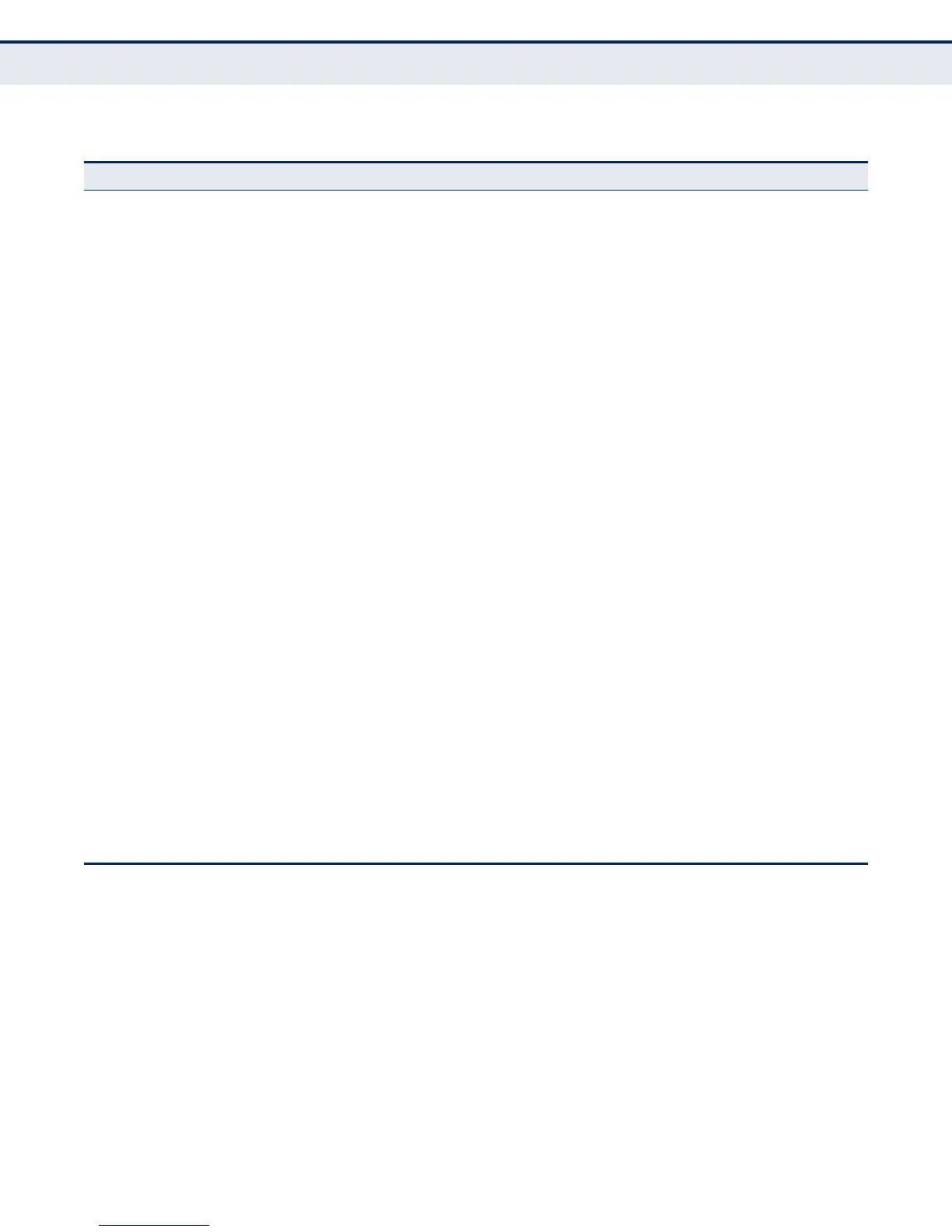C
HAPTER
3
| Using the Web Interface
Navigating the Web Browser Interface
– 99 –
Show Shows virtual links, neighbor address, and state 531
Configure Detailed Settings Configures detailed protocol and authentication settings 531
Show MD5 Key Shows the MD5 key ID used for each neighbor 531
Information
LSDB Shows information about different OSPF Link State
Advertisements (LSAs)
534
Virtual Link Shows information about virtual links 536
Neighbor Shows information about each OSPF neighbor 538
PIM Protocol Independent Multicasting 548
General Enables PIM globally for the switch 548
Interface Enables PIM per interface, and sets the mode to dense or sparse 548
Neighbor Displays information neighboring PIM routers 554
PIM-SM Protocol Independent Multicasting – Sparse Mode
Configure Global Configures settings for register messages, and use of the SPT 554
BSR Candidate Configures the switch as a BSR candidate 556
RP Address 557
Add Sets a static address for an RP and the associated multicast
group(s)
557
Show Shows the static addresses configured for each RP and the
associated multicast groups
557
RP Candidate 559
Add Advertises the switch as an RP candidate to the BSR for the
specified multicast groups
559
Show Shows the multicast groups for which this switch is advertising
itself as an RP candidate to the BSR
559
Show Information
Show BSR Router Displays information about the BSR 561
Show RP Mapping Displays the active RPs and associated multicast routing entries 563
Table 4: Switch Main Menu (Continued)
Menu Description Page