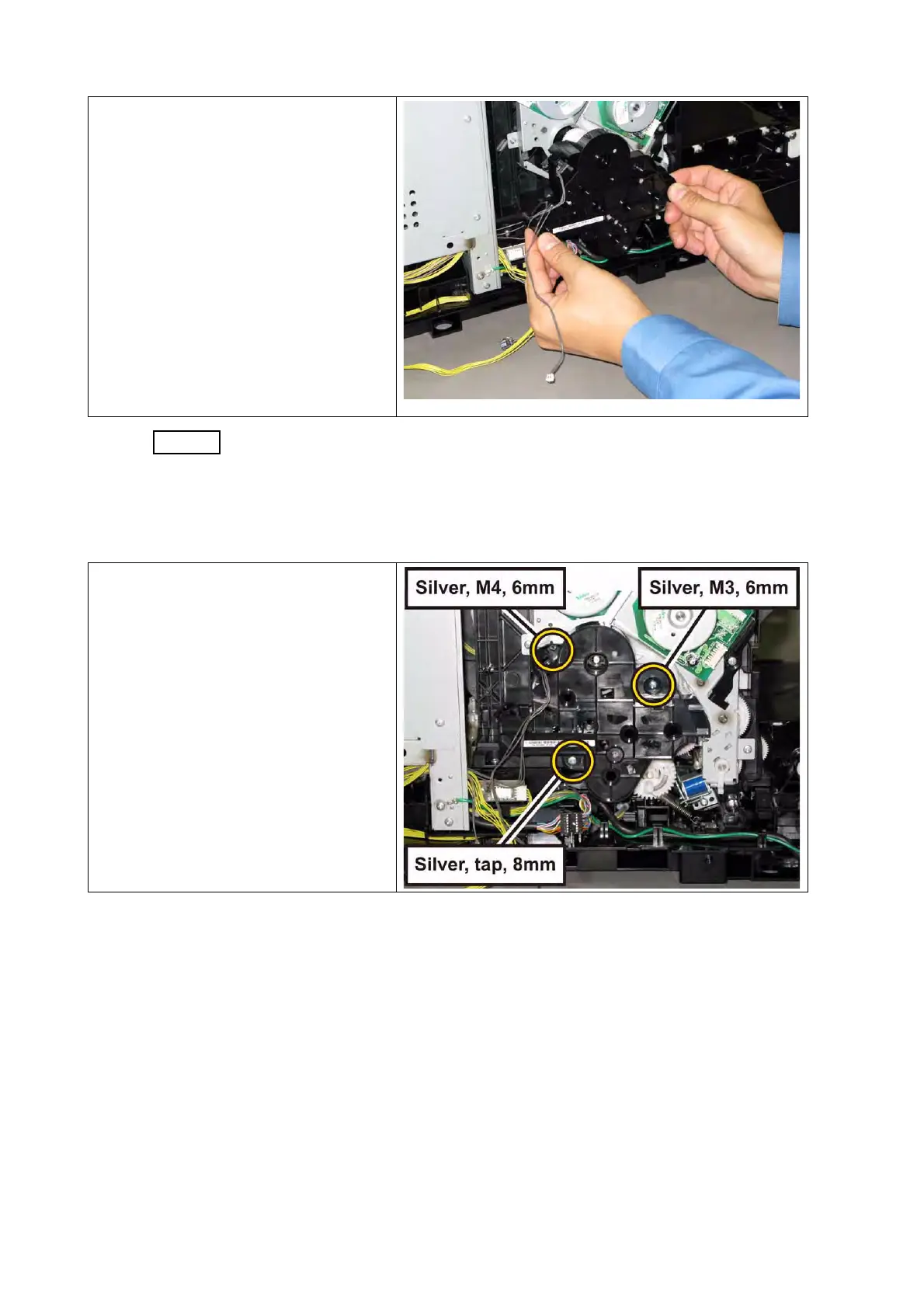4 - 200
Chapter 4 Disassembly / Assembly and Adjustments
Since three types of screws are used for securing the DRIVE ASSY PH, ensure
that the right screws are used at their right securing positions.
The securing positions for tap screws are marked with [T].
The securing positions for metal screws are marked with [M].
4) Attach the DRIVE ASSY PH to the
printer.
5) Secure the DRIVE ASSY PH to the
printer with the one screw (silver,
M4, 6mm), the one screw (silver,
M3, 6mm) and the one screw (silver,
tap, 8mm).