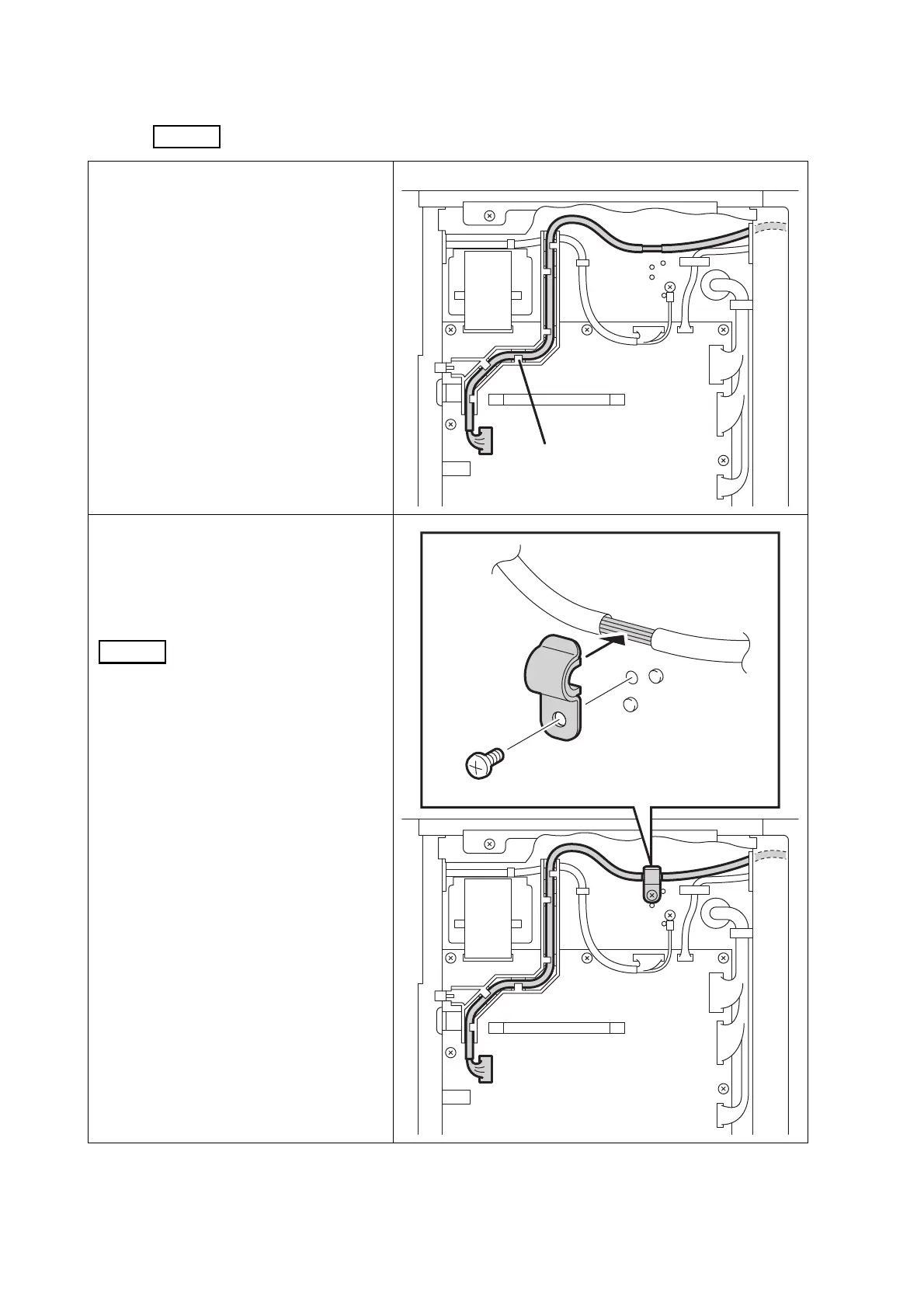4 - 286
Chapter 4 Disassembly / Assembly and Adjustments
[Replacement]
Use the wrist strap to protect the PWB from the electrostatic.
1) Route the HARNESS ASSY FRONT
USB through the hole of the
printer. Engage the connector (P/
J1301) on the PWBA ESS AIO,
secure the HARNESS ASSY
FRONT USB using the GUIDE
HARNESS USB.
2) Fit the CLAMP to the stripped-off
portion of the HARNESS ASSY
FRONT USB, and then secure the
CLAMP to the printer using one
screw (silver, 6mm).
Since the CLAMP also
serves as a grounding
means, ensure that the
CLAMP is fit to the
stripped-off section of the
HARNESS ASSY FRONT
USB.