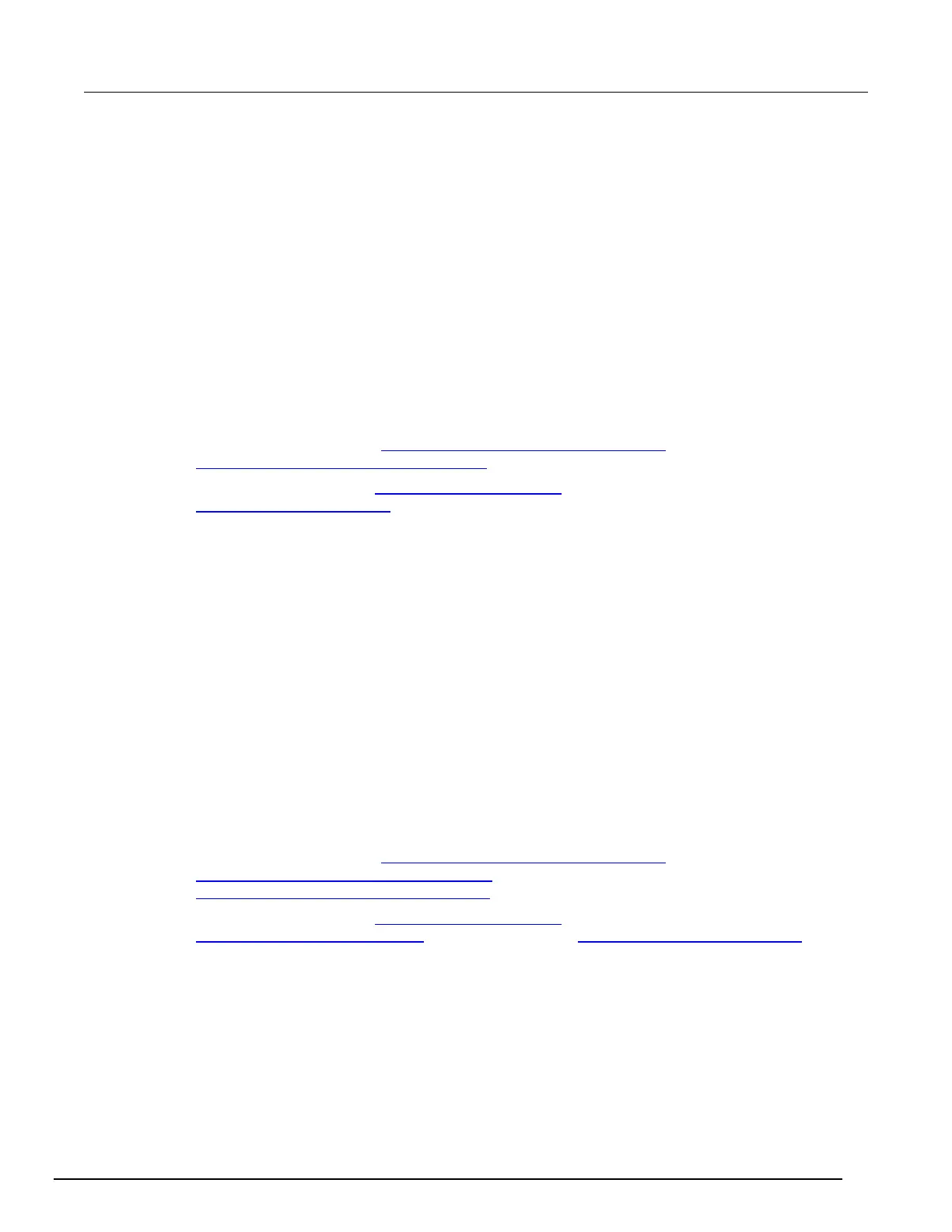7½ Digit Graphical Sampling Multimeter Reference Manual Section 3:
DMM7510-901-01 Rev. B / May 2015 3-9
Setting percent math operations
From the front panel:
1. Press the FUNCTION key and select the measure function.
2. Press the MENU key.
3. Under Measure, select Calculations.
4. Next to Math, select On.
5. Select Config.
6. For Math Format, select Percent.
7. For Zero Reference, select the percent reference.
8. Select OK.
9. Press the HOME key to view the measure with the percent math format applied.
Over a remote interface:
• SCPI commands: Refer to :CALCulate[1]:<function>:MATH:FORMat (on page 6-31) and
:CALCulate[1]:<function>:MATH:PERCent (on page 6-36).
• TSP commands: Refer to dmm.measure.math.format (on page 8-168) and
dmm.measure.math.percent (on page 8-171).
Setting mx+b math operations
From the front panel:
1. Press the FUNCTION key and select the measure function.
2. Press the MENU key.
3. Under Measure, select Calculations.
4. For Math, select On.
5. Select Config.
6. For Math Format, select mx+b.
7. For m(Scalar), set the m value.
8. For b(Offset), set the b value.
9. Select OK.
10. Press the HOME key to view the measure with the mx+b math format applied.
Over a remote interface:
• SCPI commands: Refer to :CALCulate[1]:<function>:MATH:FORMat (on page 6-31),
:CALCulate[1]:<function>:MATH:MMFactor (on page 6-34), and
:CALCulate[1]:<function>:MATH:MBFactor (on page 6-33).
• TSP commands: Refer to dmm.measure.math.format (on page 8-168),
dmm.measure.math.mxb.mfactor (on page 8-170), and dmm.measure.math.mxb.bfactor (on page
8-169).
