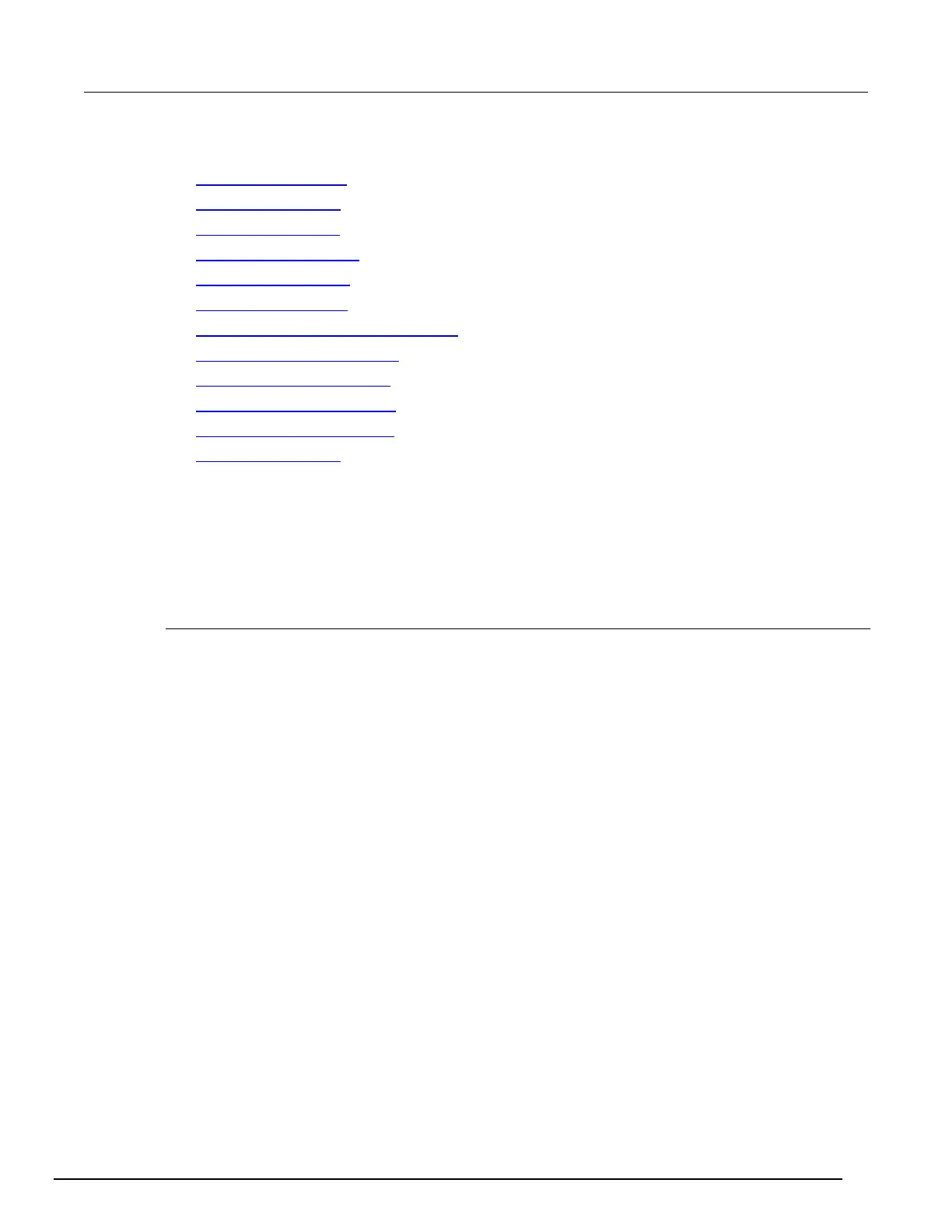7½ Digit Graphical Sampling Multimeter Reference Manual Section 3:
DMM7510-901-01 Rev. B / May 2015 3-73
TSP trigger timer commands:
• trigger.timer[N].clear() (on page 8-328)
• trigger.timer[N].count (on page 8-328)
• trigger.timer[N].delay (on page 8-330)
• trigger.timer[N].delaylist (on page 8-330)
• trigger.timer[N].enable (on page 8-332)
• trigger.timer[N].reset() (on page 8-333)
• trigger.timer[N].start.fractionalseconds (on page 8-334)
• trigger.timer[N].start.generate (on page 8-334)
• trigger.timer[N].start.overrun (on page 8-335)
• trigger.timer[N].start.seconds (on page 8-336)
• trigger.timer[N].start.stimulus (on page 8-336)
• trigger.timer[N].wait() (on page 8-338)
Event blenders
The ability to combine trigger events is called event blending. You can use an event blender to wait
for up to four input trigger events to occur before responding with an output event.
The Model DMM7510 has 1 or 2 event blenders that you can program.
Event blender operations
You can use event blenders to perform logical AND or logical OR operations on trigger events. For
example, trigger events can be triggered when either a manual trigger or external input trigger is
detected.
When AND operation is selected, the event blender generates an event when an event is detected on
all of the assigned stimulus inputs.
When OR operation is selected, the event blender generates an event when an event is detected on
any one of the four stimulus inputs.
You set the event blender operation using remote commands.
Using SCPI commands:
Send the command :TRIGger:BLENder<n>:MODE.
Set the command to OR or AND.
Using TSP commands:
Send the command trigger.blender[N].orenable.
Setting the command to true enables OR operation; setting it to false enables AND operation.
