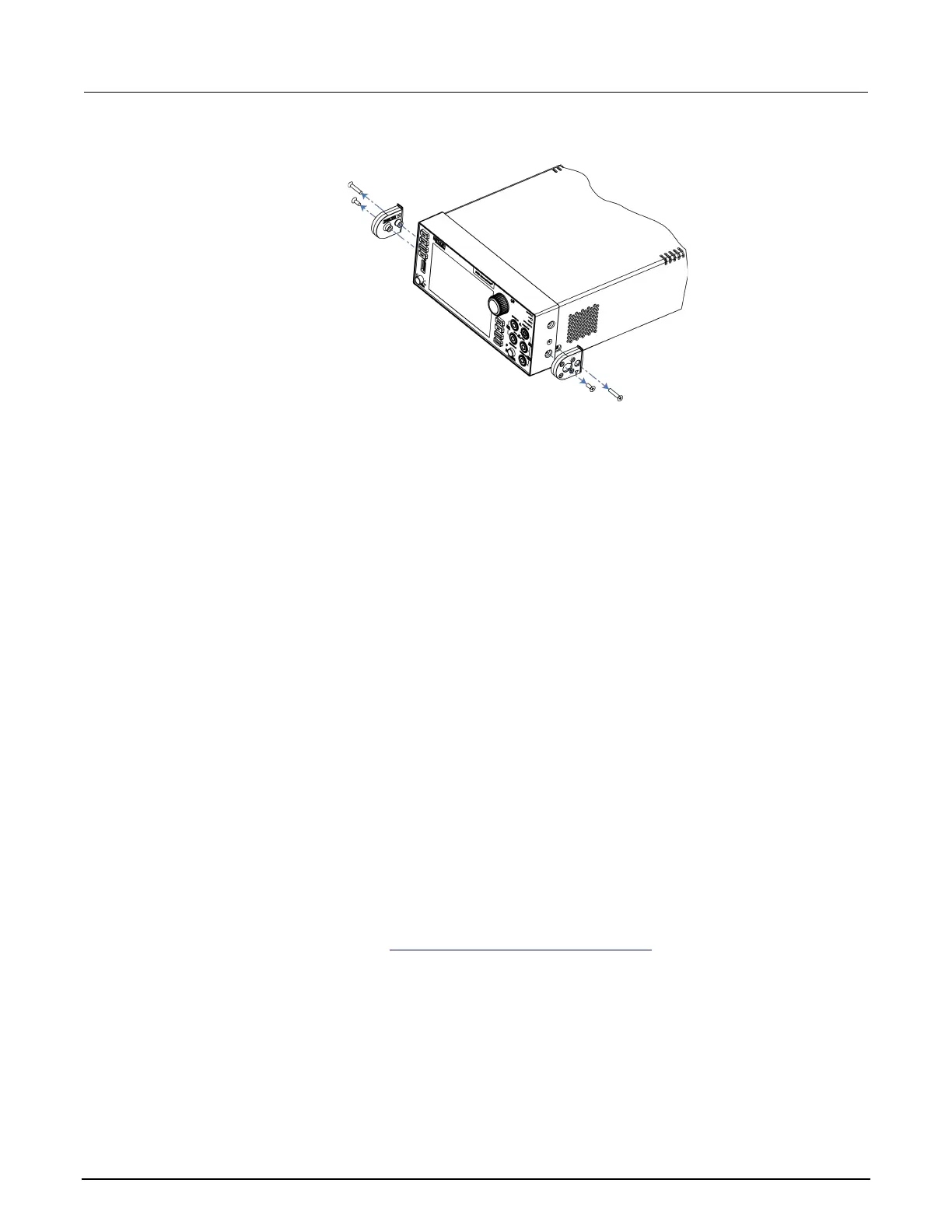2: General operation Model DMM7510 7½ Digit Graphical Sampling Multimeter
2-64 DMM7510-901-01 Rev. B / May 2015
Figure 37: Removing the handle mount
3. Repeat step 2 on the other side of the Model DMM7510.
4. Store the handle-mount assembly, screws, and handle together for future use.
Remote communications interfaces
You can choose from one of several communication interfaces to send commands to and receive
responses from the Model DMM7510.
You can control the Model DMM7510 from only one communications interface at a time. The first
interface on which it receives a message takes control of the instrument. If another interface sends a
message, that interface can take control of the instrument. You may need to enter a password to
change the interface, depending on the access mode.
The Model DMM7510 automatically detects the type of communications interface (LAN, GPIB, or
USB) when you connect to the respective port on the rear panel of the instrument. In most cases, you
do not need to configure anything on the instrument. In addition, you do not need to reboot if you
change the type of interface that is connected.
Supported remote interfaces
The Model DMM7510 supports the following remote interfaces:
• GPIB: IEEE-488 instrumentation general purpose interface bus
• USB: Type B USB port
• Ethernet: Local area network ethernet communications
• TSP-Link: A high-speed trigger synchronization and communications bus that test system
builders can use to connect multiple instruments in a master-and-subordinate configuration
For details about TSP-Link, see TSP-Link System Expansion Interface (on page 3-104
).
