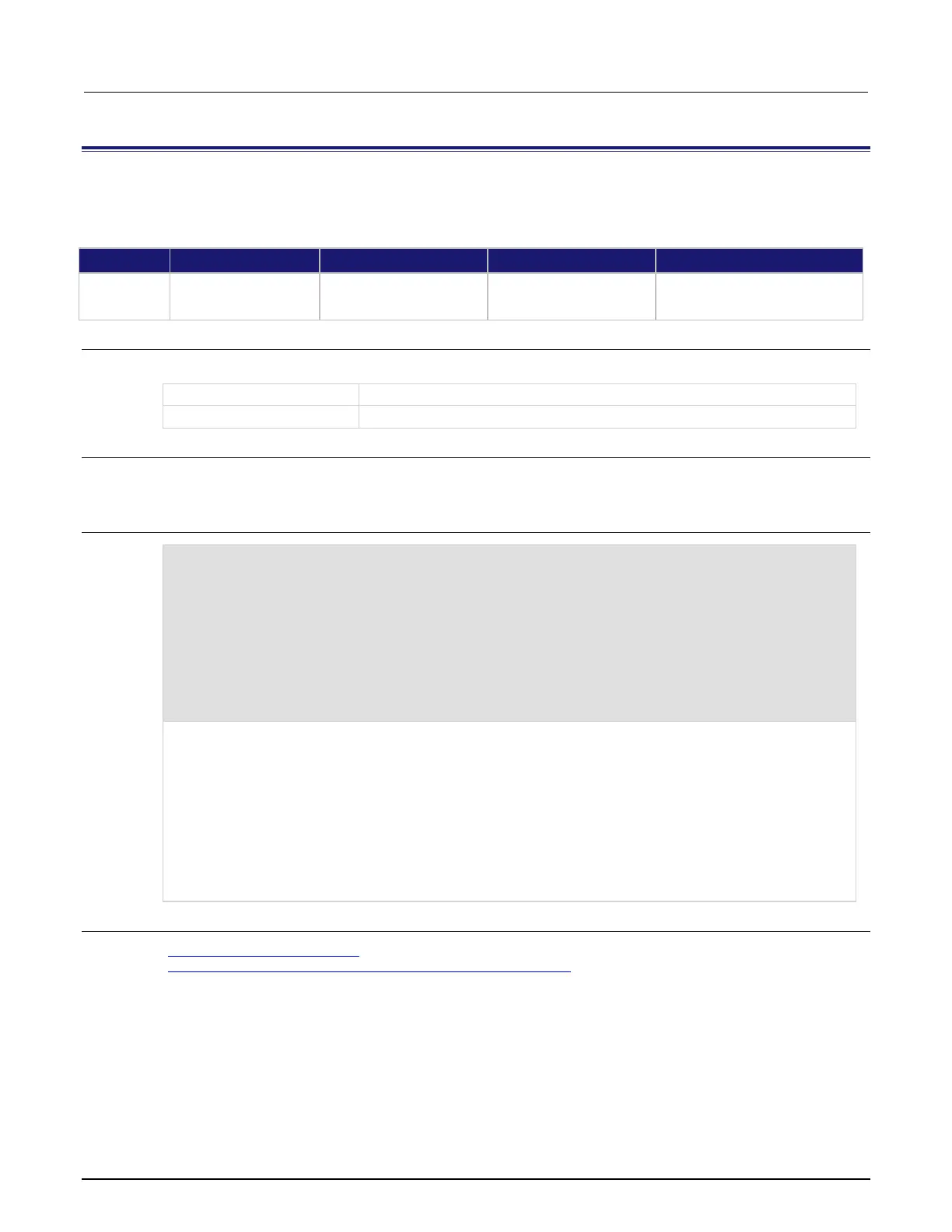8: TSP command reference Model DMM7510 7½ Digit Graphical Sampling Multimeter
8-324 DMM7510-901-01 Rev. B / May 2015
trigger.model.setblock() —
trigger.BLOCK_RESET_BRANCH_COUNT
This function creates a block in the trigger model that resets a branch counter to 0.
Type TSP-Link accessible Affected by Where saved Default value
Function Yes
Instrument reset
Configuration script Not applicable
Usage
trigger.model.setblock(blockNumber, trigger.BLOCK_RESET_BRANCH_COUNT, counter)
The sequence of the block in the trigger model
The block number of the counter that is to be reset
Details
When the trigger model reaches the Counter Reset block, it resets the count of the specified Branch
on Counter block to zero.
Example
trigger.model.load("Empty")
trigger.model.setblock(1, trigger.BLOCK_BUFFER_CLEAR)
trigger.model.setblock(2, trigger.BLOCK_MEASURE)
trigger.model.setblock(3, trigger.BLOCK_BRANCH_COUNTER, 5, 2)
trigger.model.setblock(4, trigger.BLOCK_DELAY_CONSTANT, 1)
trigger.model.setblock(5, trigger.BLOCK_BRANCH_COUNTER, 3, 2)
trigger.model.setblock(6, trigger.BLOCK_RESET_BRANCH_COUNT, 3)
trigger.model.initiate()
waitcomplete()
Reset trigger model settings.
Clear defbuffer1 at the beginning of the trigger model.
Loop and take 5 readings.
Delay a second.
Loop three more times back to block 2.
Reset block 3 to 0.
Start the trigger model and wait for measurements to complete.
Print the number of readings in the buffer.
Output:
Also see
trigger.model.getbranchcount() (on page 8-285)
trigger.model.setblock() — trigger.BLOCK_BRANCH_COUNTER (on page 8-304)
