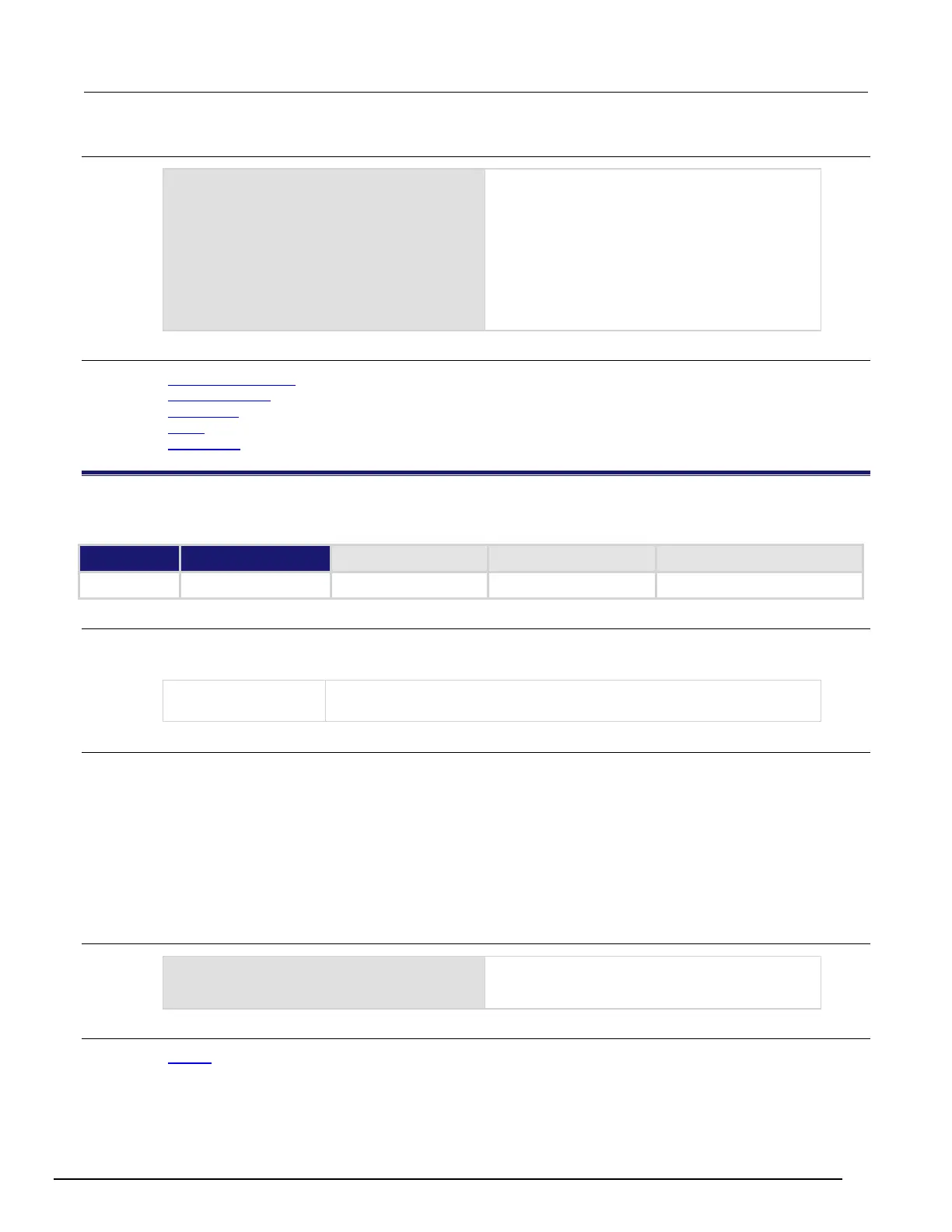7½ Digit Graphical Sampling Multimeter Reference Manual Section 8:
DMM7510-901-01 Rev. B / May 2015 8-235
Example
format.asciiprecision = 10
x = 2.54
printnumber(x)
format.asciiprecision = 3
printnumber(x, 2.54321, 3.1)
Configure the ASCII precision to 10 and set x to
2.54.
Read the value of x based on these settings.
Change the ASCII precision to 3.
View how the change affects the output of x and
some numbers.
Output:
2.540000000e+00
2.54e+00, 2.54e+00, 3.10e+00
Also see
format.asciiprecision (on page 8-214)
format.byteorder (on page 8-215)
format.data (on page 8-216)
print() (on page 8-231)
printbuffer() (on page 8-232)
reset()
This function resets commands to their default settings and clears the buffers.
Type TSP-Link accessible
Affected by Where saved Default value
Usage
reset()
reset(system)
If the node is the master, the entire system is reset: true
Only the local group is reset:
Details
The reset() command in its simplest form resets the entire TSP-enabled system, including the
controlling node and all subordinate nodes.
If you want to reset a specific instrument, use the node[N].reset() command. Also use the
node[N].reset() command to reset an instrument on a subordinate node.
When no value is specified for system, the default value is true.
You can only reset the entire system using reset(true) if the node is the master. If the node is not
the master node, executing this command generates an error event.
Example
If the node is the master node, the entire system is
reset; if the node is not the master node, an error
Also see
Resets (on page 2-155)