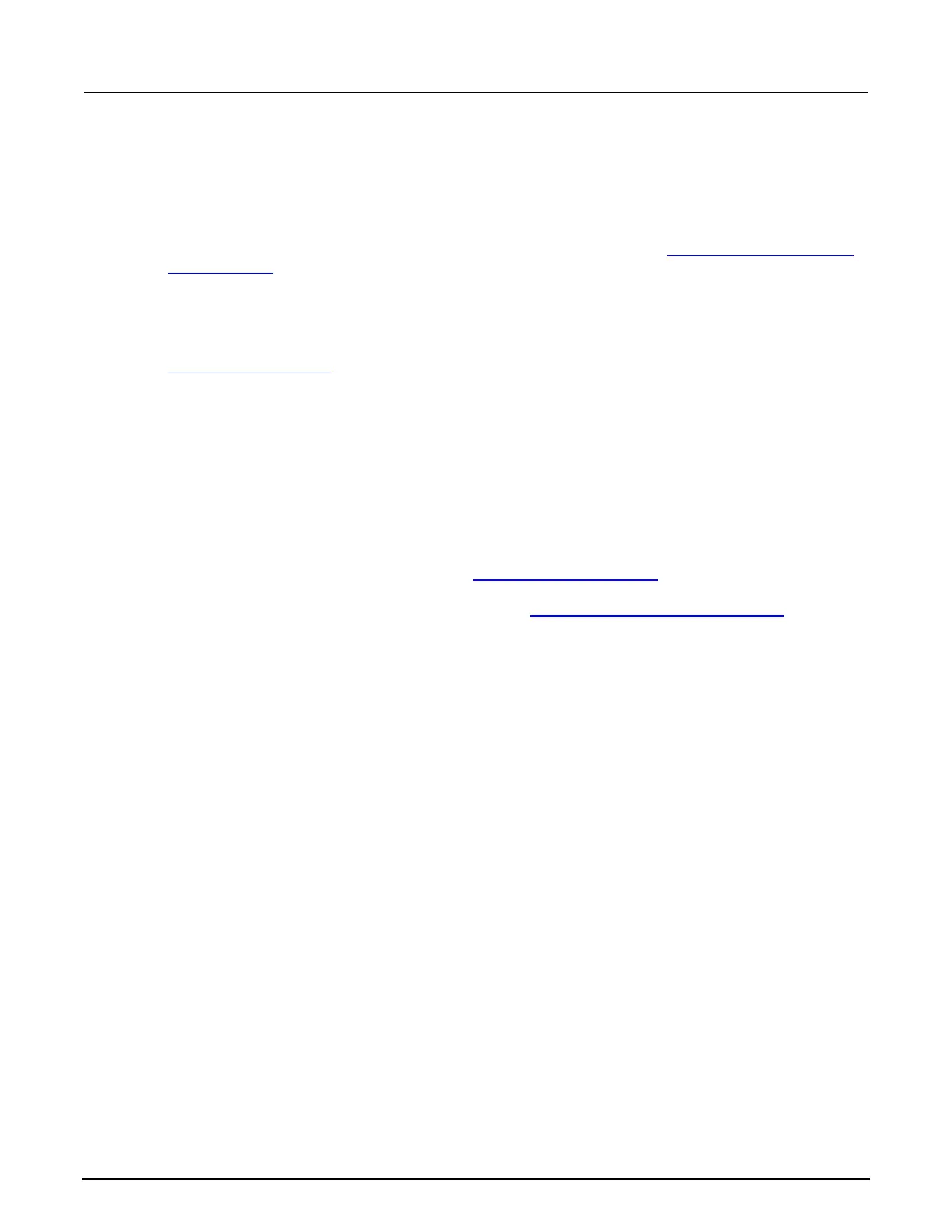7: Introduction to TSP commands Model DMM7510 7½ Digit Graphical Sampling Multimeter
7-30 DMM7510-901-01 Rev. B / May 2015
Test Script Builder (TSB)
Keithley Instruments Test Script Builder (TSB) is a software tool available from the Keithley
Instruments website. You can install and use TSB to develop scripts for TSP-enabled instruments.
You must use the TSP command set to use Test Script Builder. Refer to
Determining the command
set you will use (on page 2-89) for information about the command sets and changing them.
Installing the TSB software
The installation files for the Test Script Builder software are available for download on
http://www.keithley.com
(http://www.keithley.com).
To install the Test Script Builder (TSB) software:
1. Close all programs.
2. Download the installer to your computer and double-click the .exe file to start the installation.
3. Follow the on-screen instructions.
Installing the TSB add-in
When you install the Test Script Builder Software Suite, all available updates for TSB Add-in software
are also installed. This includes any additional tools for the Test Script Builder (TSB) and
model-specific examples and help files (see Installing the TSB software (on page 7-30
)). If you have
an existing version of TSB that does not have model-specific examples for an instrument you are
using, you can download a separate add-in from the
Keithley Instruments support website
(http://www.keithley.com/support).
Before installing the TSB Add-in software, you must install the TSB software.
To install the TSB Add-in software:
1. Close all programs.
2. Download the Add-in to your computer and double-click it to start installation.
3. Follow the on-screen instructions.
