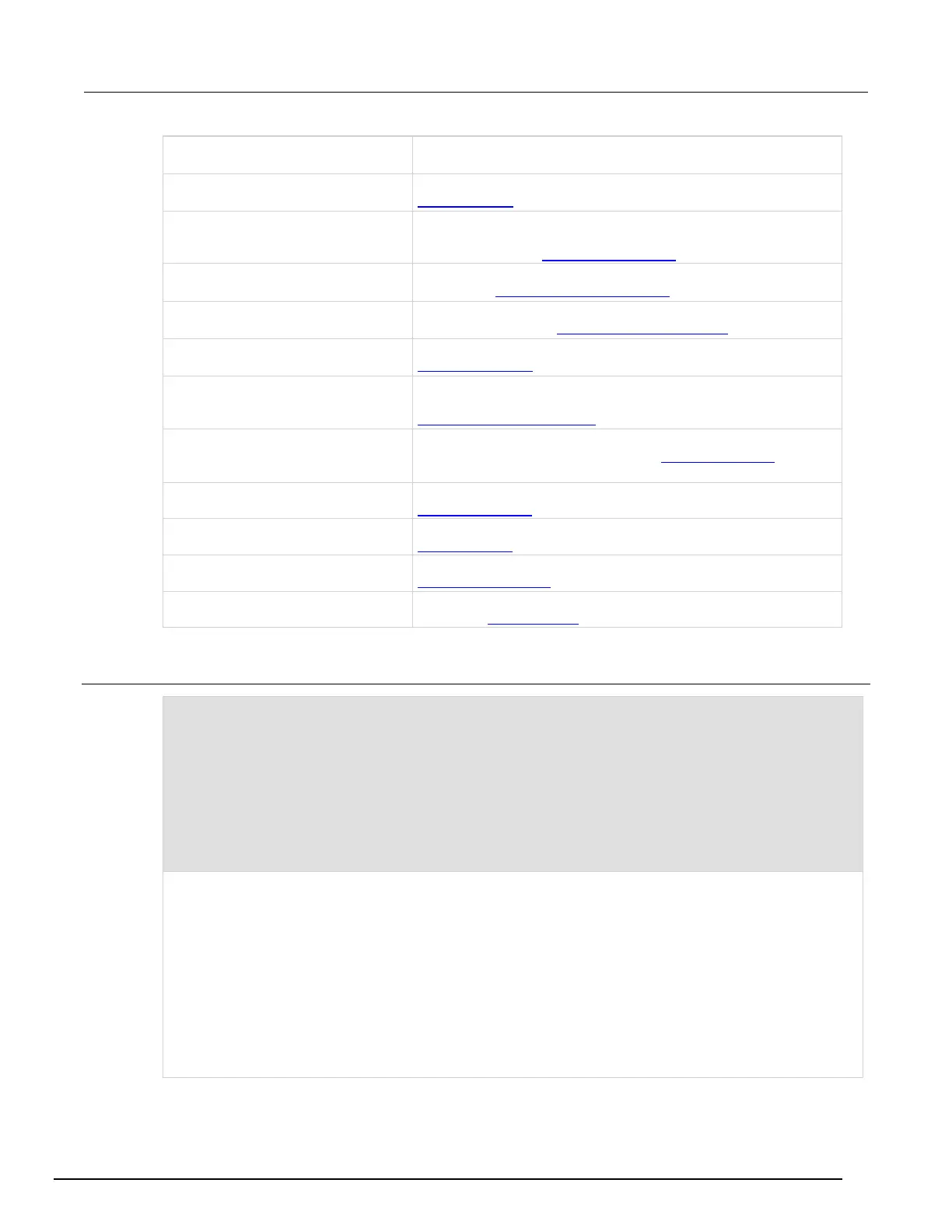7½ Digit Graphical Sampling Multimeter Reference Manual Section 8:
DMM7510-901-01 Rev. B / May 2015 8-233
Attribute Description
The dates of readings stored in the reading buffer; see
bufferVar.dates (on page 8-25)
The additional values (such as the sense voltage from a DC voltage
ratio measurement); the reading buffer style must be set to full to
use this option; see bufferVar.extravalues (on page 8-27)
bufferVar.formattedreadings
The stored readings formatted as they appear on the front-panel
display; see bufferVar.formattedreadings (on page 8-29)
bufferVar.fractionalseconds
The fractional portion of the timestamp (in seconds) of when each
reading occurred; see bufferVar.fractionalseconds (on page 8-30)
The readings stored in a specified reading buffer; see
bufferVar.readings (on page 8-33
)
bufferVar.relativetimestamps
The timestamps, in seconds, when each reading occurred relative
to the timestamp of reading buffer entry number 1; see
bufferVar.relativetimestamps (on page 8-34
)
The nonfractional seconds portion of the timestamp when the
reading was stored in UTC format; see bufferVar.seconds (on page
The status values of readings in the reading buffer; see
bufferVar.statuses (on page 8-37)
The time when the instrument made the readings; see
bufferVar.times (on page 8-38)
The timestamps of readings stored in the reading buffer; see
bufferVar.timestamps (on page 8-39)
The unit of measure that is stored with readings in the reading
buffer; see bufferVar.units (on page 8-41)
Example 1
dmm.measure.func = dmm.FUNC_DC_CURRENT
testData = buffer.make(200)
format.data = format.ASCII
format.asciiprecision = 6
trigger.model.load("SimpleLoop", 6, 0, testData)
trigger.model.initiate()
waitcomplete()
printbuffer(1, testData.n, testData.readings, testData.units,
testData.relativetimestamps)
Set the measure function to DC current.
Set the data format and ASCII precision.
Use trigger model SimpleLoop to create a 6 count loop with no delays that stores data in the reading buffer
testBuffer.
Start the trigger model, wait for the commands to complete, and output the readings.
Use of testData.n (bufferVar.n) indicates that the instrument should output all readings in the reading
buffer. In this example, testBuffer.n equals 6.
Example of output data:
1.10458e-11, Amp DC, 0.00000e+00, 1.19908e-11, Amp DC, 1.01858e-01, 1.19908e-11, Amp DC,
2.03718e-01, 1.20325e-11, Amp DC, 3.05581e-01, 1.20603e-11, Amp DC, 4.07440e-01, 1.20325e-