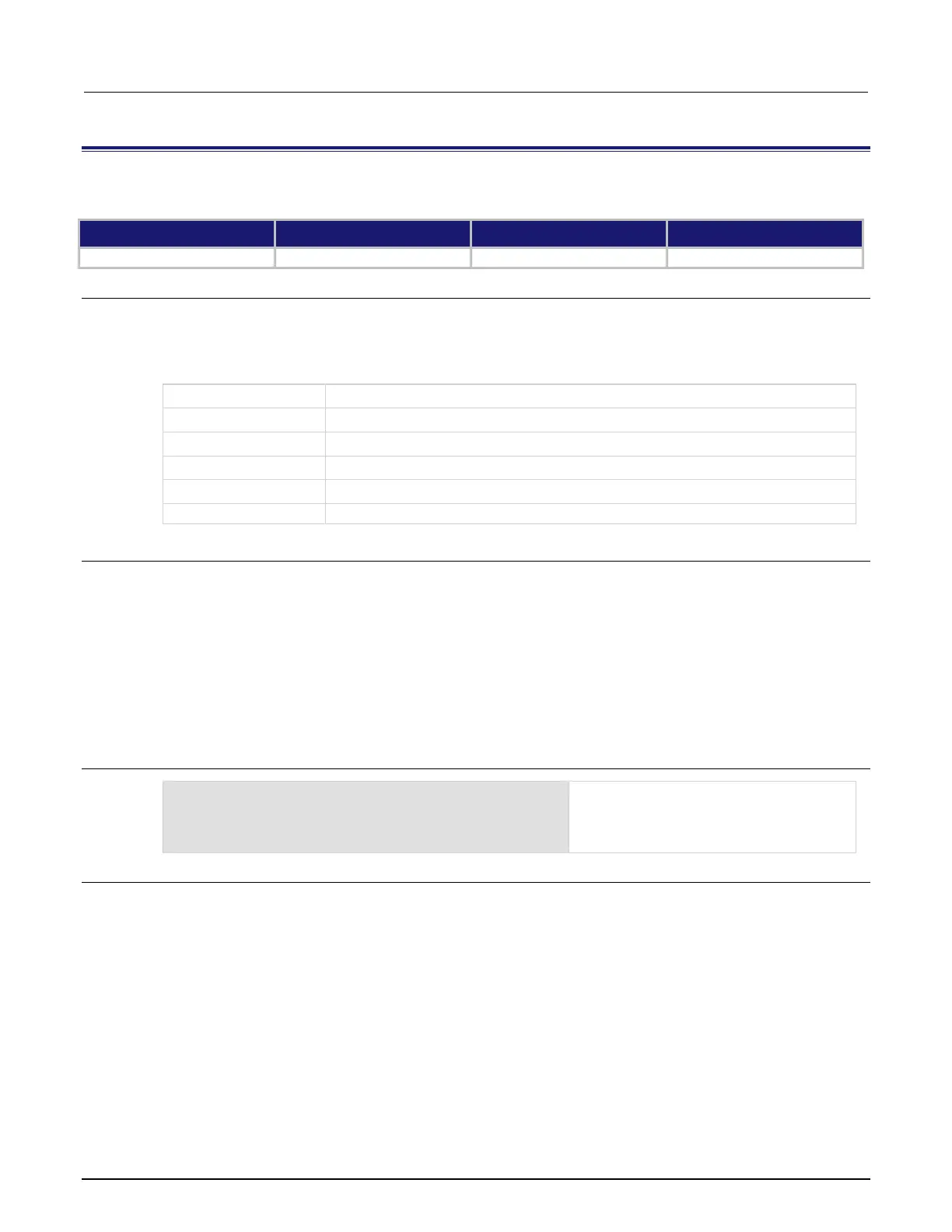6: SCPI command reference Model DMM7510 7½ Digit Graphical Sampling Multimeter
6-150 DMM7510-901-01 Rev. B / May 2015
:SYSTem:TIME
This command sets the absolute time of the instrument.
Type Affected by Where saved Default value
Usage
:SYSTem:TIME <year>, <month>, <day>, <hour>, <minute>, <second>
:SYSTem:TIME <hour>, <minute>, <second>
:SYSTem:TIME?
:SYSTem:TIME? 1
Year; must be more than 1970
Hour in 24-hour time format (0 to 23)
Details
When queried without a parameter, this command returns the present timestamp value in seconds
since January 1, 1970 to the nearest second.
If you query with 1, this command returns the present timestamp in the format:
<weekday> <month> <day> <hour>:<minute>:<second> <year>
Where <weekday> is the day of the week.
Internally, the instrument bases time in UTC time. UTC time is specified as the number of seconds
since Jan 1, 1970, UTC. You can use UTC time from a local time specification, or you can use UTC
time from another source (for example, your computer).
Example
syst:time 2014, 8, 29, 11, 30, 30
syst:time? 1
Set the system time to August 29, 2014 at
11:30:30 and confirm setting.
Output:
Also see
None
