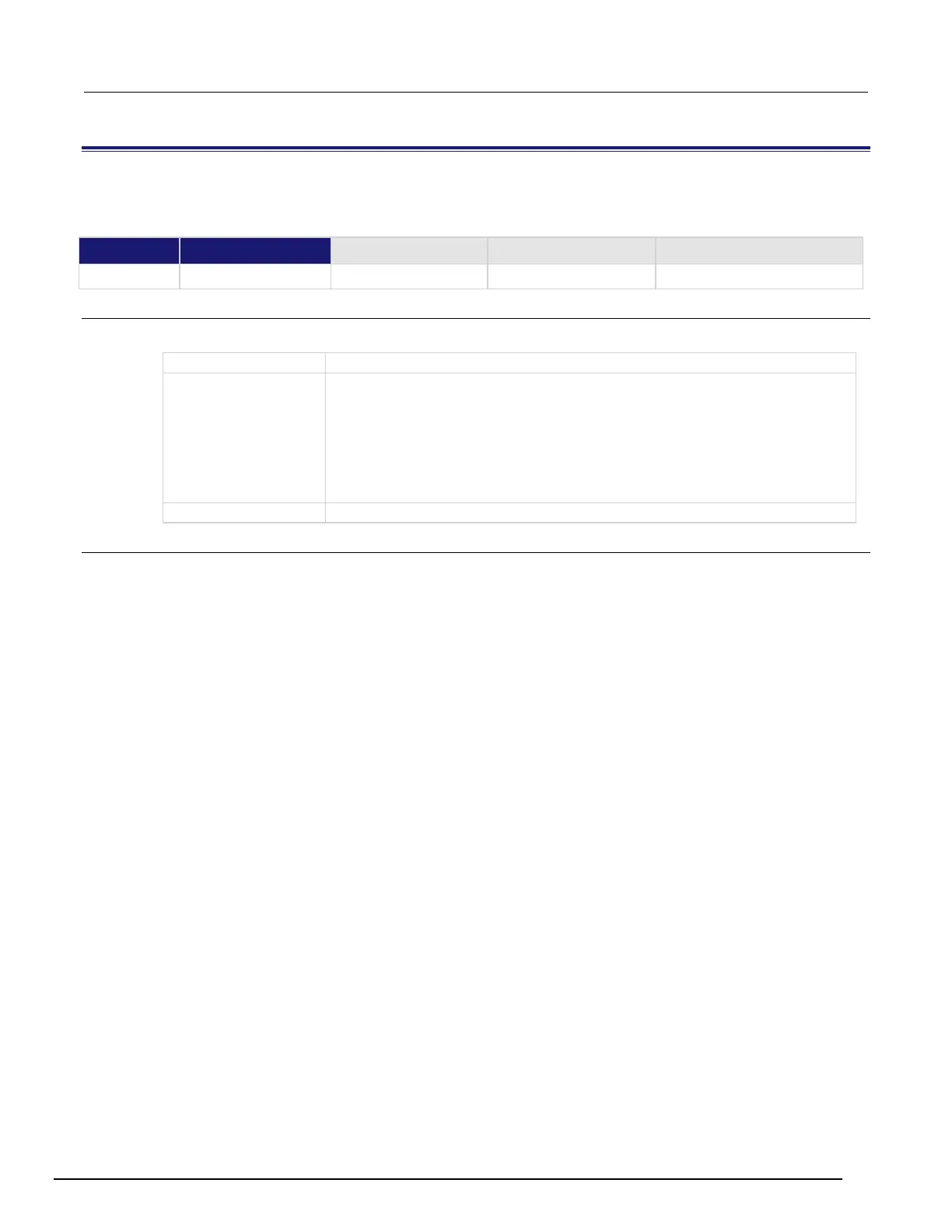7½ Digit Graphical Sampling Multimeter Reference Manual Section 8: TSP
DMM7510-901-01 Rev. B / May 2015 8-67
display.prompt()
This function allows you to create an interactive dialog prompt that displays a custom message on the front-panel
display.
Type TSP-Link accessible
Affected by Where saved Default value
Usage
promptID = display.prompt(buttonID, promptText)
A set of characters that identifies the prompt; up to 63 characters
The type of prompt to display; choose one of the following options:
• display.BUTTONS_NONE
• display.BUTTONS_OK
• display.BUTTONS_CANCEL
• display.BUTTONS_OKCANCEL
• display.BUTTONS_YESNO
•
display.BUTTONS_YESNOCANCEL
A string that contains the text that is displayed above the prompts
Details
This command displays buttons and text on the front panel. You can set up scripts that respond to the
buttons when they are selected.
If you send display.BUTTONS_NONE, the operator needs to press the EXIT key to clear the
message from the front-panel display. You can also use the display.delete() command to
remove the prompt.
Only one prompt can be active at a time.
When the user presses a button, the button presses are returned as one of the following options:
• OK: display.BUTTON_OK
• Cancel: display.BUTTON_CANCEL
• Yes: display.BUTTON_YES
• No: display.BUTTON_NO
To capture return values, you need to use displaywait.event() to wait for the user button
selection.