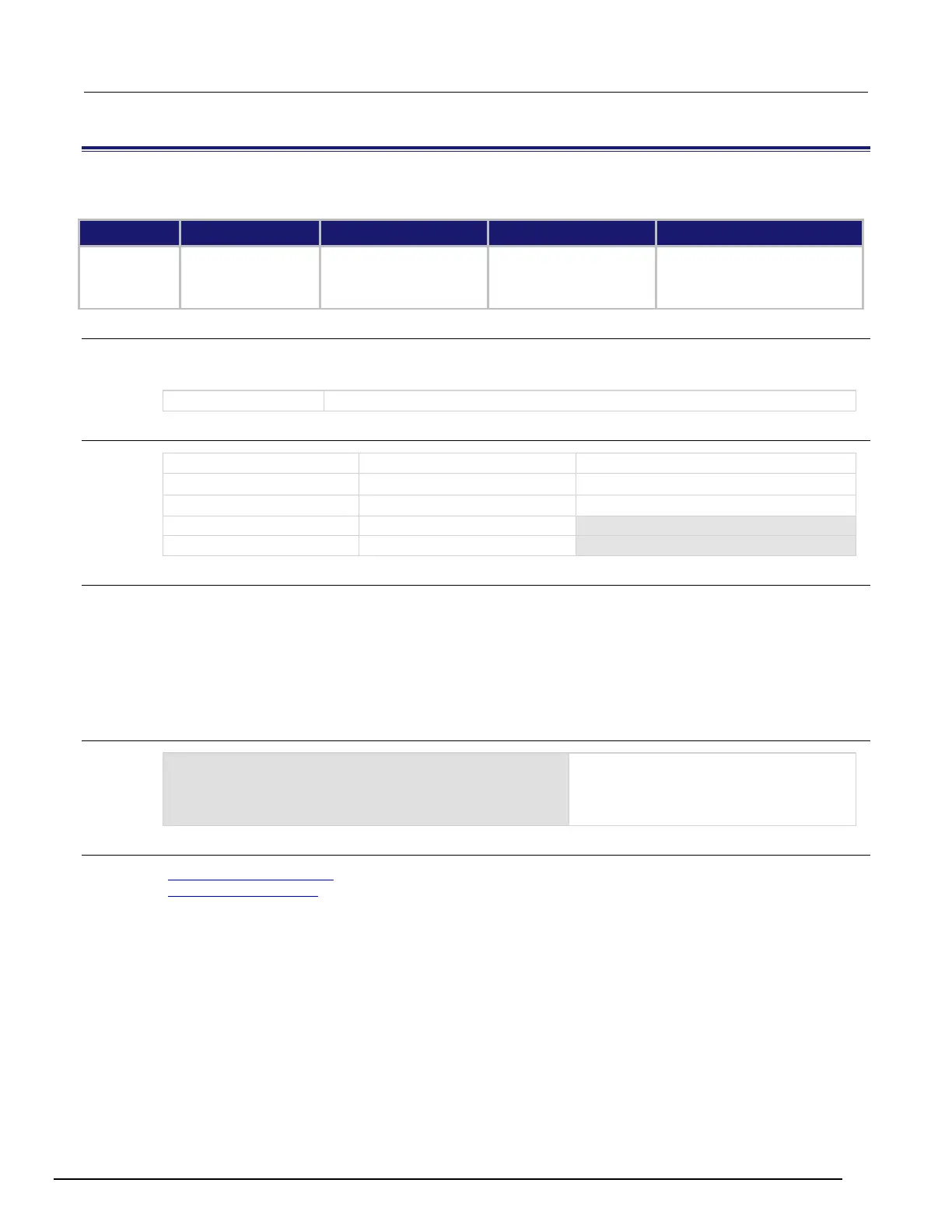7½ Digit Graphical Sampling Multimeter Reference Manual Section 8: TSP command refer
DMM7510-901-01 Rev. B / May 2015 8-153
dmm.measure.filter.window
This attribute sets the window for the averaging filter that is used for measurements for the selected function.
Type TSP-Link accessible Affected by Where saved Default value
Attribute (RW) Yes
Restore configuration
Instrument reset
Power cycle
Measure configuration list
Configuration script
Measure configuration list
0.1
Usage
value = dmm.measure.filter.window
dmm.measure.filter.window = value
The filter window setting; the range is between 0 and 10 to indicate percent of range
Functions
dmm.FUNC_DIGITIZE_CURRENT
dmm.FUNC_DIGITIZE_VOLTAGE
Details
This command selects the window size for the averaging filter.
The noise window allows a faster response time to large signal step changes. A reading that falls
outside the plus or minus noise window fills the filter stack immediately.
If the noise does not exceed the selected percentage of range, the reading is based on an average of
reading conversions — the normal averaging filter. If the noise does exceed the selected percentage,
the reading is a single reading conversion, and new averaging starts from this point.
Example
dmm.measure.func = dmm.FUNC_RESISTANCE
dmm.measure.filter.type = dmm.FILTER_MOVING_AVG
dmm.measure.filter.window = 0.25
dmm.measure.filter.enable = dmm.ON
Set the measure function to 2-wire ohms.
Set the filter type to moving average.
Set the filter window to 0.25 and enable
filtered measurements.
Also see
dmm.measure.filter.enable (on page 8-151)
dmm.measure.filter.type (on page 8-152)
