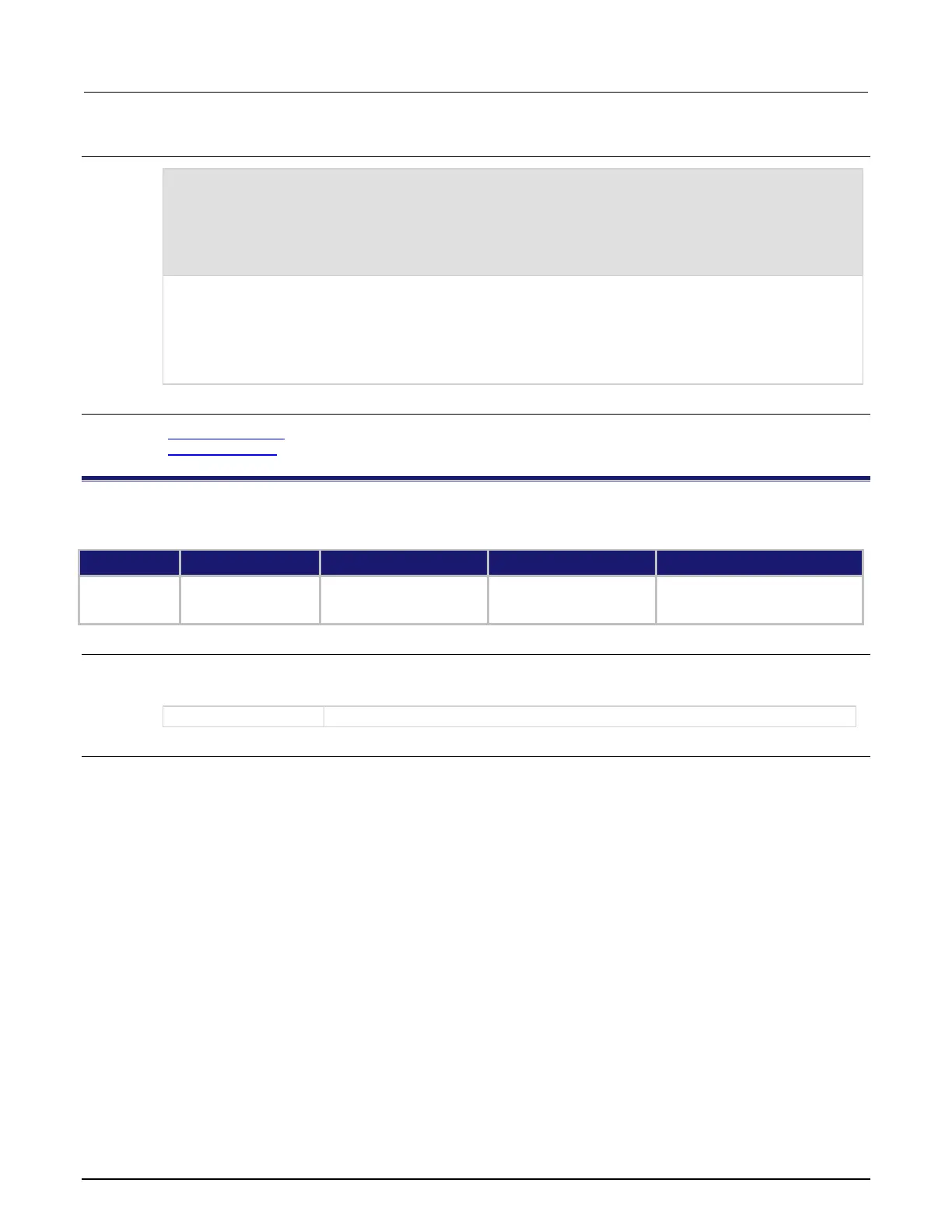8: TSP command reference Model DMM7510 7½ Digit Graphical Sampling Multimeter Referen
8-202 DMM7510-901-01 Rev. B / May 2015
Example
dmm.digitize.func = dmm.FUNC_DIGITIZE_VOLTAGE
dmm.digitize.analogtrigger.mode = dmm.MODE_EDGE
dmm.digitize.analogtrigger.edge.slope = dmm.SLOPE_RISING
dmm.digitize.analogtrigger.edge.level = 0.5
dmm.trigger.digitize.stimulus = trigger.EVENT_ANALOGTRIGGER
Set the function to digitize voltage.
Set the analog trigger mode to edge.
Set the slope to rising.
Set the level to 0.5 V.
Set the stimulus to be the analog trigger.
Also see
dmm.digitize.count (on page 8-84)
dmm.digitize.func (on page 8-90)
dmm.trigger.measure.stimulus
This attribute sets the instrument to make a measurement the next time it detects the specified trigger event.
Type TSP-Link accessible Affected by Where saved Default value
Instrument reset
Usage
event = dmm.trigger.measure.stimulus
dmm.trigger.measure.stimulus = event
The event to use as a stimulus; see Details
Details
This command is intended to provide the lowest possible latency between an event such as digital I/O
and a reading. It forces the instrument to make a measurement the next time it detects the specified
trigger event. Options for the trigger event parameter are listed in the following table.
A measure function must be active before sending this command. The measurement is made for the
active measure function. If a digitize function is active, an error is generated.
Before using this command, set the active reading buffer. Readings are stored in the active reading
buffer.
If the count is set to more than 1, the first reading is initialized by this trigger. Subsequent readings
occur as rapidly as the instrument can make them. If a trigger occurs during the group measurement,
the trigger is latched and another group of measurements with the same count will be triggered after
the current group completes.
If the stimulus is set to none, this command has no effect on readings.
