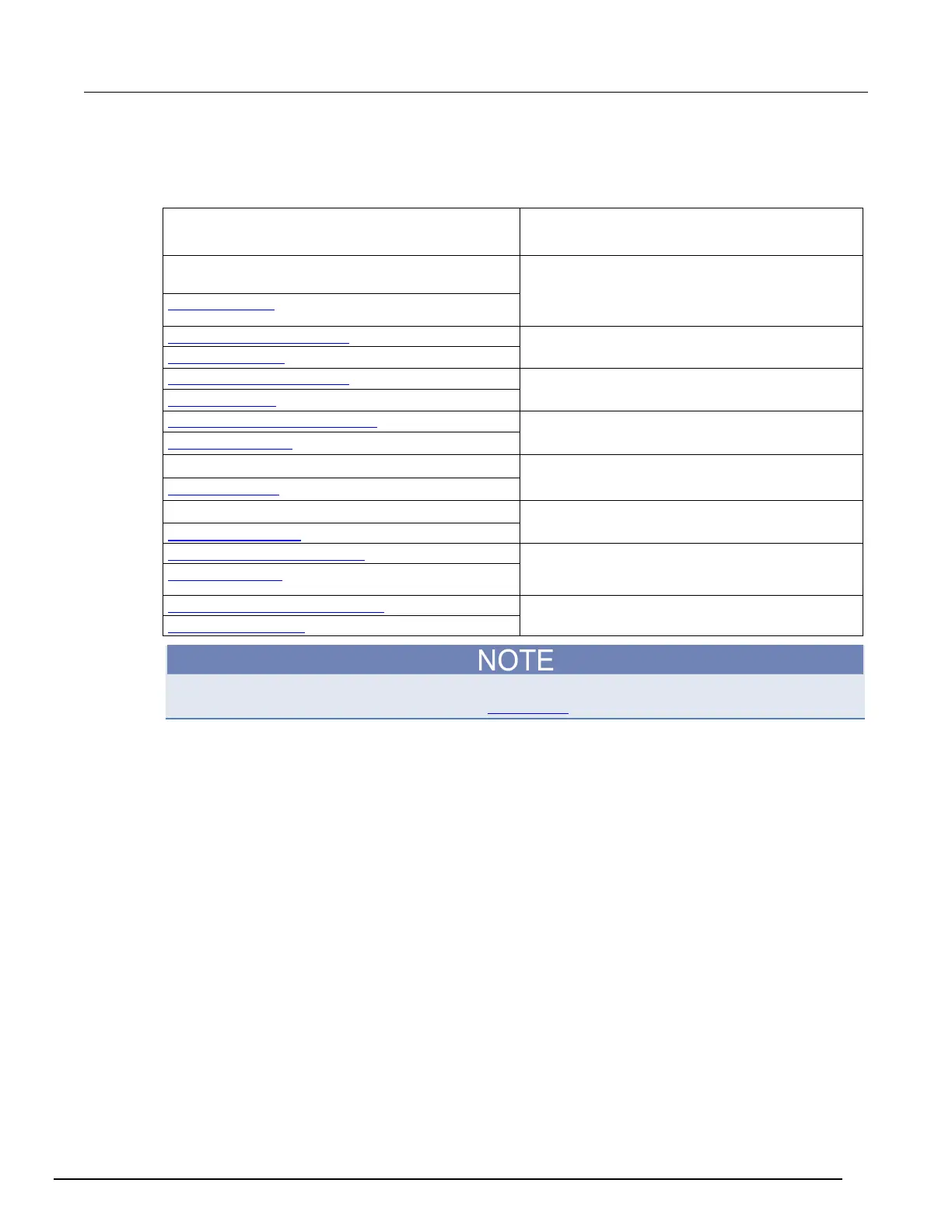7½ Digit Graphical Sampling Multimeter Reference Manual Section 3:
DMM7510-901-01 Rev. B / May 2015 3-61
Remote external I/O commands
Commands for both SCPI and TSP are summarized in the following table.
SCPI command
TSP command
Description
A line reset is not available in SCPI; however, the line is
reset when a global reset (
) is sent
This command resets the edge, logic, and stimulus
values for the external in/out port to their default
values.
trigger.ext.reset() (on page 8-267)
:TRIGger:EXTernal:IN:CLEar (on page 6-209)
This command clears the trigger event on the
external in line.
trigger.extin.clear() (on page 8-268)
:TRIGger:EXTernal:IN:EDGE (on page 6-209)
This command sets the type of edge that is detected
as an input on the external in line.
trigger.extin.edge (on page 8-269)
:TRIGger:EXTernal:IN:OVERrun? (on page 6-210)
This command returns the event detector overrun
status.
trigger.extin.overrun (on page 8-269)
This command waits for an input trigger.
trigger.extin.wait() (on page 8-270)
This command asserts a trigger on the external I/O
line.
trigger.extout.assert() (on page 8-271)
:TRIGger:EXTernal:OUT:LOGic (on page 6-211)
This command sets the output logic of the trigger
event generator to positive or negative for the
trigger.extout.logic (on page 8-271)
:TRIGger:EXTernal:OUT:STIMulus (on page 6-212)
This command selects the event that causes a trigger
to be asserted on the external output line.
trigger.extout.stimulus (on page 8-272)
To use the trigger model as a stimulus to the external I/O line, you can use the trigger model Notify
block. For information on the Notify block, see Notify block (on page 3-83).
