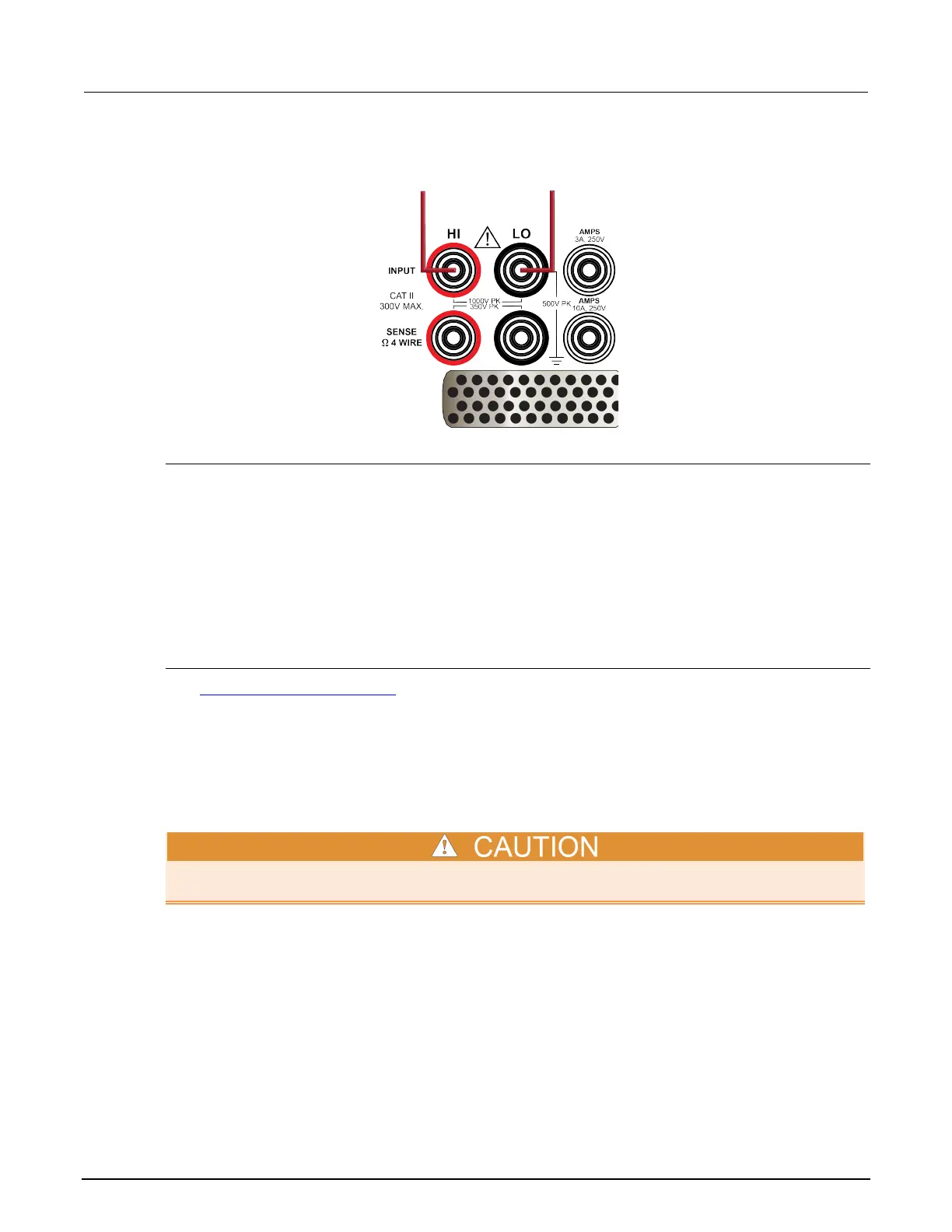2: General operation Model DMM7510 7½ Digit Graphical Sampling Multimeter
2-116 DMM7510-901-01 Rev. B / May 2015
Figure 79: Rear panel connections: Frequency measurement
Measure frequency using the front panel
To make a frequency measurement using the front panel:
1. Make the connections as shown in the previous figures.
2. Press the FUNCTION key.
3. Select Frequency.
4. Press the TRIGGER key for 2 seconds and verify that the instrument is set to Continuous
Measurement.
The measurements start displaying on the front panel.
Settings available for frequency measurements
See Frequency measure settings (on page 2-29) for settings that are available when you are making
frequency measurements.
Period measurements
This section describes how you can set up period measurements from the front panel.
Period measurements are only applicable to voltage signals.
Do not apply more than 1000 V
peak
between INPUT HI and LO. Failure to observe this caution may
result in instrument damage.
