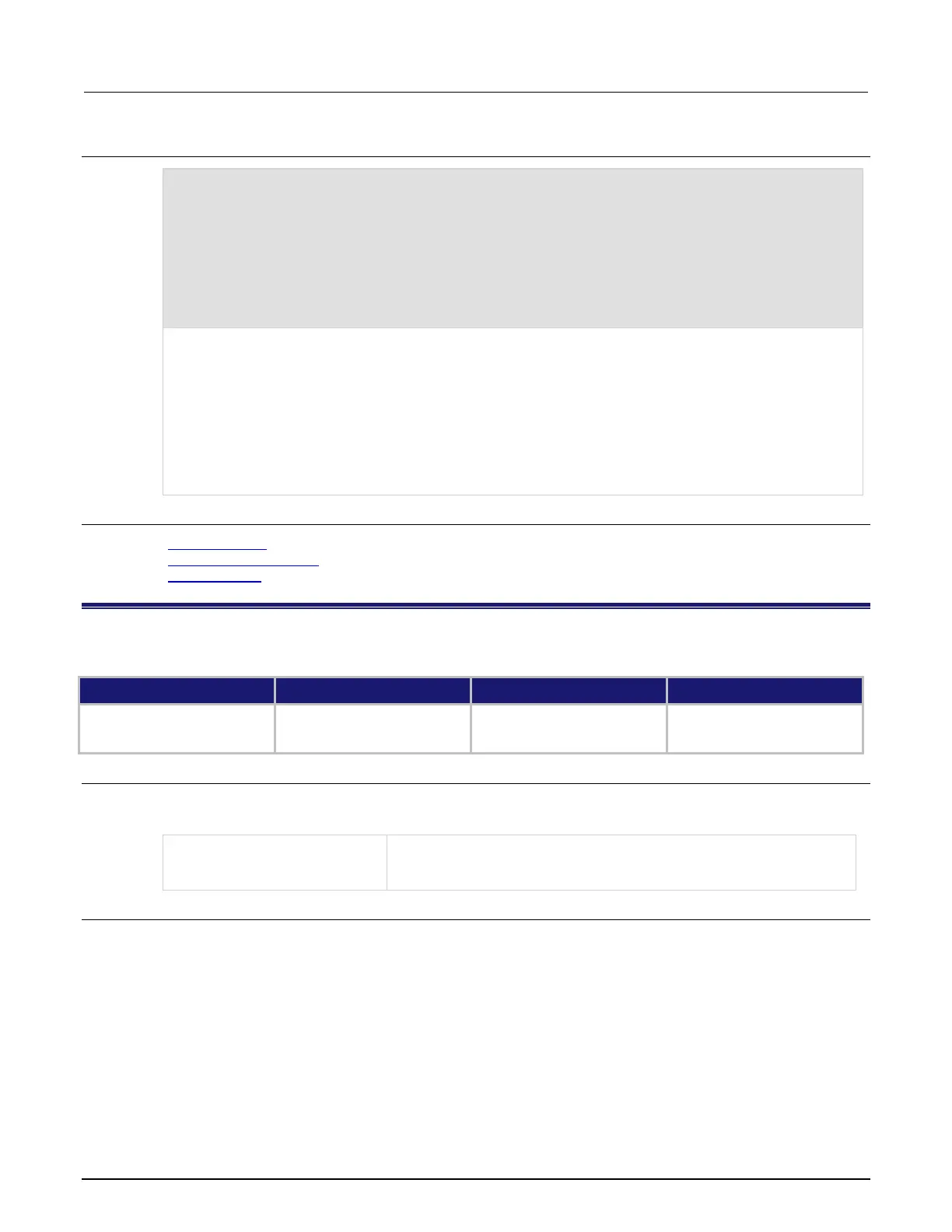6: SCPI command reference Model DMM7510 7½ Digit Graphical Sampling Multimeter
6-166 DMM7510-901-01 Rev. B / May 2015
Example
TRACe:MAKE "testData", 100
SENSe:COUNt 5
MEASure:CURRent:DC? "testData", READ, REL
TRACe:SAVE "/usb1/myData5.csv", "testData"
TRACe:CLEAr
MEASure:CURRent:DC?
TRACe:SAVE:APPend "/usb1/myData5.csv", "defbuffer1"
MEASure:CURRent:DC? "testData"
TRACe:SAVE:APPend "/usb1/myData5.csv", "testData", RAW, 6, 10
Create a buffer called testData.
Make 5 readings and return the fifth point, which will contain the reading and relative timestamp value. Store
the buffer data in the myData5.csv file.
Clear defbuffer1.
Make 5 readings, store them in defbuffer1, and return the fifth reading.
Append all the readings stored in defbuffer1 to the myData5.csv file.
Take 5 more readings, store them in testData, and return the fifth reading.
Append all the readings stored in positions 6 through 10 testData to the myData5.csv file using raw
Also see
Reading buffers (on page 3-13)
Remote buffer operation (on page 3-30)
:TRACe:MAKE (on page 6-160)
:TRACe:STATistics:AVERage?
This command returns the average of all readings in the buffer.
Type Affected by Where saved Default value
Query only
Instrument reset
Not applicable Not applicable
Usage
:TRACe:STATistics:AVERage?
:TRACe:STATistics:AVERage? "<bufferName>"
A string that indicates the reading buffer; the default buffers
(defbuffer1 or defbuffer2) or the name of a user-
defined buffer; if no
buffer is specified, defbuffer1 is used
Details
This command returns the average reading calculated from all of the readings in the specified reading
buffer.
When the reading buffer is configured to fill continuously and overwrite older data with new data, the
buffer statistics include the data that was overwritten. To get statistics that do not include data that
has been overwritten, define a large buffer size that will accommodate the number of readings you
will make.
