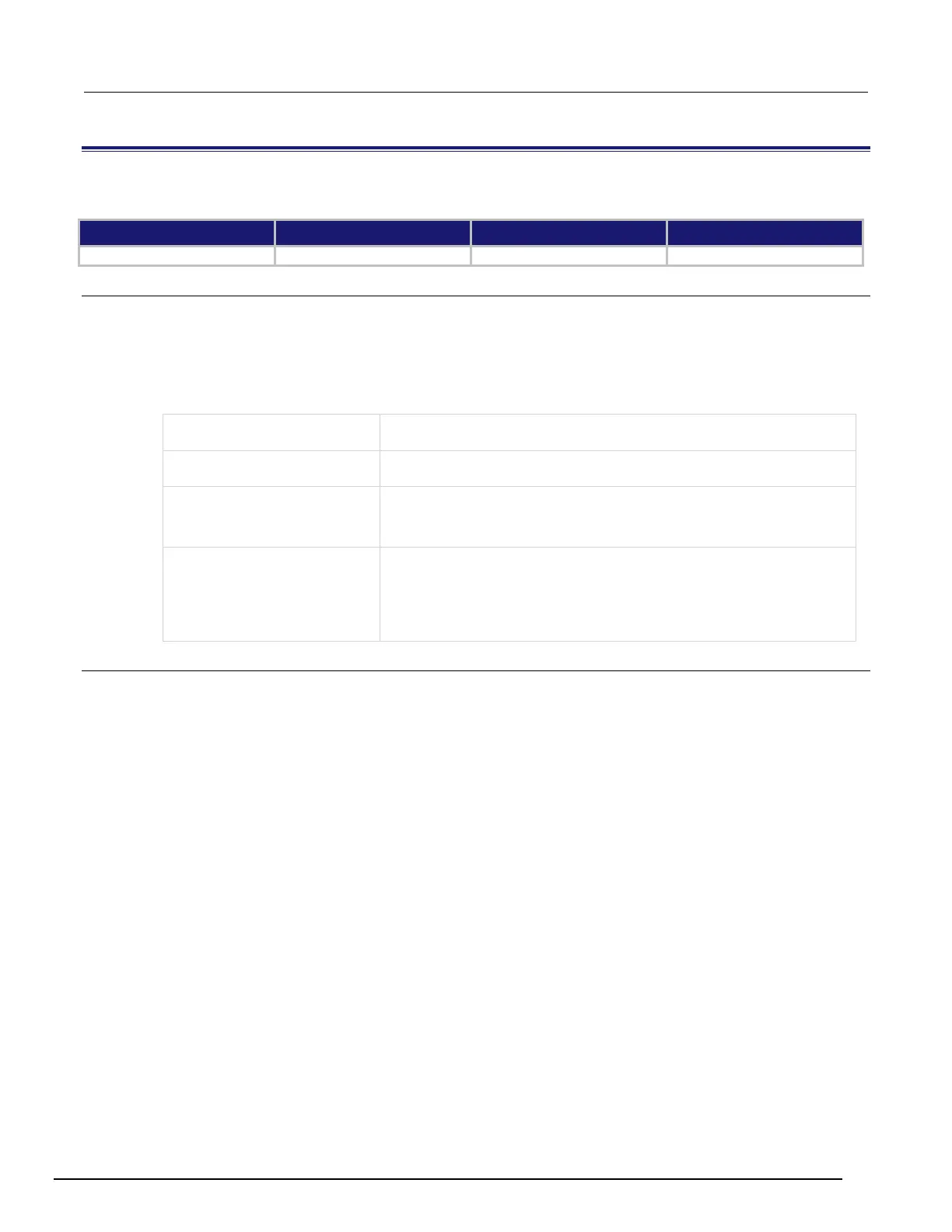7½ Digit Graphical Sampling Multimeter Reference Manual Section 6:
DMM7510-901-01 Rev. B / May 2015 6-219
:TRIGger:LOAD "ConfigList"
This command loads a predefined trigger model configuration that uses source and measure configuration lists.
Type Affected by Where saved Default value
Command only Not applicable Not applicable Not applicable
Usage
:TRIGger:LOAD "ConfigList", "<measureConfigList>", "<sourceConfigList>"
:TRIGger:LOAD "ConfigList", "<measureConfigList>", "<sourceConfigList>", <delay>
:TRIGger:LOAD "ConfigList", "<measureConfigList>", "<sourceConfigList>", <delay>,
"<bufferName>"
:TRIGger:LOAD "ConfigList", "<measureConfigList>", <delay>, "<bufferName>",
<readingBlock>
A string that contains the name of the measurement configuration list to
use
The delay time before each measurement (167 ns to 10 ks); default is 0 for
A string that indicates the reading buffer; the default buffers (defbuffer1
or defbuffer2) or the name of a user-defined buffer; if no buffer is
specified,
is used
Define a measure or digitize block for the trigger model; options are:
• ACTive: Add a measure or digitize block to the trigger model based
on the active function; if no option defined, ACTive is used
• MEASure: Adds a measure block to the trigger model
•
DIGitize: Adds a digitize block to the trigger model
Details
This trigger model template incorporates a configuration list. You must set up the configuration lists
before loading the trigger model.
You can also set a delay and change the reading buffer.
The out line of the EXT TRIG IN/OUT rear-panel terminal is asserted at the end of each
measurement.
After selecting a trigger model template, you can view the trigger model blocks in a graphical format
by pressing the front-panel MENU key and under Trigger, selecting Configure. You can also add or
delete blocks and change trigger model settings from this screen. You can use the
TRIGger:BLOCk:LIST? command to view the trigger model blocks in a list format.
