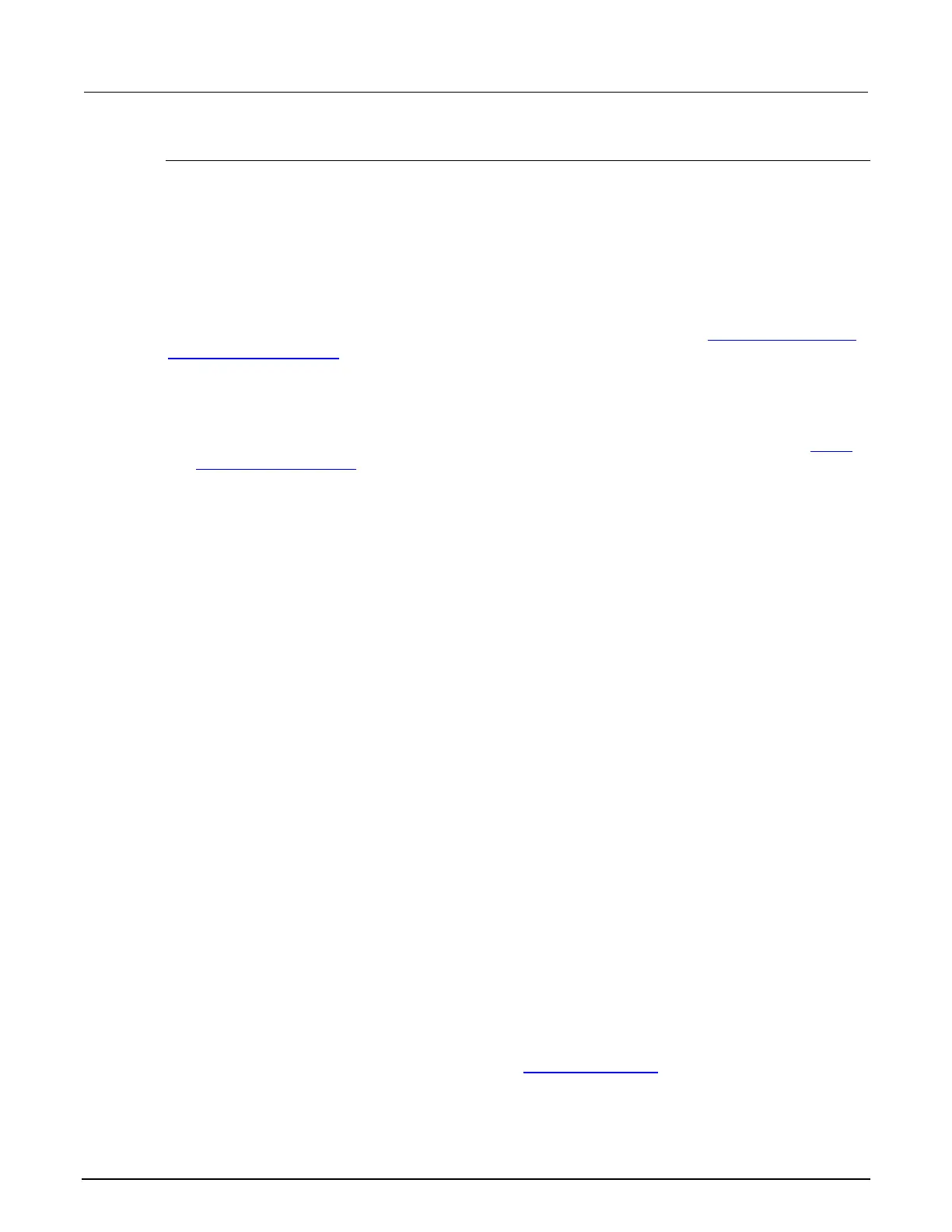2: General operation Model DMM7510 7½ Digit Graphical Sampling Multimeter
2-134 DMM7510-901-01 Rev. B / May 2015
Making secondary measurements
When you are using the secondary measurements feature, any settings that you change from the
front panel of the instrument affect the primary function (the function shown at the top of the
Secondary swipe screen). To change settings for the secondary function (the function shown at the
bottom of the Secondary swipe screen), you need to swap the functions. Select the Swap Primary
button to switch the primary and secondary functions. Changes made for a particular measure
function while in the primary will remain set for that measure function until specifically changed.
Measurements are stored in separate reading buffers. By default, the primary measurements are
stored in defbuffer1 and secondary measurements are stored in defbuffer2. For the primary
measurement, you can change the reading buffer by making it active. Refer to
Using the front panel
to select a reading buffer (on page 3-23) for detail. You cannot change the reading buffer for the
secondary measurement.
Secondary measurements are not available for use with the trigger model.
To make secondary measurements:
1. Make connections to the instrument appropriate to both types of measurements. Refer to DMM
measurement overview (on page 2-94) for connection information.
2. Swipe to the SECONDARY swipe screen.
3. Set up the primary function as needed.
4. Select Second Function to select the secondary function.
5. If you need to change settings for the secondary function, select Swap Primary. Make the
settings as needed, then select Swap Primary again.
6. Hold the TRIGGER key for 2 seconds and select Continuous Measurement or Manual Trigger
Mode.
7. Select Secondary Measure.
8. If you selected Continuous Measurements, measurements for both functions begin. If you
selected Manual Trigger Mode, measurements are made when you press the TRIGGER key.
Displayed measurements
When you make measurements, the instrument may perform operations on the measured values that
affect what you see on the display and the measurements that are stored in the buffer.
The operations that can affect the measurement display are:
• Filtering
• Relative offset
• Math operations
• Limit tests
If none of these operations is set, the value that is displayed on the front panel is the actual
measurement reading.
If any one of these operations is set, the value that is displayed is the measurement reading with
these operations applied. The operations are applied in the order shown above.
For example, if you made a measurement and had a relative offset and limit tests active, the
measured value would have the relative offset applied, then have limit test results applied.
For additional detail on the order of operations, see Order of operations (on page 4-15
).
