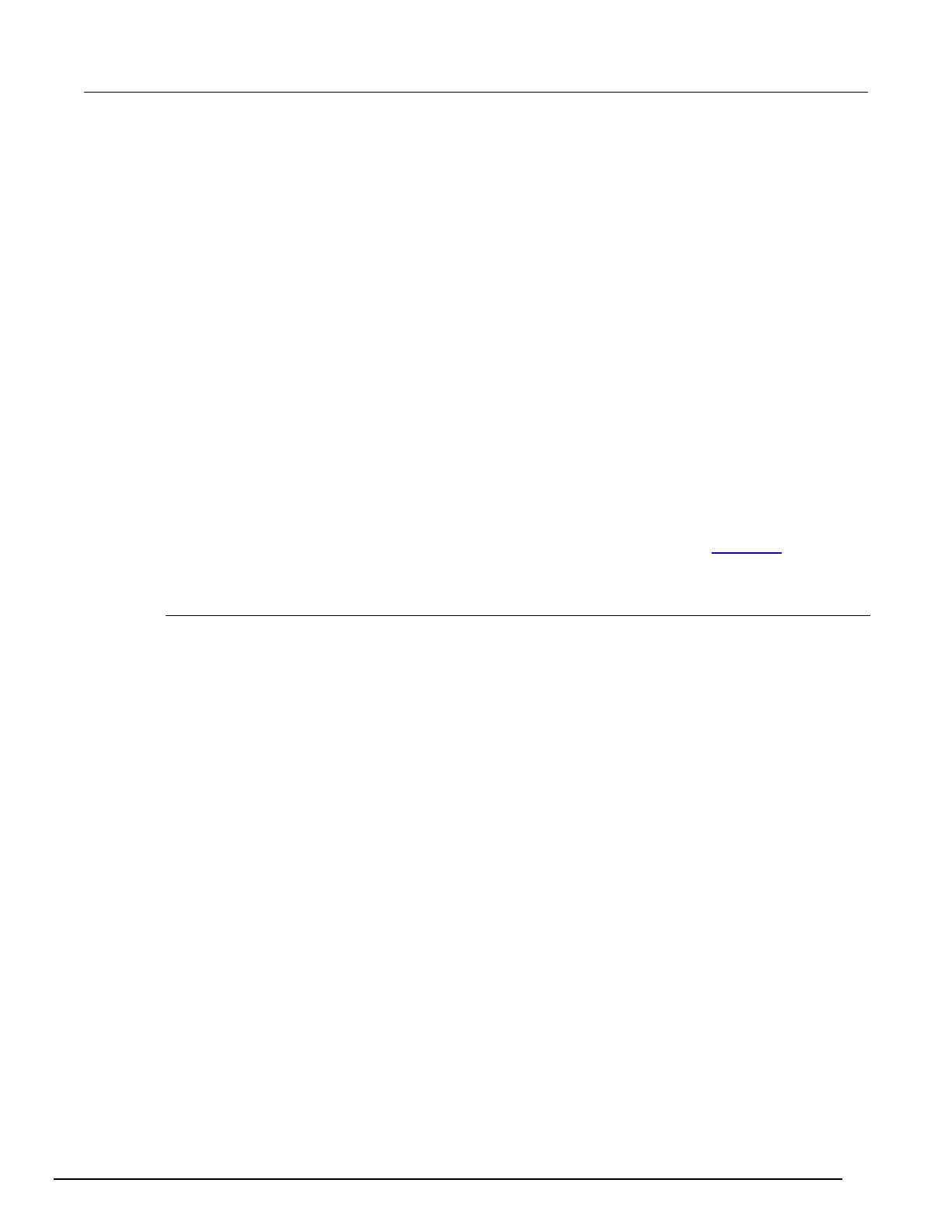7½ Digit Graphical Sampling Multimeter Reference Manual Section 3:
DMM7510-901-01 Rev. B / May 2015 3-99
Using trigger events to start actions in the trigger model
You can set up trigger blocks to respond to trigger events. Trigger events are signals that can be
generated by the instrument or by other system components.
Sources of the trigger event signals can be:
• Front-panel TRIGGER key
• Notify trigger blocks
• Branch-on-event trigger blocks
• Command interface triggers
• Digital I/O lines
• TSP-Link synchronization lines
• LAN triggers
• Analog triggers
• External I/O triggers
• Event blenders, which combine other trigger events
• Trigger timers
For information about the options that are not specific to the trigger model, see Triggering (on page
3-
63).
Trigger events
To use trigger events, you need to specify the event constant. The tables below show the constants
for the trigger events in the system. You can use these events with instrument features such as
trigger timers, trigger blocks, digital I/O lines, and external I/O lines.
