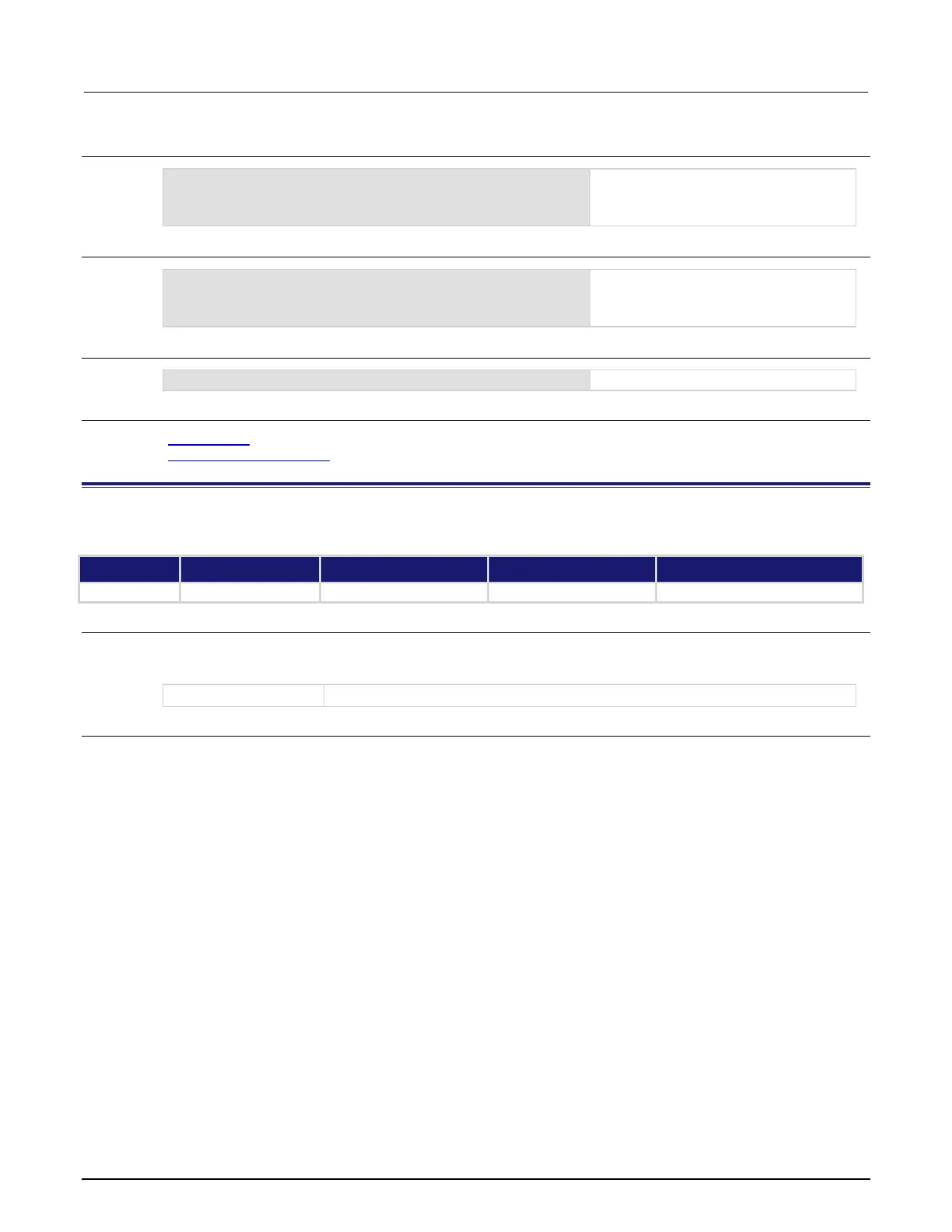8: TSP command reference Model DMM7510 7½ Digit Graphical Sampling Multimeter
8-250 DMM7510-901-01 Rev. B / May 2015
Example 1
requestSRQEnableRegister = status.MSB +
status.OSB
status.request_enable = requestSRQEnableRegister
Uses constants to set the MSB and OSB
bits of the service request (SRQ) enable
register and clear all other bits.
Example 2
-- decimal 129 = binary 10000001
requestSRQEnableRegister = 129
status.request_enable = requestSRQEnableRegister
Uses a decimal value to set the MSB and
OSB bits and clear all other bits of the
service request (SRQ) enable register.
Example 3
status.request_enable = 0
Also see
Status model (on page 1)
Understanding bit settings (on page 14)
status.standard.enable
This attribute reads or sets the bits in the Status Enable register of the Standard Event Register.
Type TSP-Link accessible Affected by Where saved Default value
Usage
standardRegister = status.standard.enable
status.standard.enable = standardRegister
The value of the Status Enable register of the Standard Event Register (0 to 255)
Details
When a bit in the Status Enable register is set on and the corresponding bit in the Standard Event
Status register is set on, the ESB bit of the Status Byte Register is set to on.
To set a bit on, send the constant or value of the bit as the standardRegister parameter.
You can set the bit as a constant or a numeric value, as shown in the table below. To set more than
one bit of the register, you can send multiple constants with + between them. You can also set
standardRegister to the sum of their decimal weights. For example, to set bits B0 and B2, set
standardRegister to 5 (which is the sum of 1 + 4). You can also send:
status.standard.enable = status.standard.OPC + status.standard.QYE
When zero (0) is returned, no bits are set. You can also send 0 to clear all bits.
