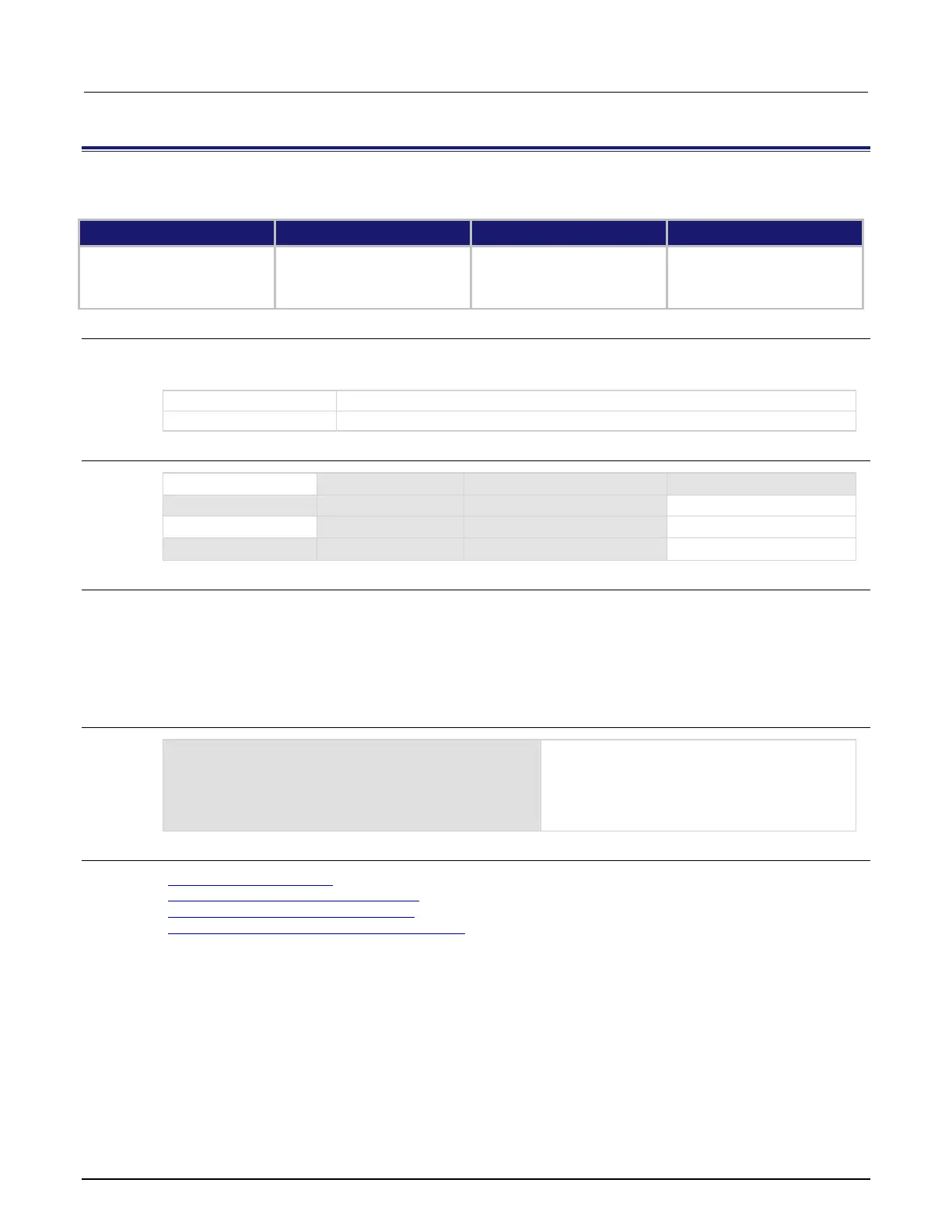6: SCPI command reference Model DMM7510 7½ Digit Graphical Sampling Multimeter
6-56 DMM7510-901-01 Rev. B / May 2015
[:SENSe[1]]:<function>:ATRigger:EDGE:LEVel
This command defines the signal level that generates the analog trigger event for the edge trigger mode.
Type Affected by Where saved Default value
Command and query
Recall settings
Instrument reset
Power cycle
Measure configuration list
Save settings
Measure configuration list
0
Usage
[:SENSe[1]]:<function>:ATRigger:EDGE:LEVel <setting>
[:SENSe[1]]:<function>:ATRigger:EDGE:LEVel?
The function to which the setting applies; see Functions
The signal level that generates the trigger event
Functions
Details
This command is only available when the analog trigger mode is set to edge.
The edge level can be set to any value in the active measurement range. See the Model DMM7510
specifications for more information on the resolution and accuracy of the analog trigger.
To use the analog trigger with the measure functions, a range must be set (you cannot use
autorange) and autozero must be disabled.
Example
CURR:RANGE 3
CURR:AZER OFF
CURR:ATR:MODE EDGE
Set measure function to DC current.
Set range to 3 A.
Disable autozero.
Set the analog trigger mode to edge.
Set the analog trigger level to 2.5 A.
Also see
Analog triggering overview (on page 3-64)
[:SENSe[1]]:<function>:ATRigger:MODE (on page 6-59)
[:SENSe[1]]:<function>:AZERo[:STATe] (on page 6-72)
[:SENSe[1]]:<function>:SENSe:RANGe[:UPPer] (on page 6-105)
