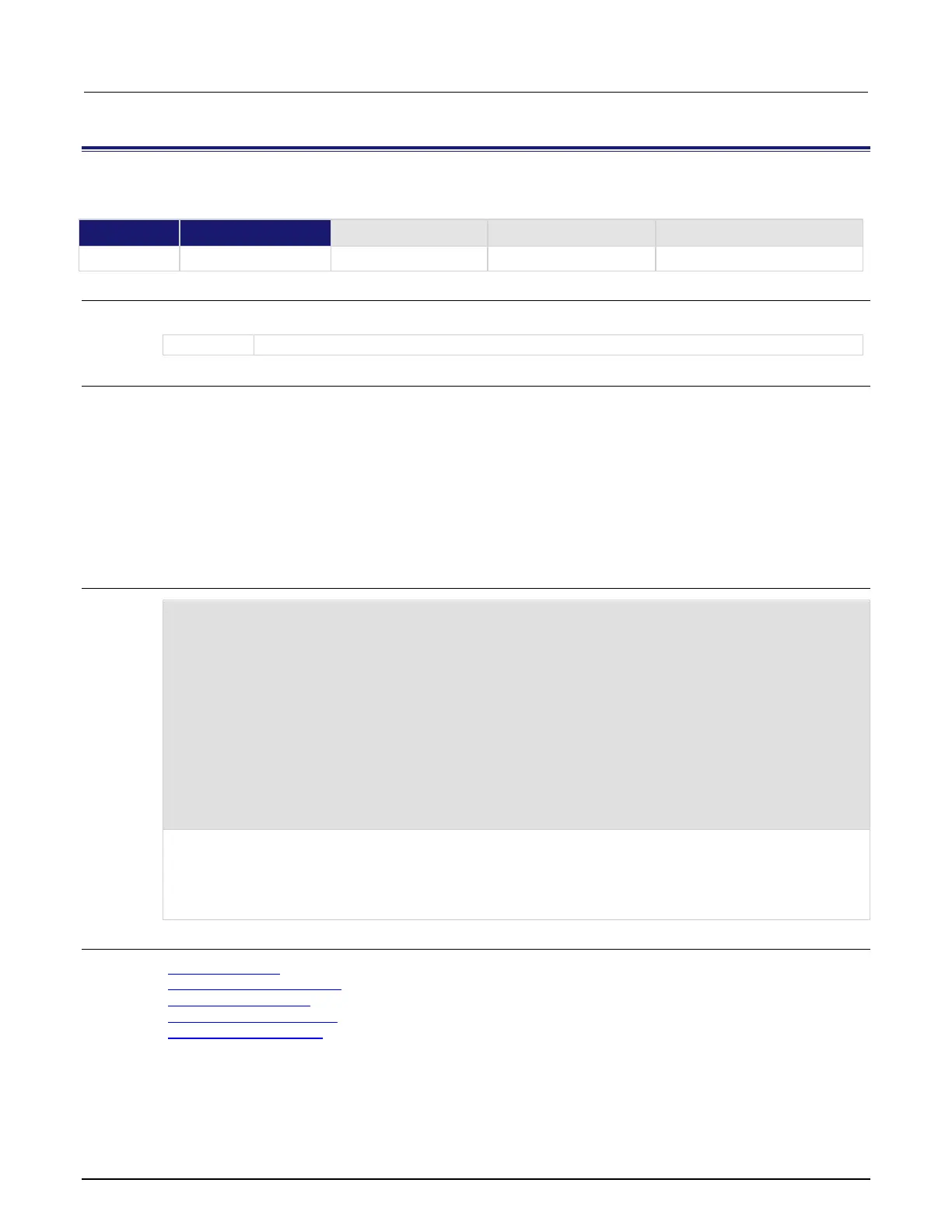8: TSP command reference Model DMM7510 7½ Digit Graphical Sampling Multimeter
8-54 DMM7510-901-01 Rev. B / May 2015
digio.line[N].reset()
This function resets digital I/O line values to their factory defaults.
Type TSP-Link accessible
Affected by Where saved Default value
Usage
digio.line[N].reset()
The digital I/O line (1 to 6)
Details
This function resets the following attributes to their default values:
• digio.line[N].mode
• trigger.digin[N].edge
• trigger.digout[N].logic
• trigger.digout[N].pulsewidth
• trigger.digout[N].stimulus
It also clears trigger.digin[N].overrun.
Example
-- Set the digital I/O trigger line 3 for a falling edge
digio.line[3].mode = digio.MODE_TRIGGER_OUT
trigger.digout[3].logic = trigger.LOGIC_NEGATIVE
-- Set the digital I/O trigger line 3 to have a pulsewidth of 50 microseconds.
trigger.digout[3].pulsewidth = 50e-6
-- Use digital I/O line 5 to trigger the event on line 3.
trigger.digout[3].stimulus = trigger.EVENT_DIGIO5
-- Print configuration (before reset).
print(digio.line[3].mode, trigger.digout[3].pulsewidth, trigger.digout[3].stimulus)
-- Reset the line back to factory default values.
digio.line[3].reset()
-- Print configuration (after reset).
print(digio.line[3].mode, trigger.digout[3].pulsewidth, trigger.digout[3].stimulus)
digio.MODE_TRIGGER_OUT 5e-05 trigger.EVENT_DIGIO5
Output after reset:
digio.MODE_TRIGGER_IN 1e-05 trigger.EVENT_NONE
Also see
digio.line[N].mode (on page 8-52)
Digital I/O port configuration (on page 3-49)
trigger.digin[N].overrun (on page 8-261)
trigger.digout[N].pulsewidth (on page 8-264)
trigger.digout[N].stimulus (on page 8-266)
