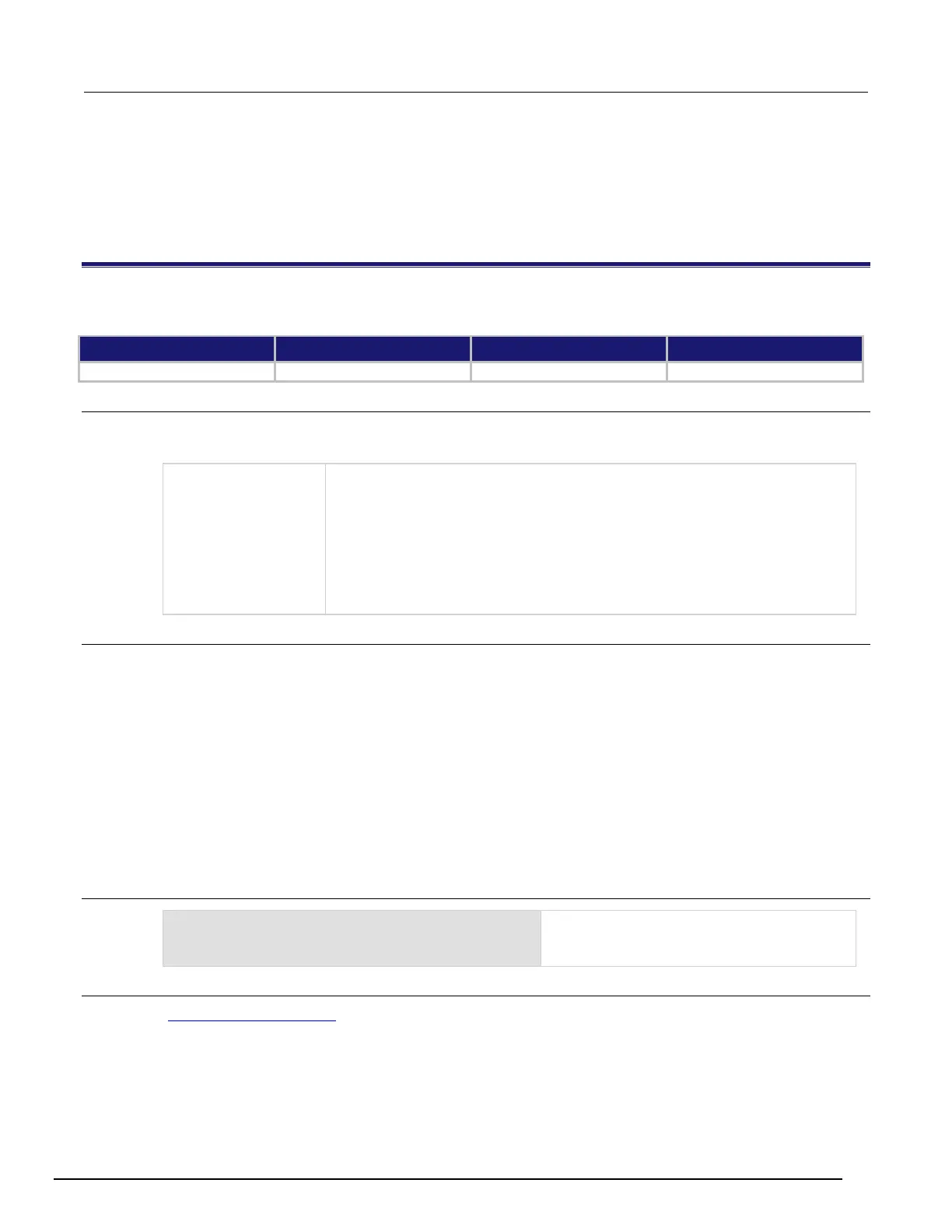7½ Digit Graphical Sampling Multimeter Reference Manual Section 6:
DMM7510-901-01 Rev. B / May 2015 6-135
SYSTem subsystem
This subsystem contains commands that affect the overall operation of the instrument, such as
passwords, beepers, communications, event logs, and time.
:SYSTem:ACCess
This command contains the type of access users have to the instrument through different interfaces.
Type Affected by Where saved Default value
Usage
:SYSTem:ACCess <permissions>
:SYSTem:ACCess?
The level of access that is allowed:
• Full access for all users from all interfaces: FULL
• Allows access by one remote interface at a time with login and logout
required from other interfaces: EXCLusive
• Allows access by one remote interface at a time with passwords required on
all interfaces: PROTected
• Allows access by one interface at a time (including the front panel) with
passwords required on all interfaces: LOCKout
Details
When access is set to full, the instrument accepts commands from any interface with no login or
password.
When access is set to exclusive, you must log out of one remote interface and log into another one to
change interfaces. You do not need a password with this access.
Protected access is similar to exclusive access, except that you must enter a password when logging
in.
When the access is set to locked out, a password is required to change interfaces, including the
front-panel interface.
Under any access type, if a script is running on one remote interface when a command comes in from
another remote interface, the command is ignored and the message "FAILURE: A script is running,
use ABORT to stop it" is generated.
Example
login admin
Set the instrument access to locked out.
Log into the interface using the default password.
Log out of the interface.
Also see
:SYSTem:PASSword:NEW (on page 6-147)
