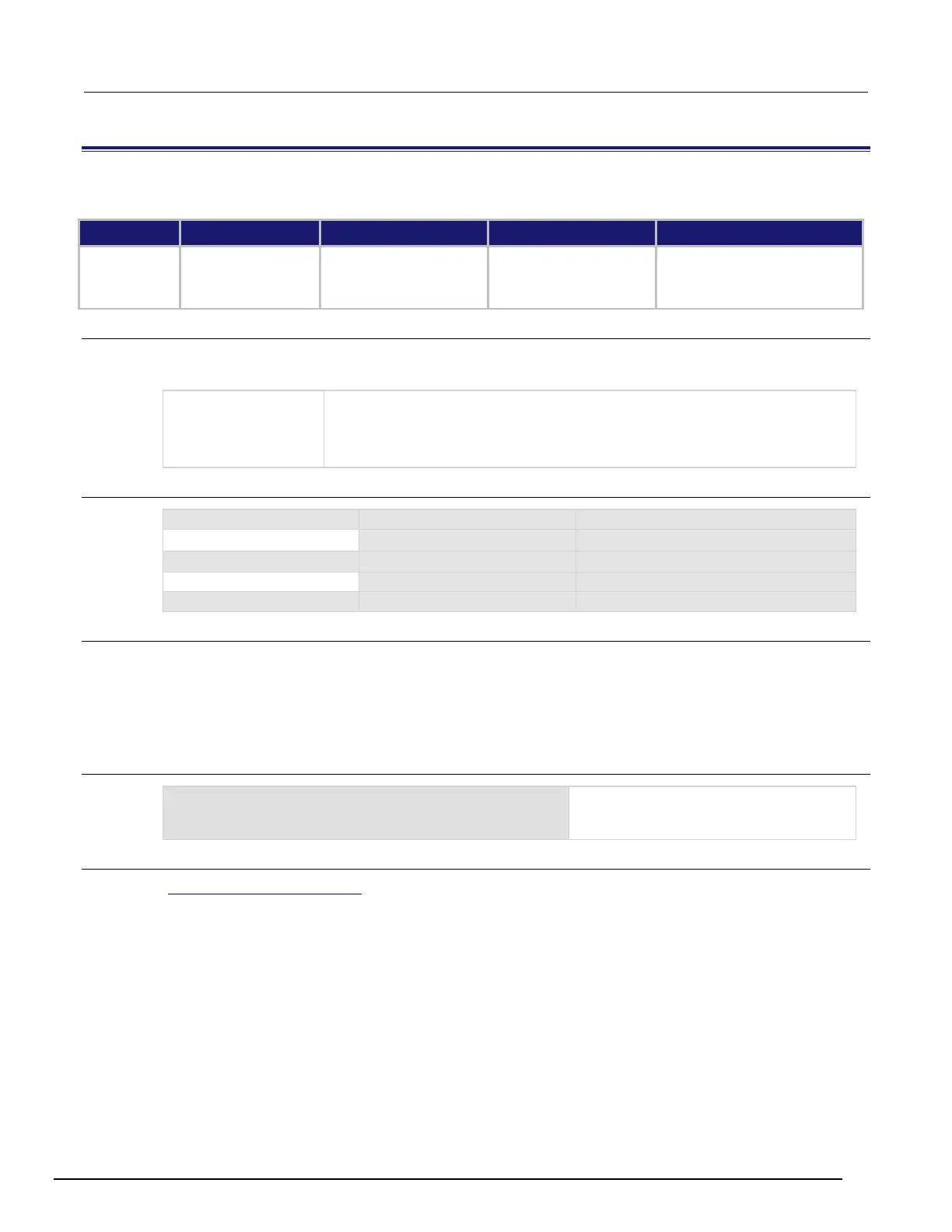7½ Digit Graphical Sampling Multimeter Reference Manual Section 8:
DMM7510-901-01 Rev. B / May 2015 8-147
dmm.measure.detectorbandwidth
This attribute selects the detector bandwidth for AC current and AC voltage measurements.
Type TSP-Link accessible Affected by Where saved Default value
Attribute (RW) Yes
Restore configuration
Instrument reset
Power cycle
Measure configuration list
Configuration script
Measure configuration list
30 Hz
Usage
value = dmm.measure.detectorbandwidth
dmm.measure.detectorbandwidth = value
The bandwidth that is closest to the line frequency:
• 3 Hz: dmm.DETECTBW_3HZ
• 30 Hz: dmm.DETECTBW_30HZ
• 300 Hz:
Functions
dmm.FUNC_DIGITIZE_CURRENT
dmm.FUNC_DIGITIZE_VOLTAGE
Details
You can set the detector bandwidth to improve measurement accuracy. Select the bandwidth that
contains the lowest frequency component of the input signal. For example, if the lowest frequency
component of your input signal is 40 Hz, use a bandwidth setting of 30 Hz.
If the bandwidth is set to 3 Hz or 30 Hz, the autozero feature is always enabled and the integration
rate is fixed.
Example
dmm.measure.func = dmm.FUNC_AC_CURRENT
dmm.measure.detectorbandwidth =
Set the measure function to AC current.
Set the bandwidth to 3 Hz.
Also see
dmm.measure.autozero.enable (on page 8-135)
