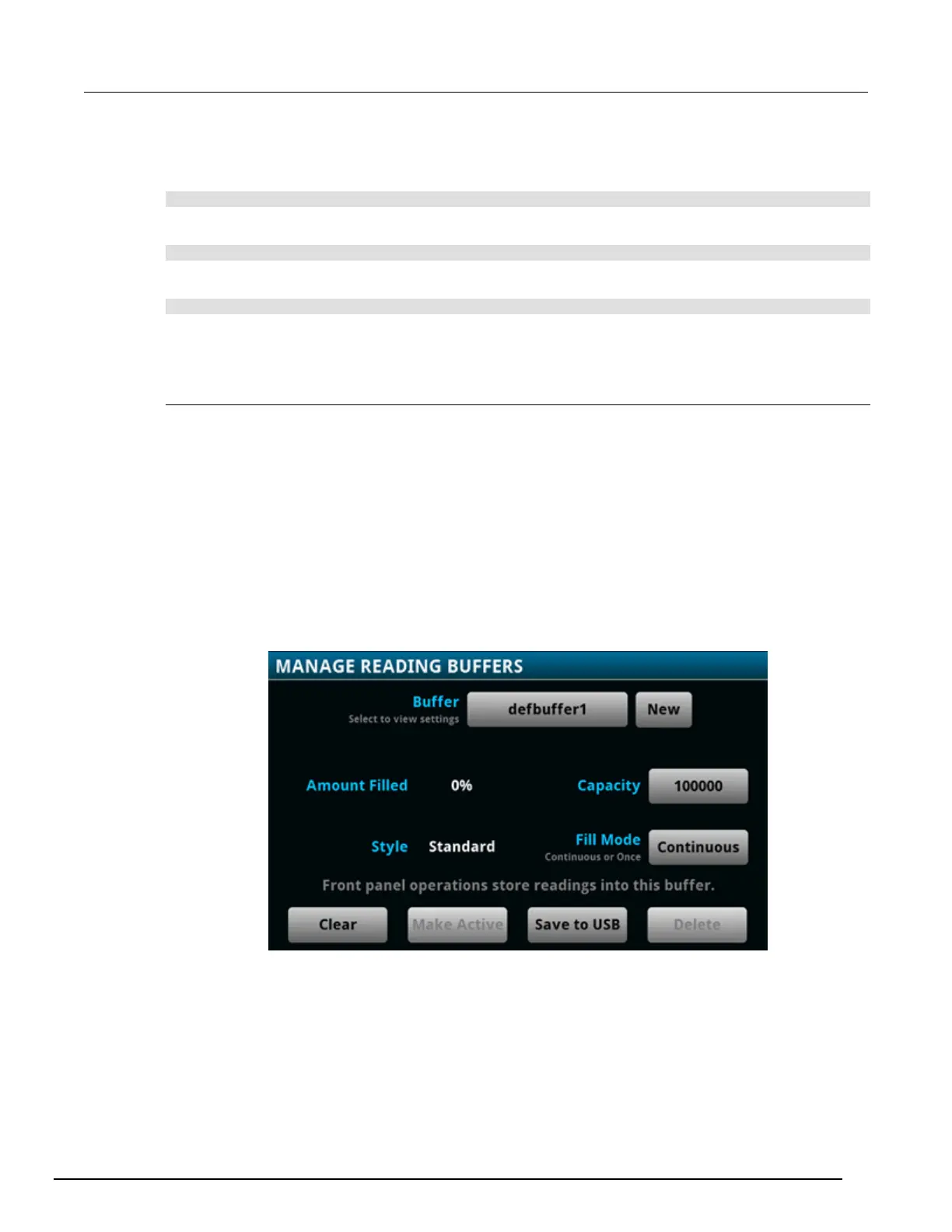7½ Digit Graphical Sampling Multimeter Reference Manual Section 3:
DMM7510-901-01 Rev. B / May 2015 3-23
Using TSP commands to set a buffer fill mode:
To set the testData reading buffer fill mode to continuous, send the following command:
testData.fillmode = buffer.FILL_CONTINUOUS
To set the defbuffer1 reading buffer fill mode to fill once, send the following command:
defbuffer1.fillmode = buffer.FILL_ONCE
To print the defbuffer1 fill mode setting, send the following command:
print(defbuffer1.fillmode)
Where a return of 0 indicates the buffer is set to fill once and a return of 1 indicates the buffer is set to
fill continuously.
Selecting a buffer
The default reading buffer is defbuffer1. You can also use a different buffer (defbuffer2 or a
user-defined reading buffer).
When you use remote commands to create buffers, the buffers are available to the system and can
be used with any command that takes a buffer parameter. A newly created buffer automatically
becomes the active buffer. If the active buffer is deleted, defbuffer1 becomes the active buffer.
Using the front panel:
1. Press the MENU key.
2. Under Measure, select Reading Buffers. The MANAGE READING BUFFERS window is
displayed.
Figure 113: MANAGE READING BUFFERS screen
3. Select a reading buffer from the list. For example, select testData.
