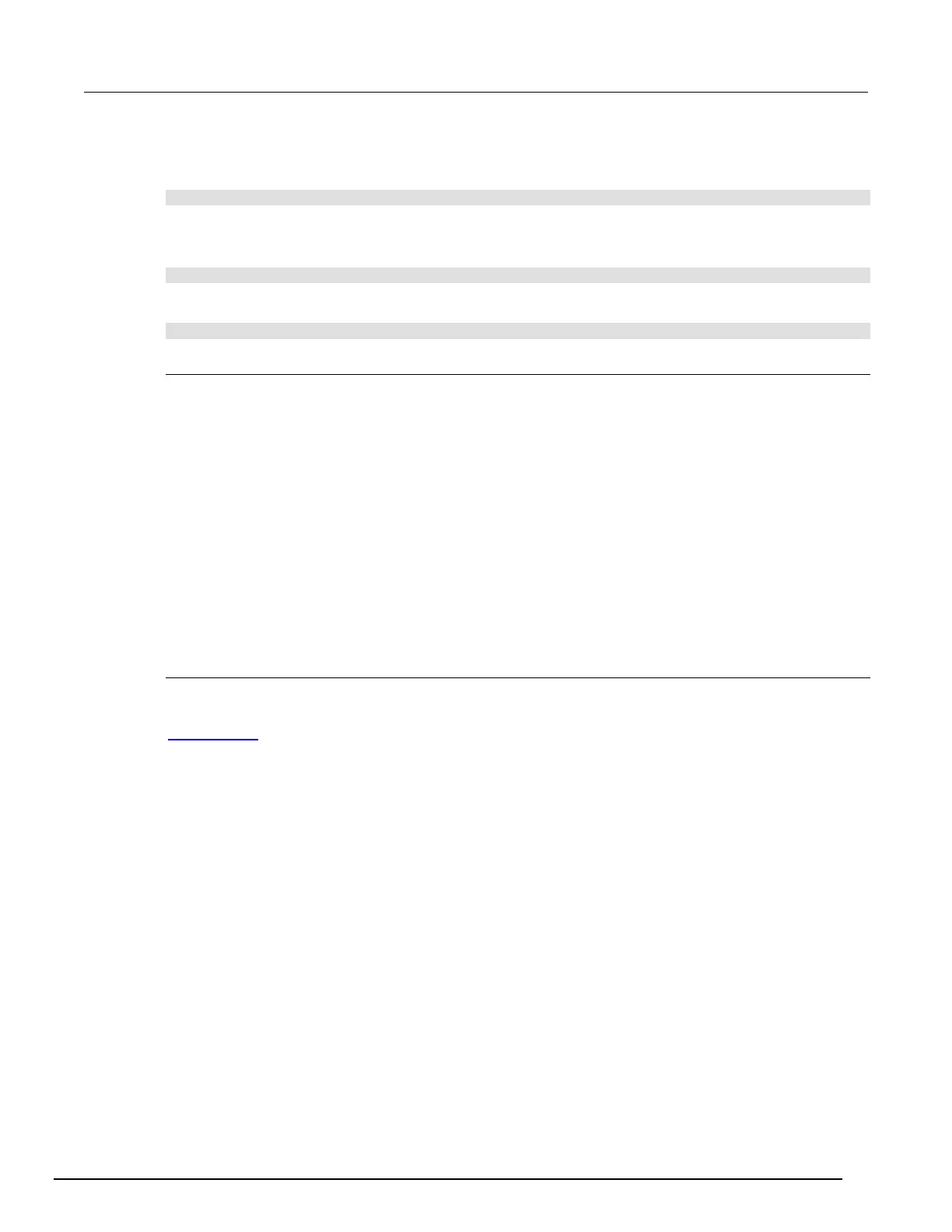7½ Digit Graphical Sampling Multimeter Reference Manual Section 3:
DMM7510-901-01 Rev. B / May 2015 3-71
Using SCPI commands:
To set up a 50 µs trigger timer delay for timer 2, send the command:
TRIGger:TIMer2:DELay 50E-6
Using TSP commands to create a reading buffer:
To set up a 50 µs trigger timer delay for timer 2, send the command:
trigger.timer[2].delay = 50e-6
To set up a delay list for timer 3 for delays of 2, 10, 15, and 7 s, send the command:
trigger.timer[3].delaylist = {2, 10, 15, 7}
Define when to generate a timer event
You can specify when timer events are generated using the SCPI
:TRIGger:TIMer<n>:STARt:GENerate or TSP trigger.timer[N].start.generate
command.
When this is set to on, a trigger event is generated immediately when the timer is triggered.
When it is set to off, a trigger event is generated when the timer elapses.
You can also watch for a stimulus before starting the timer by using the SCPI
:TRIGger:TIMer<n>:STARt:STIMulus command or trigger.timer[N].start.stimulus
command.
You can also set an alarm or time in the future when the timer will start using the seconds and
fractional seconds commands. (SCPI commands :TRIGger:TIMer<n>:STARt:SEConds and
:TRIGger:TIMer<n>:STARt:FRACtional; TSP commands
trigger.timer[N].start.seconds and trigger.timer[N].start.fractionalseconds.)
Timer action overruns
The timer generates an action overrun when it generates a trigger event while a timer delay is still in
progress. Use the status model to monitor for the occurrence of action overruns. For details, see the
Status model (on page 1
).
