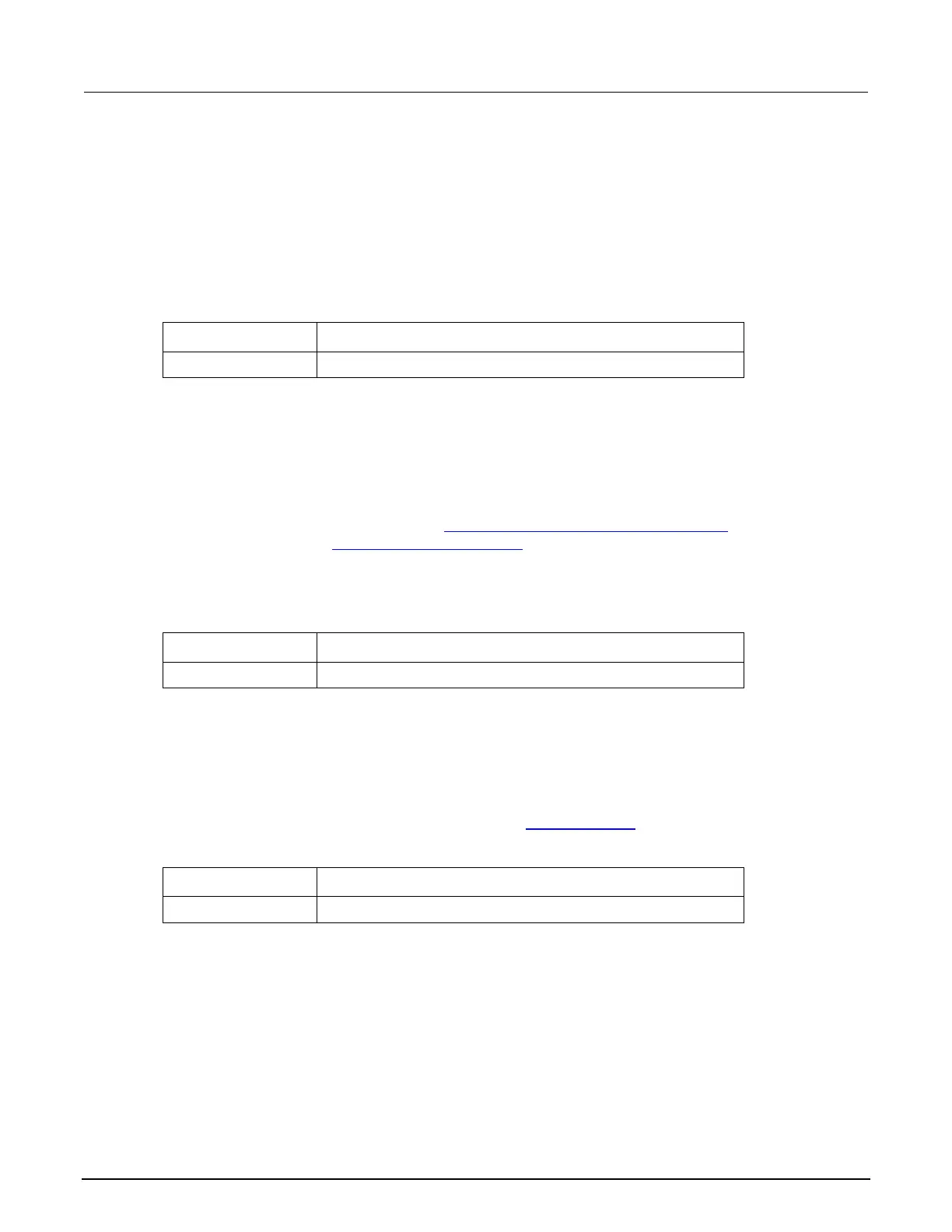3: Functions and features Model DMM7510 7½ Digit Graphical Sampling Multimeter
3-80 DMM7510-901-01 Rev. B / May 2015
Constant delay block
When trigger model execution reaches a delay block, it stops normal measurement and trigger model
operation for the amount of time set by the delay. Background measurements continue to be made,
and if any previously executed block started infinite measurements, they also continue to be made.
This delay waits for the set amount of delay time to elapse before proceeding to the next block in the
trigger model.
If other delays have been set, this delay is in addition to the other delays.
When you select the Constant Delay block, the following option is available.
Setting Description
Delay
The amount of time to delay in seconds
Dynamic delay block
When trigger model execution reaches a dynamic delay block, it stops normal measurement and
trigger model operation for the amount of time set by the delay. Background measurements continue
to be made.
Each measure and digitize function can have up to 5 unique user delay times (M1 to M5). The delay
time is set by the user-delay command, which is only available over a remote interface. If you are
using SCPI, the user delay command is [:SENSe[1]]:<function>:DELay:USER<n> (on page 6-81
). If
you are using TSP, it is dmm.measure.userdelay[N] (on page 8-199).
This delay can be different for every index in a configuration list. This makes it possible to have a
delay that changes as a configuration list progresses.
When you select the Dynamic Delay block, the following option is available.
Setting Description
User Delay
The user delay to recall.
Buffer clear block
When trigger model execution reaches the buffer clear trigger block, the instrument empties the
specified reading buffer. The specified buffer can be the default buffer or a buffer that you defined.
If you are clearing a user-defined reading buffer, you must create the buffer before you define this
block.
For more information about reading buffers, refer to Reading buffers (on page 3-13
).
When you select the buffer clear block, the following option is available.
Setting Description
Reading Buffer
The name of the buffer to clear
