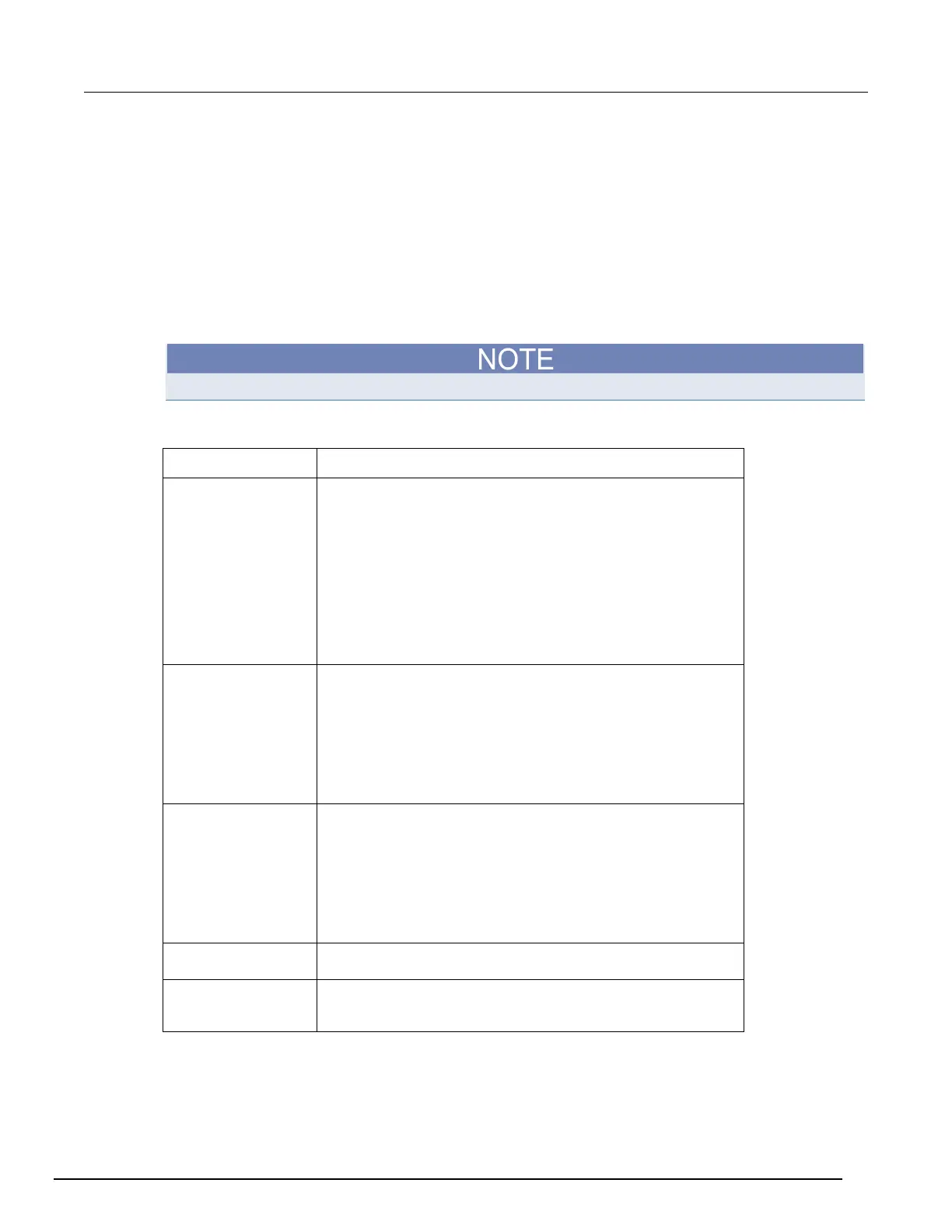7½ Digit Graphical Sampling Multimeter Reference Manual Section 3:
DMM7510-901-01 Rev. B / May 2015 3-85
Constant Limit block
The Branch Constant Limit block defines a trigger model block that goes to a specified block if a
measurement meets preset criteria.
The measurement block must be a measurement block that occurs in the trigger model before the
branch-on-constant-limits block. The last measurement from a measurement block is used.
If the limit A is more than the limit B, the instrument automatically swaps the values so that the lesser
value is used as the lower limit.
You can use this block to create a binning application by having the block branch to a digital I/O
block, followed by a branch always block. Multiple tests can be chained together by repeating this.
To use limits that vary programmatically, use the branch-on-dynamic-limits block.
When you select the Constant Limit block, the following options are available.
Setting Description
Limit Type
How the limits are compared:
• Inside: The measurement is inside the values set by limits A
and B; limit A must be the low value and Limit B must be the
high value
• Above: The measurement is above the value set by limit B;
limit A must be set, but is ignored when this type is selected
• Below: The measurement is below the value set by limit A;
limit B must be set, but is ignored when this type is selected
• Outside: The measurement is outside the values set by limits
A and B; limit A must be the low value and Limit B must be
High Limit
The upper limit that the measurement is compared against. If the
type is set to:
• Inside: The high limit that the measurement is compared
against
• Above: The measurement must be above this value
• Below: This value is ignored
• Outside: The high limit that the measurement is compared
Low Limit
The lower limit that the measurement is compared against. If the
type is set to:
• Inside: The low limit that the measurement is compared
against
• Above: This value is ignored
• Below: The measurement must be below this value
• Outside: The low limit that the measurement is compared
Branch to Block
The block number to execute when the measurement meets the
defined criteria
Measure Block
The block number of the measurement block that makes the
measurement to be compared; from the front panel, you can set to
Previous to use the previous measure or digitize block
