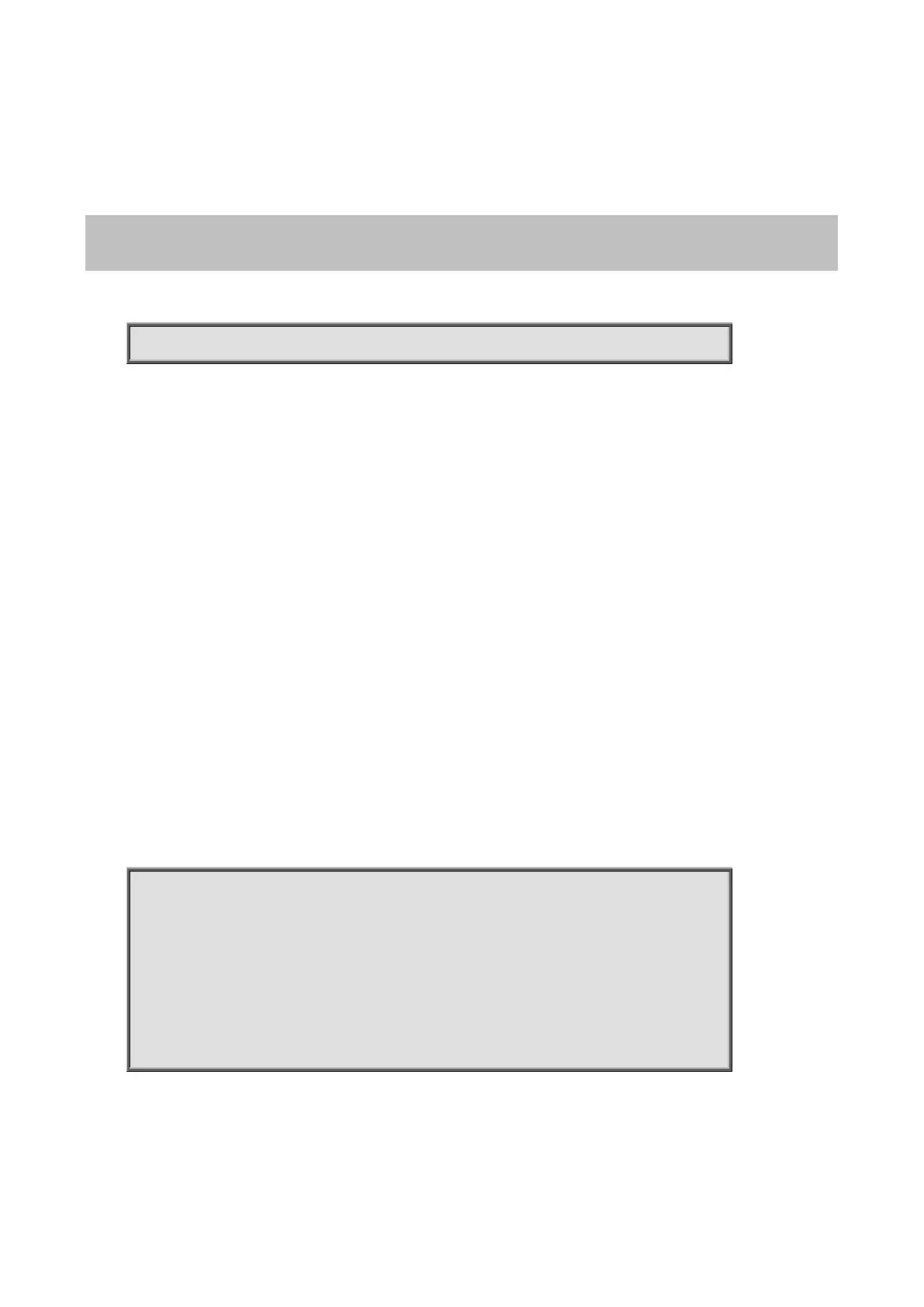Command Guide of WGSW-28040
101
4.5 Cable Diagnostics
4.5.1 show cable-diag interface
Command:
show cable-diag interfaces
Parameter:
Add/Edit login authentication list
Add/Edit enable authentication list
Edit default authentication list
Specify the list name for authentication type
Specify the authenticate method, including none, local, enable, tacacs+, radius.
Mode:
Global Configuration
Usage Guide:
Display the estimated length of copper cable attached to the ports.
show cable-diag interface all
Display the estimated length of copper cables attached to all ports.
show cable-diag interface
Disable the estimated length of copper cable attached to port gi1.
Example:
Switch(config)# show cable-diag interfaces gi1
Port | Speed | Local pair | Pair length | Pair status
------+-------+------------+-------------+--------------
gi1 | auto | Pair A | 0.88 | Open
Pair B | 0.87 | Open
Pair C | 0.82 | Open
