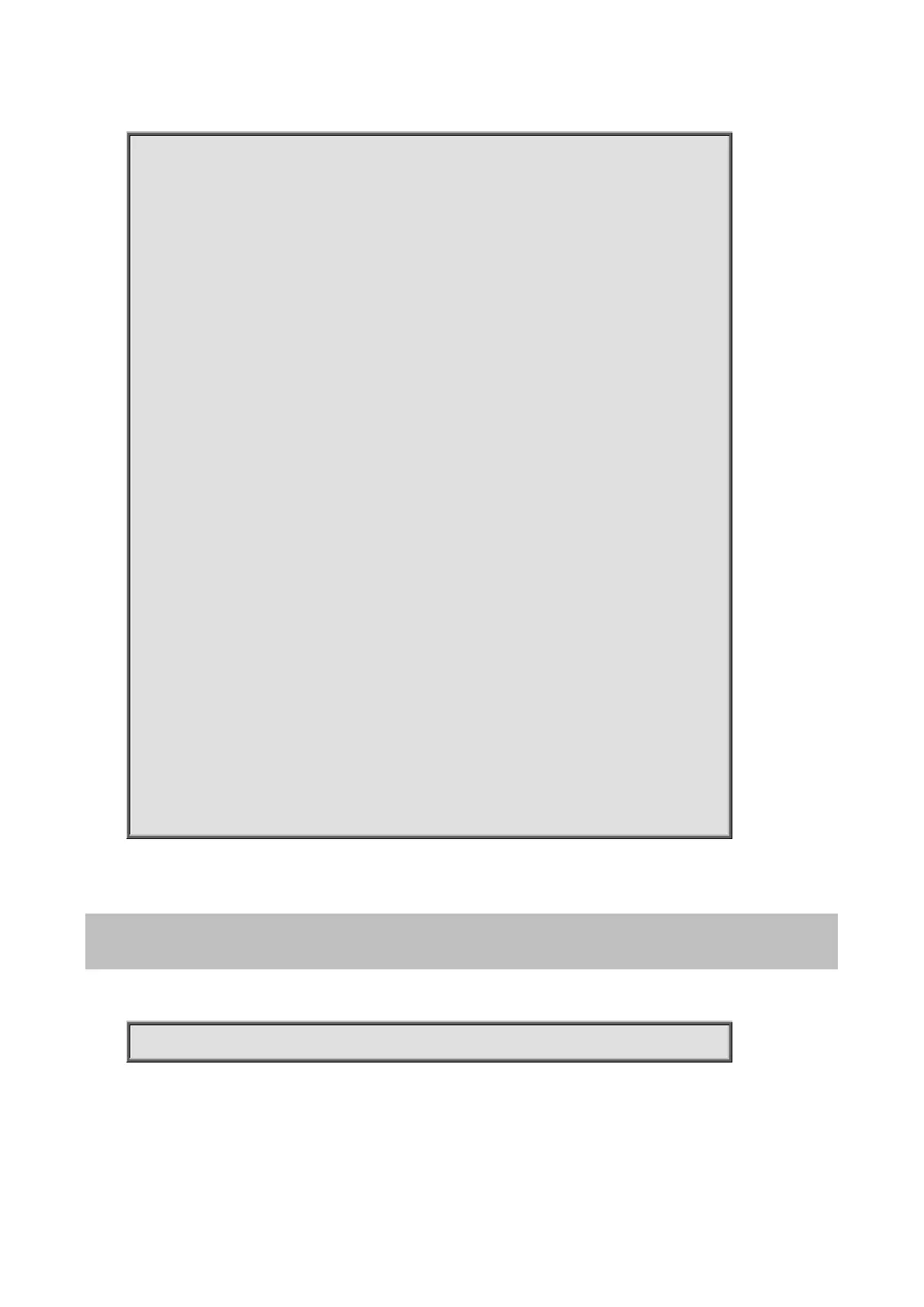Command Guide of WGSW-28040
180
Switch(config)# interface gi1
Switch(config-if-range)# lldp tlv-select pvid disable
Switch(config-if-range)# exit
Switch(config)# interface gi2
Switch(config-if-range)# lldp tlv-select pvid enable
Switch(config-if-range)# exit
Switch(config)# show lldp interfaces gi1,gi2
State: Disabled
Timer: 10 Seconds
Hold multiplier: 3
Reinit delay: 2 Seconds
Tx delay: 2 Seconds
LLDP packet handling: Flooding
Port | State | Optional TLVs | Address
-------- + ------ + -------------- + --------
gi1 | RX,TX | |192.168.1.254
gi2 | RX,TX | |192.168.1.254
Port ID: gi1
802.3 optional TLVs:
802.1 optional TLVs
PVID: Disabled
Port ID: gi2
802.3 optional TLVs:
802.1 optional TLVs
4.13.8 lldp tlv-select vlan-name
Command:
lldp tlv-select vlan-name (add|remove) VLAN-LIST
Parameter:
Specifies to add or remove VLAN list for LLDP 802.1 VLAN-NAME TLV.
