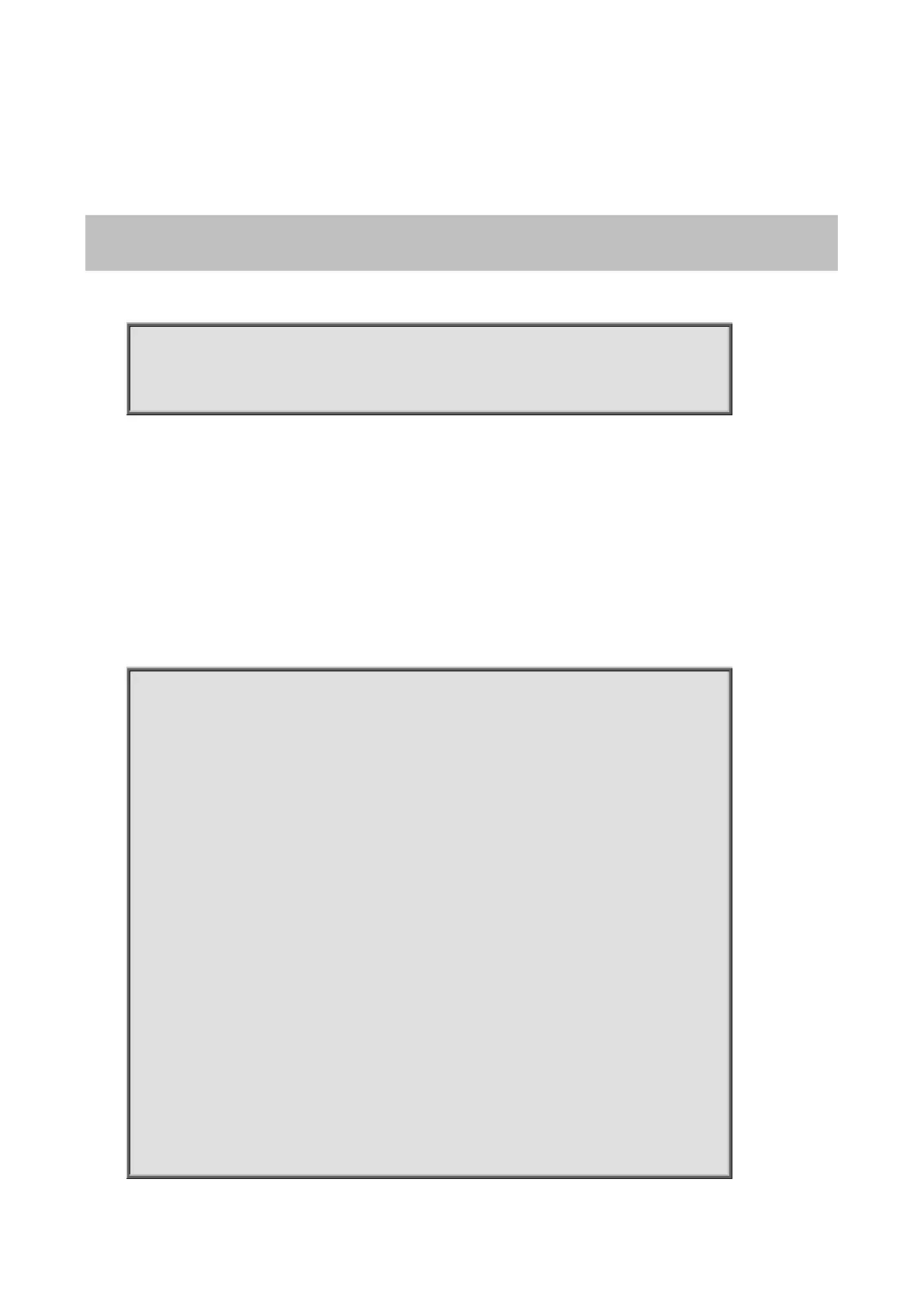Command Guide of WGSW-28040
301
4.26 Spanning Tree
4.26.1 spanning-tree
Command:
spanning-tree
Mode:
Global Configuration
Usage Guide:
Enable or Disable Spanning-Tree Protocol. Using `spanning-tree` command to enable STP or `no spanning-tree`
command to disable STP
Example:
The following example sets the STP status to enable and disable.
Switch# configure
Switch(config)# spanning-tree
Switch(config)# exit
Switch# show spanning-tree
Spanning tree enabled mode RSTP
Default port cost method: long
Root ID Priority 32768
Address 00:03:4F:28:55:00
This switch is the root
Hello Time 2 sec Max Age 20 sec Forward Delay 15 sec
Number of topology changes 1 last change occurred 01:49:43 ago
Times: hold 0, topology change 0, notification 0
hello 2, max age 20, forward delay 15
Interfaces
Name State Prio.Nbr Cost Sts Role EdgePort Type
--------- -------- -------- -------- ------ ---- -------- -----------------
gi1 enabled 128.1 20000 Frw Desg No P2P
