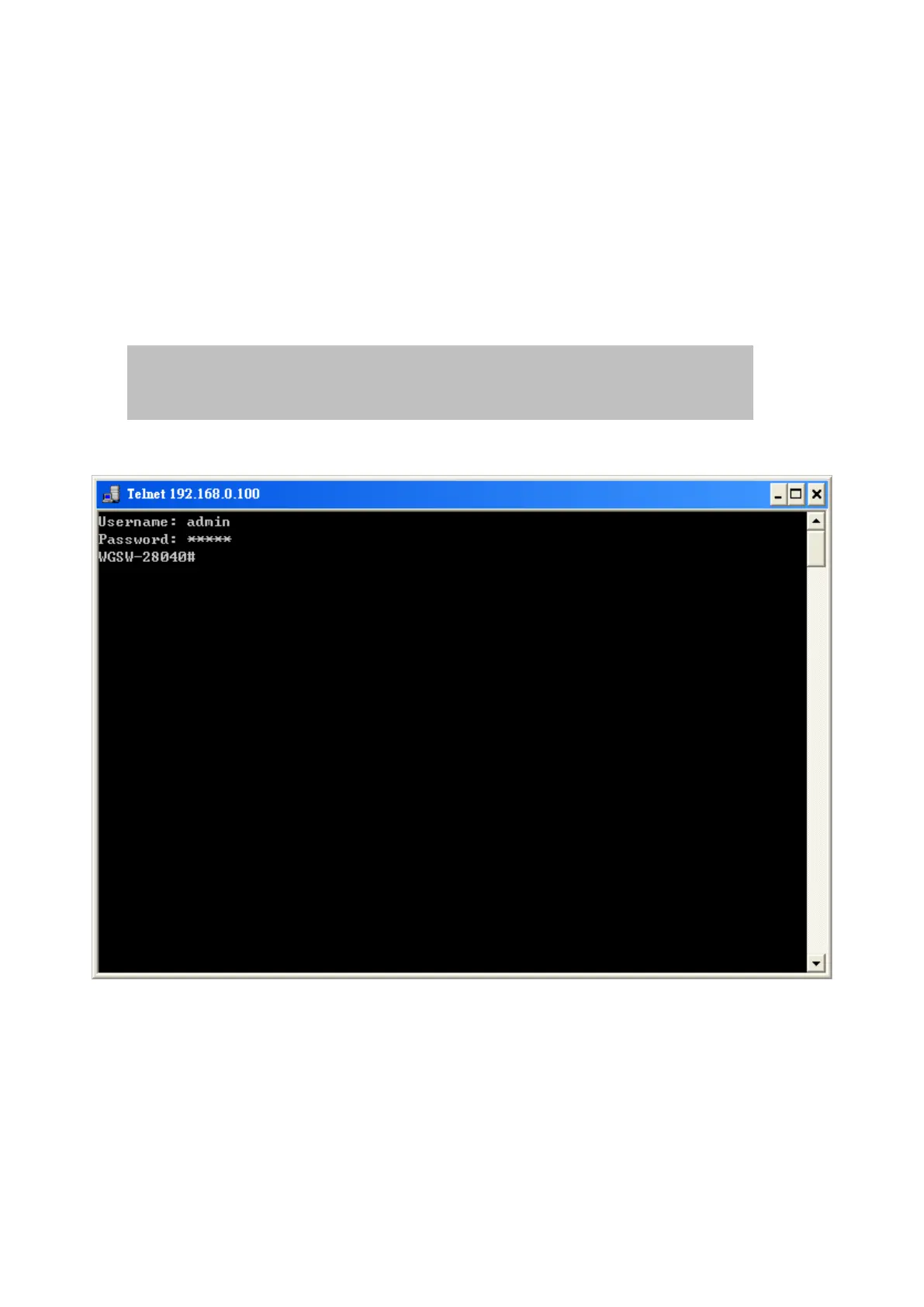Command Guide of WGSW-28040
21
Chapter 3 TELNET CLI MANAGEMENT
3.1 Telnet Login
The Managed Switch also supports telnet for remote management. The switch asks for user name and password for
remote login when using telnet, please use “admin” for username & password.
Default IP address: 192.168.0.100
Username: admin
Password: admin
Figure 4-1 Managed Switch Telnet Login Screen
