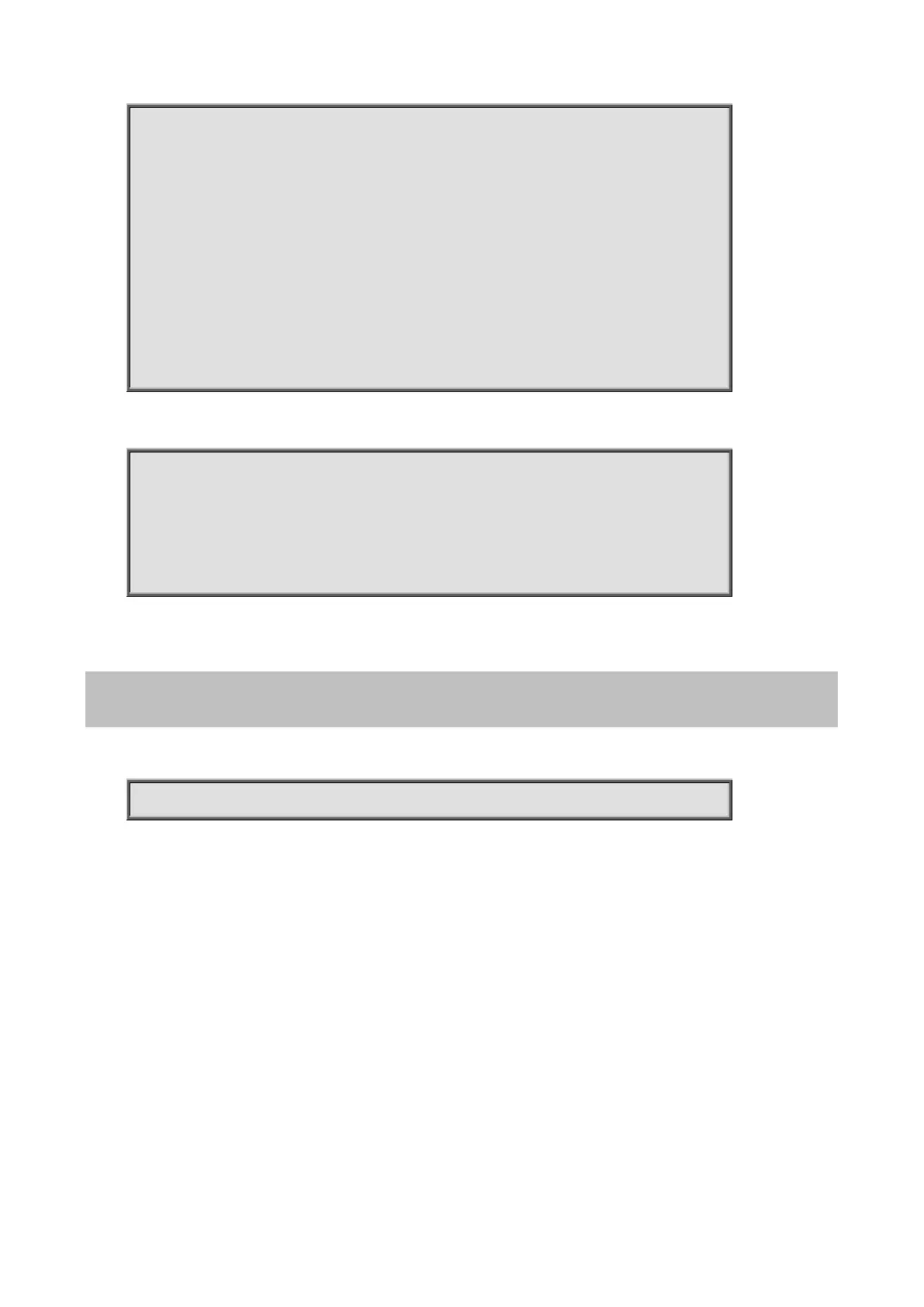Command Guide of WGSW-28040
83
Switch(config)# ip telnet
Telnetd daemon enabled.
Switch(config)# exit
Switch# show line telnet
Telnet ===============================
Telnet Server : enabled
Session Timeout : 10 (minutes)
History Count : 128
Password Retry : 3
Silent Time : 0 (seconds)
This example shows how to enable https service and show current https service status.
Switch(config)# ip https
Switch(config)# exit
Switch# show ip https
HTTPS daemon : enabled
Session Timeout : 10 (minutes)
4.4.22 ip session-timeout
Command:
ip (http | https) session-timeout <0-86400>
Parameter:
Specify session timeout for http service.
Specify session timeout for https service.
Specify session timeout minutes. 0 means never timeout
Default:
Default session timeout for http and https is 10 minutes.
Mode:
Global Configuration
Usage Guide:
Use “ip session-timeout” command to specify the session timeout value for http or https service. When user login
into WEBUI and do not do any action after session timeout will be logged out.
