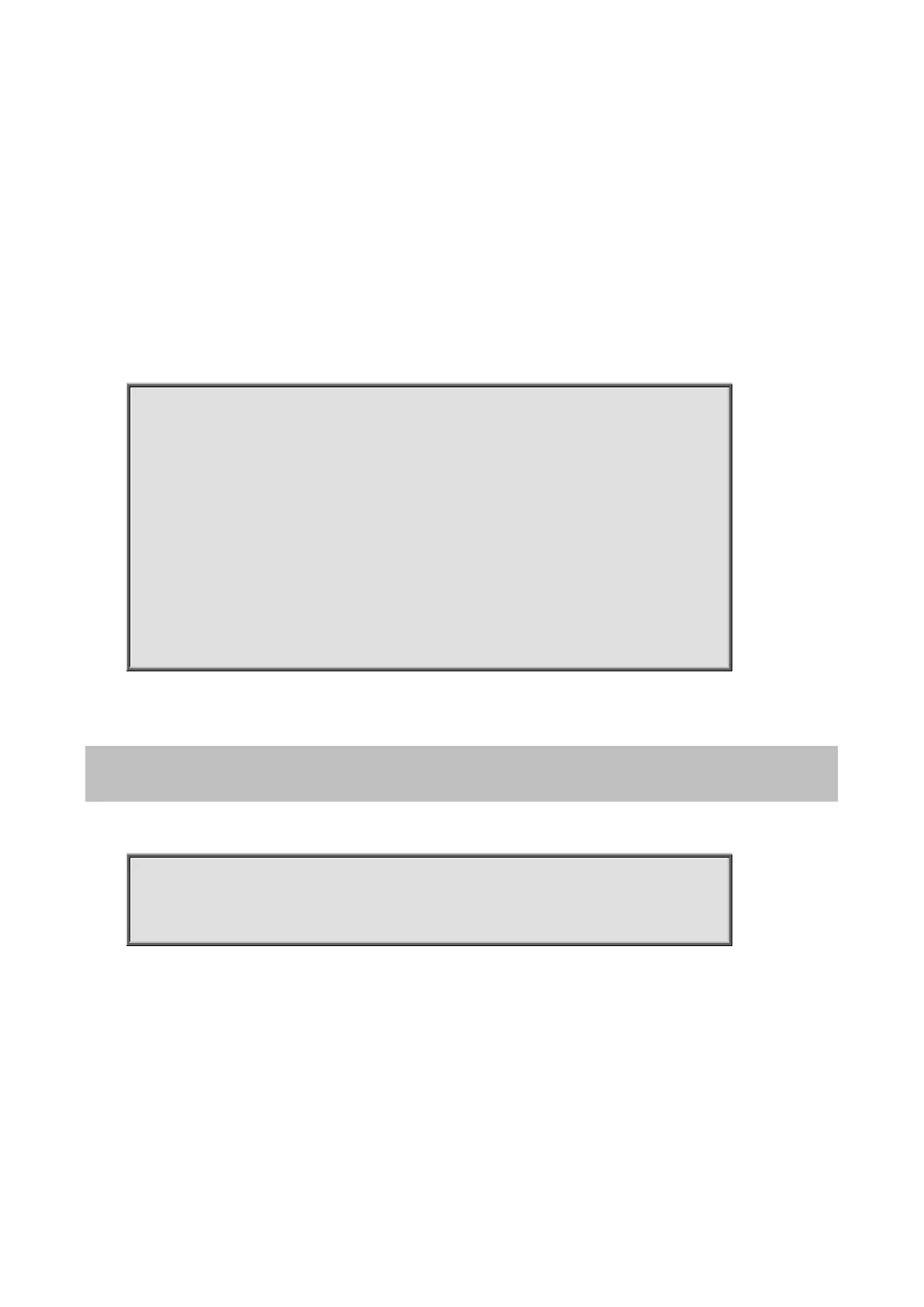Command Guide of WGSW-28040
81
Parameter:
Specify default gateway IPv6 address for switch
Mode:
Global Configuration
Usage Guide:
Use “ipv6 default-gateway” command to modify default gateway IPv6 address.
Example:
This example shows how to modify the ipv6 default gateway address of the switch.
Switch(config)# ipv6 default-gateway fe80::dcad:beff:feef:103
Switch# show ipv6
IPv6 DHCP Configuration : Disabled
IPv6 DHCP DUID :
IPv6 Auto Configuration : Enabled
IPv6 Link Local Address : fe80::dcad:beff:feef:102/64
IPv6 static Address : fe80::20e:2eff:fef1:4b3c/128
IPv6 static Gateway Address : ::
IPv6 in use Address : fe80::dcad:beff:feef:102/64
IPv6 in use Gateway Address : ::
4.4.20 ipv6 dhcp
Command:
ipv6 dhcp
Default:
Default DHCPv6 client is disabled.
Mode:
Global Configuration
Usage Guide:
Use “ipv6 dhcp” command to enabled dhcpv6 client to get IP address from remote DHCPv6 server.
Use “no ipv6 dhcp” command to disabled dhcpv6 client and use static ipv6 address or ipv6 auto config address.
