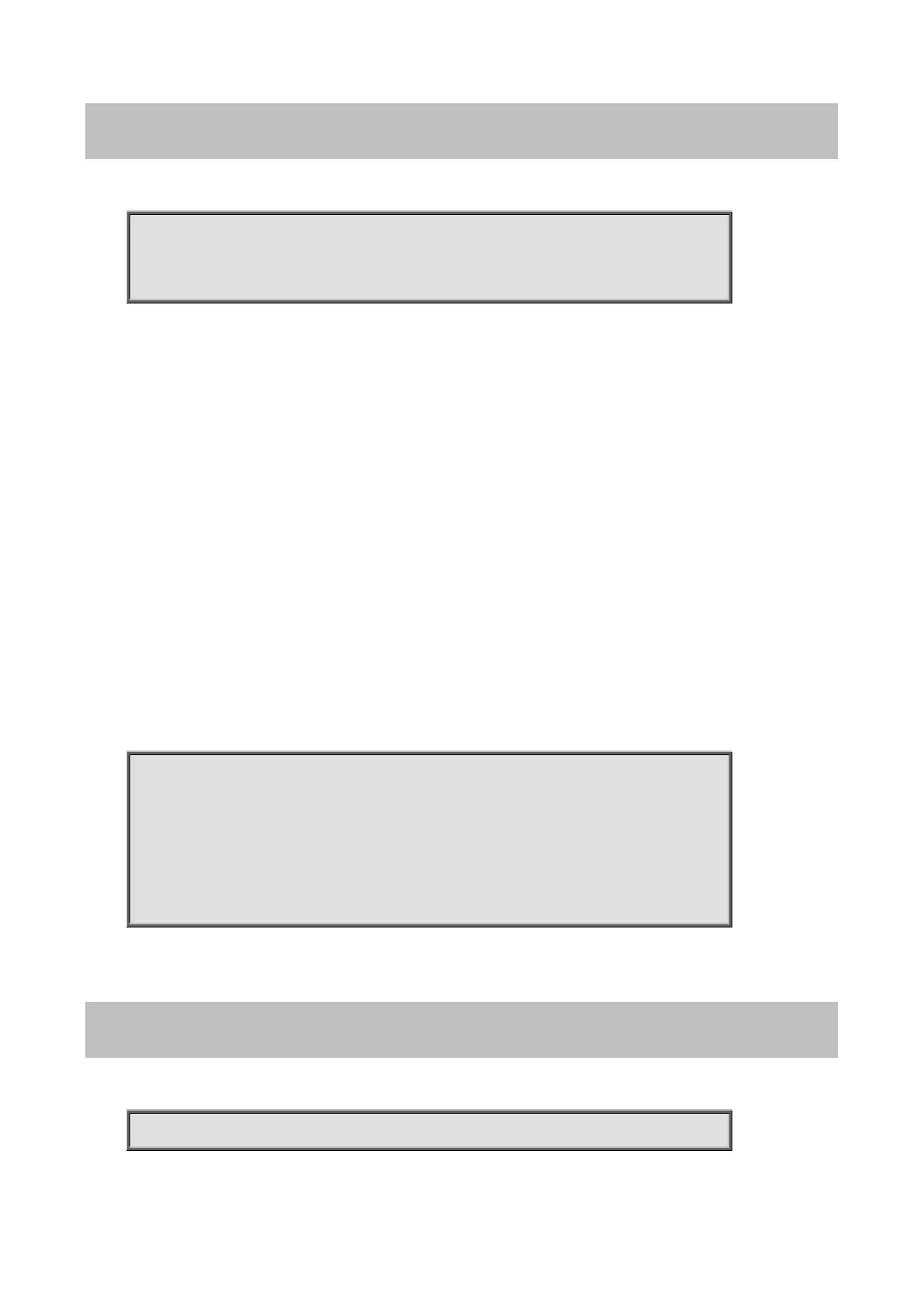Command Guide of WGSW-28040
165
4.11.2 ip source binding
Command:
ip source binding A:B:C:D:E:F vlan <1-4094> A.B.C.D interface IF_PORT
no ip source binding A:B:C:D:E:F vlan <1-4094> A.B.C.D interface IF_PORT
Parameter:
Specify a MAC address of a binding entry
Specify a VLAN ID of a binding entry
Specify IP address and MASK of a binding entry.
Specify interface of a binding entry.
Mode:
Global Configuration
Usage Guide:
Use the ip source binding command to create a static IP source binding entry has an IP address, its associated
MAC address、VLAN ID、interface. Use the no form of this command to delete static entry.
Example:
The example shows how to add a static IP source binding entry. You can verify settings by the following show ip
source binding command.
Switch(config)# ip source binding 00:11:22:33:44:55 vlan 1 192.168.1.55 interface gi1
switch(config)# do show ip source binding
Bind Table: Maximun Binding Entry Number 192
Port | VID | MAC Address | IP | Type | Lease Time
--------+------+---------------------+---------------------------------------+-------------+-----------
gi1 | 1 | 00:11:22:33:44:55 | 192.168.1.55(255.255.255.255)| Static | NA
4.11.3 show ip source interface
Command:
show ip source interfaces IF_PORTS
