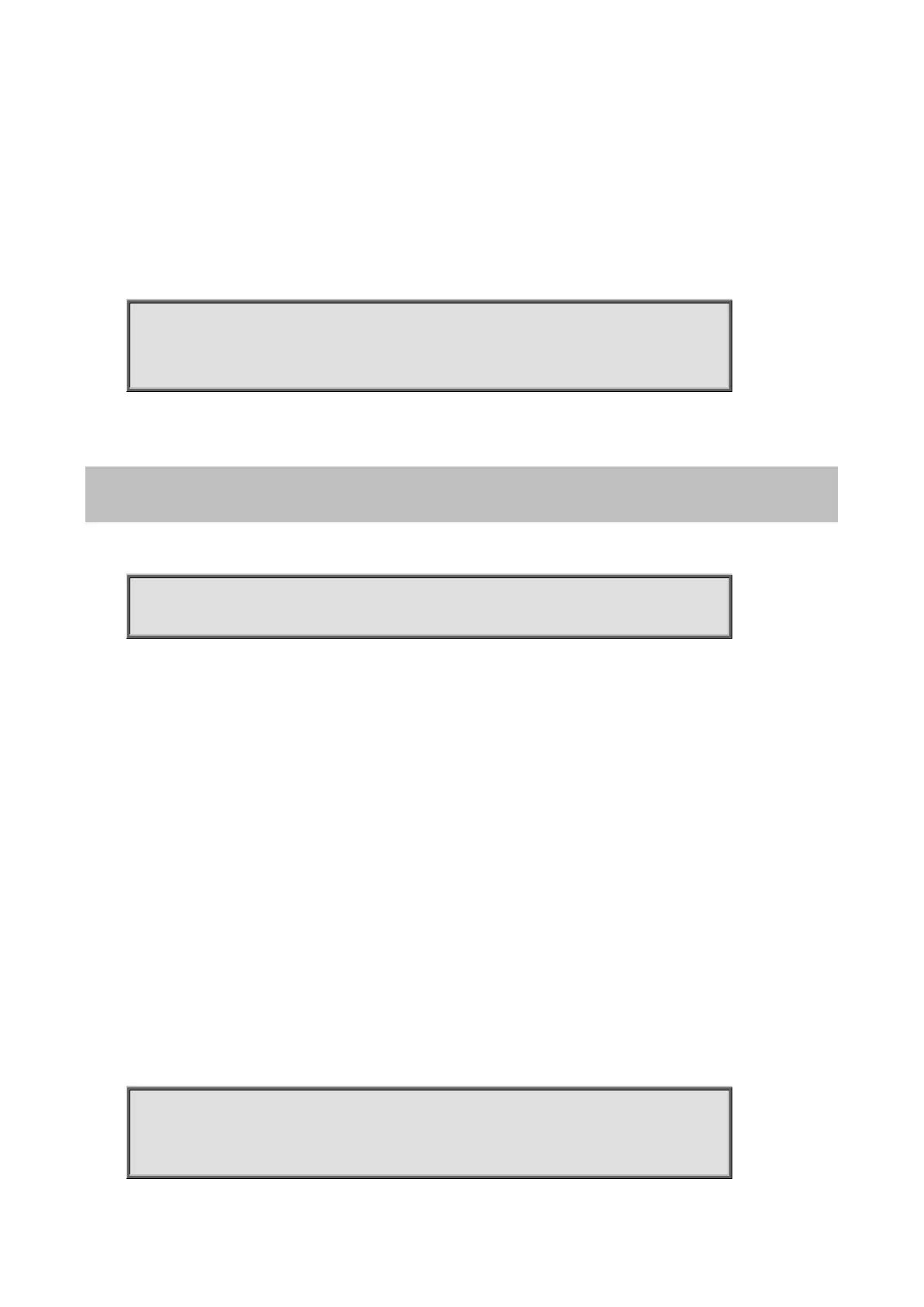Command Guide of WGSW-28040
267
Mode:
Privileged EXEC
Usage Guide:
Use “show qos” command to show qoe mode and trust type.
Example:
This example shows how to check current qos mode.
Switch# show qos
QoS Mode: basic
4.21.9 show qos map
Command:
show qos map [(cos-queue | dscp-queue | precedence-queue | queue-cos |
queue-dscp | queue-precedence)]
Parameter:
Show IP Precedence to queue map.
Show queue to IP Precedence map.
Mode:
Privileged EXEC
Usage Guide:
Use “show qos map” command to show all kinds of mapping for qos remapping and remarking features.
Example:
This example shows how to show all qos maps.
Switch(config)# show qos map
CoS to Queue mappings
