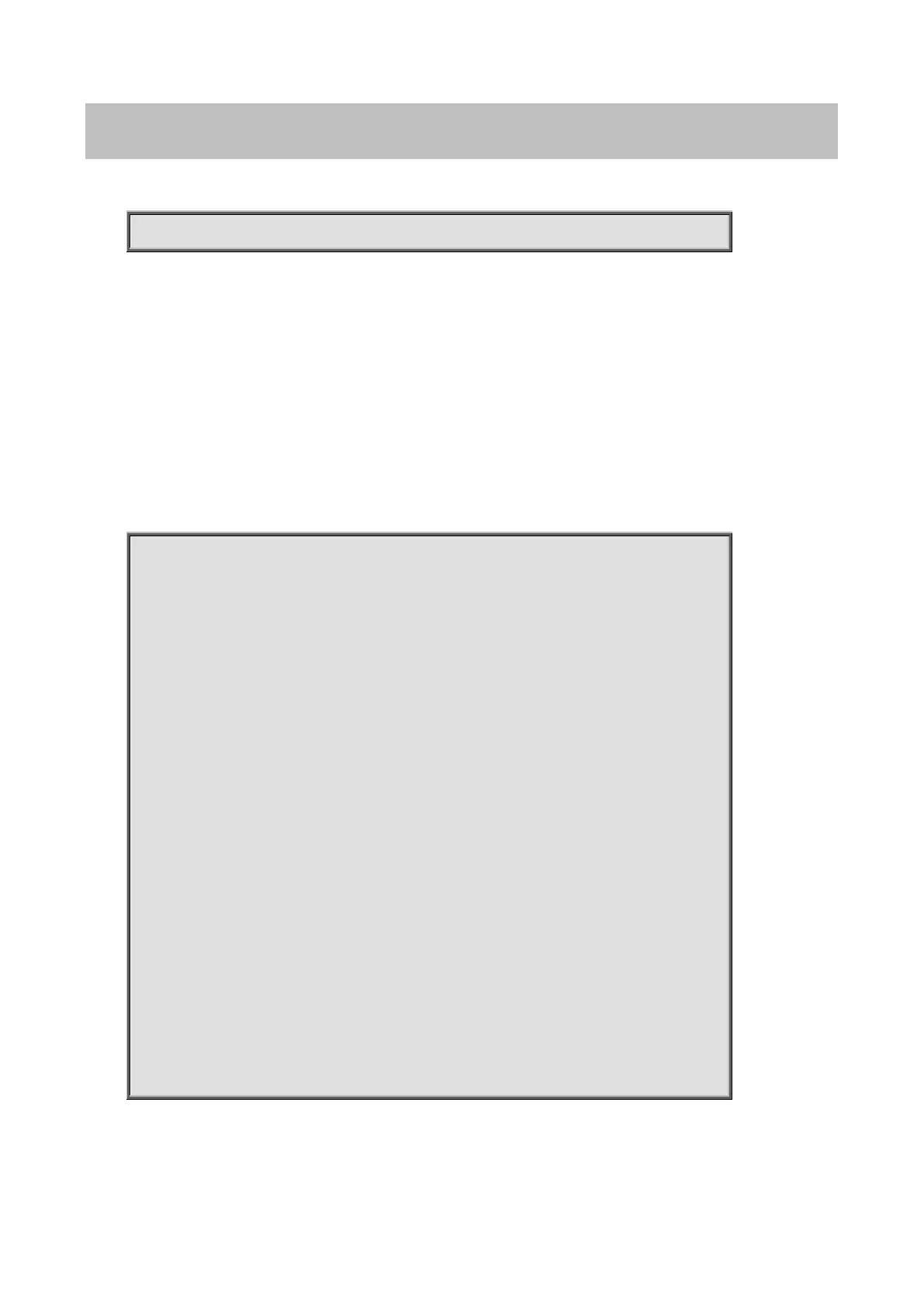Command Guide of WGSW-28040
43
4.2.6 show line lists
Command:
show line lists
Mode:
Privileged EXEC
Usage Guide:
Use “show line lists” command to show all lines’ binding list of all authentication, authorization, and accounting
function.
Example:
This example shows how to show line binding lists.
Switch# show line lists
Line Type | AAA Type | List Name
-------------+-----------------+-----------------
console | login | default
| enable | default
| exec | default
| commands | default
| accounting-exec | default
telnet | login | default
| enable | default
| exec | default
| commands | default
| accounting-exec | default
ssh | login | default
| enable | default
| exec | default
| commands | default
| accounting-exec | default
http | login | default
