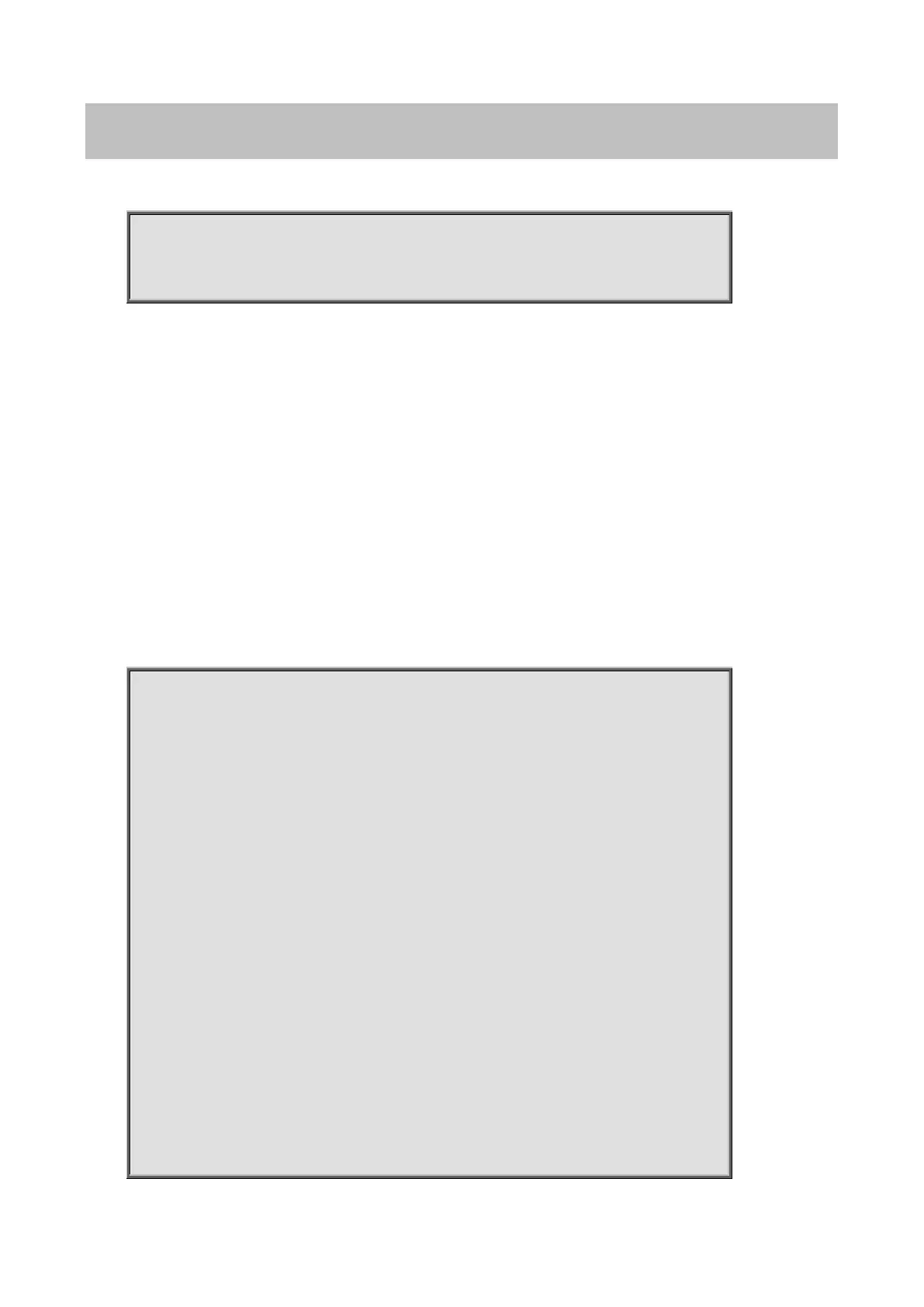Command Guide of WGSW-28040
195
4.13.20 show lldp neighbor
Command:
show lldp neighbor
show lldp interfaces IF_NMLPORTS neighbor
Parameter:
Specify the ports to display information
Mode:
Global Configuration
Privileged Configuration
Usage Guide:
When LLDP PDU is received on LLDP RX enable ports, system would store the PDU information in database until
time to live of the PDU counts down to zero. The commands display the received neighbor LLDP PDU information.
Example:
This example displays the neighbor information.
Switch(config)# show lldp neighbor
Port | Device ID | Port ID | SysName | Capabilities | TTL
---- + ----------------- + ---------------- + ----------------- + -------------- + -----
gi3 | 00:12:12:12:12:12 | gi1 | Switch | Bridge | 111
gi11 | TREEBASE |00:1A:4D:26:EB:E8 | TREEBASE | Station Only | 33
Switch(config)# show lldp interfaces gi3 neighbor
Device ID: 00:12:12:12:12:12
Port ID: gi1
System Name: Switch
Capabilities: Bridge
System description:
Port description:
Management address: 192.168.1.254
Time To Live: 98
802.3 MAC/PHY Configur/Status
Auto-negotiation support: Supported
Auto-negotiation status: Enabled
Auto-negotiation Advertised Capabilities: 10BASE-T half duplex, 10BASE-T full duplex,
