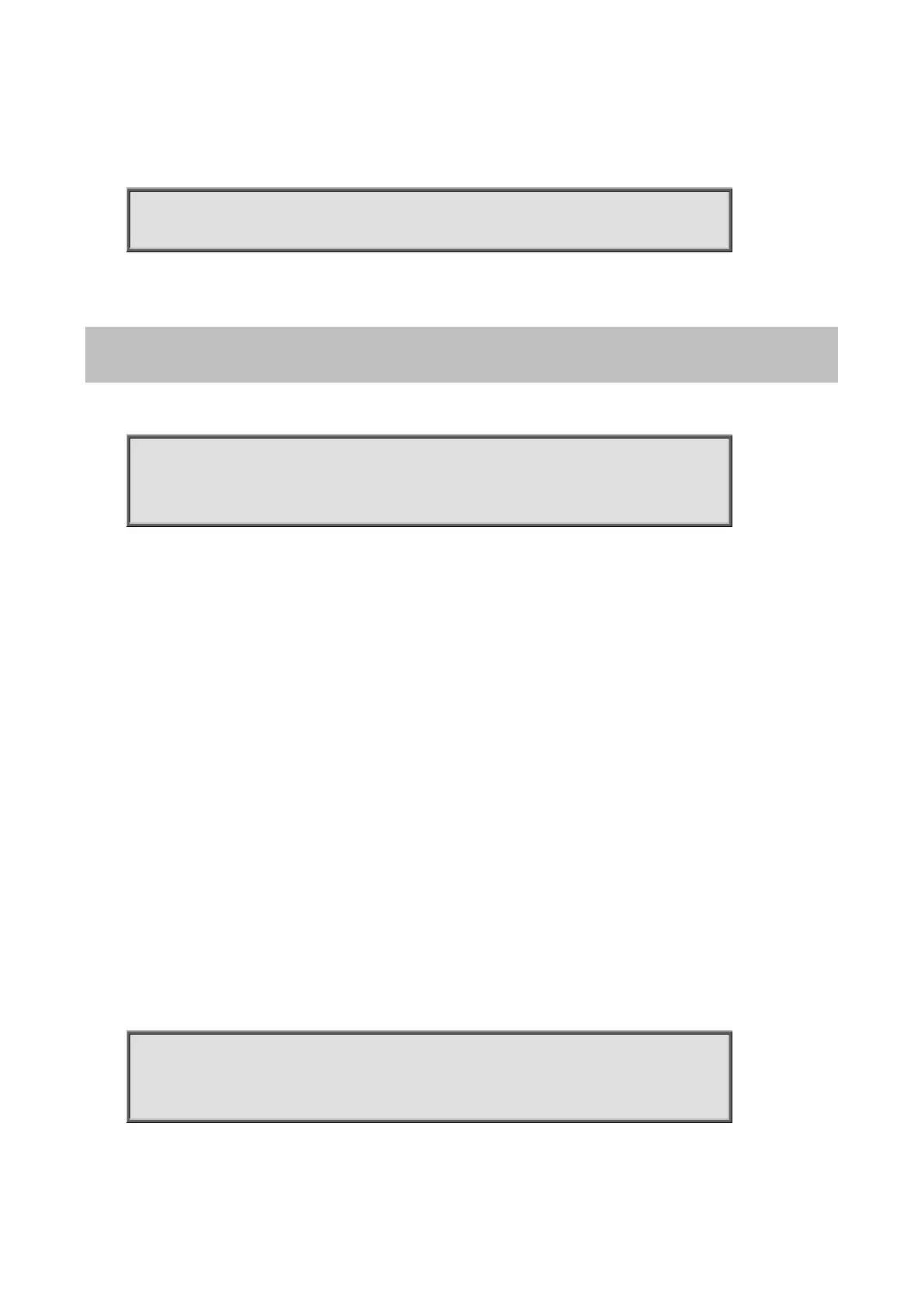Command Guide of WGSW-28040
171
Example:
This example shows how to configure interface gi1 lacp timeout to short.
Switch(config)# interface gi1
Switch(config-if)# lacp timeout short
4.12.5 lag
Command:
lag <1-8> mode (static | active | passive)
Parameter:
Specify the LAG id for the interface
Specify the LAG to be static mode and join the interface into this LAG.
active
Specify the LAG to be dynamic mode and join the interface into this LAG with LACP
passive
Specify the LAG to be dynamic mode and join the interface into this LAG with LACP
Mode:
Interface Configuration
Usage Guide:
Link aggregation group function allows you to aggregate multiple physical ports into one logic port to increase
bandwidth. This command makes normal port join into the specific LAG logic port with static or dynamic mode. And
use “no lag” to leave the LAG logic port.
Example:
This example shows how to create a dynamic LAG and join gi1-gi3 to this LAG.
Switch(config)# lag load-balance src-dst-mac-ip
Switch(config)# interface range gi1-3
Switch(config-if)# lag 1 mode active
This example shows how to show current LAG status.
