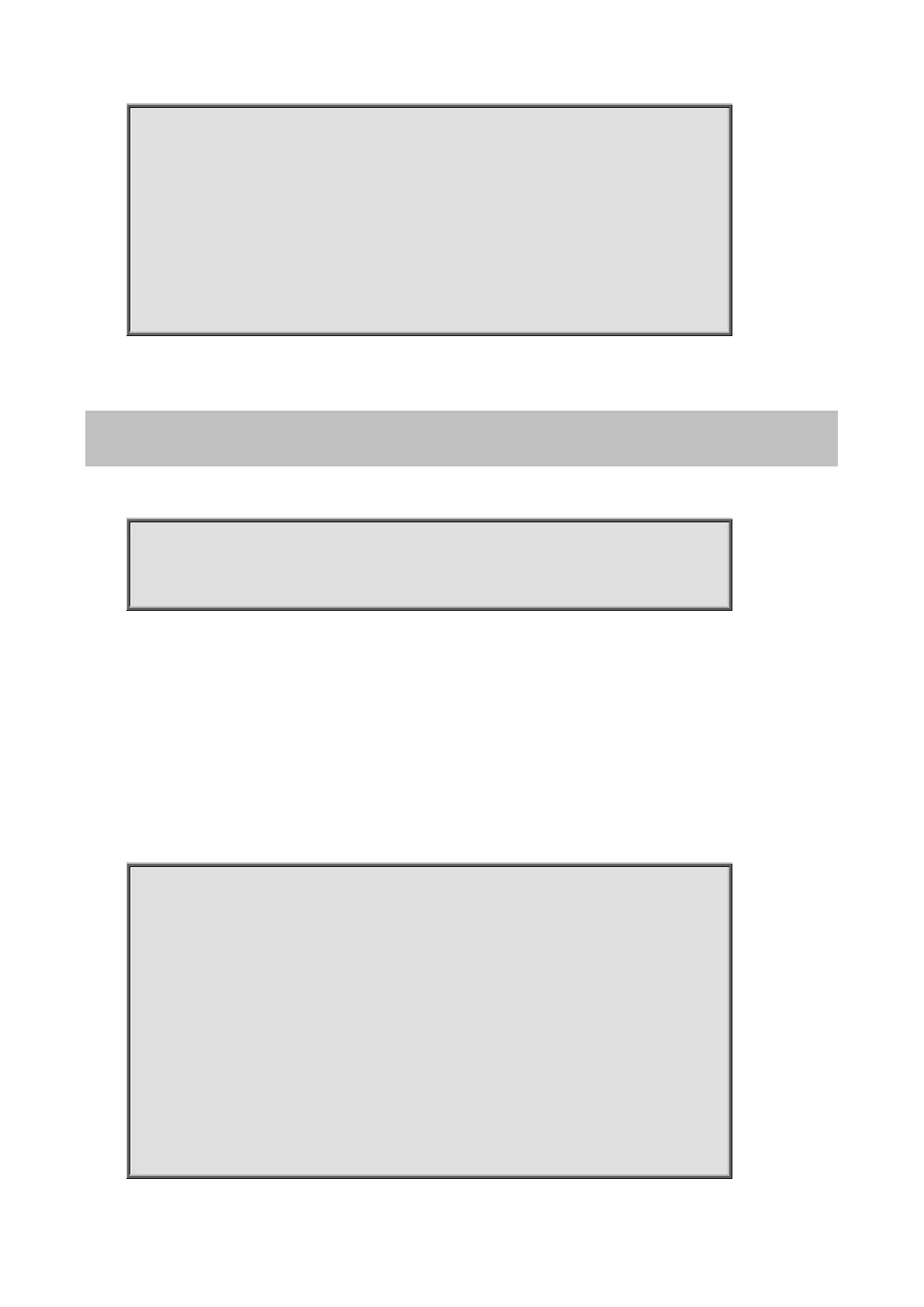Command Guide of WGSW-28040
184
Tx delay: 2 Seconds
LLDP packet handling: Bridging
Port | State | Optional TLVs | Address
-------- + ------ + -------------- + --------
gi1 | RX,TX | |192.168.1.254
gi2 | TX | |192.168.1.254
gi3 | RX | |192.168.1.254
gi4 |Disable | |192.168.1.254
4.13.11 lldp med
Command:
lldp med
Mode:
Interface Configuration
Usage Guide:
The command per port configures the LLDP MED enable status. If LLDP MED is enabled, LLDP MED capability TLV
and other selected MED TLV would be attached. The configuration could be shown by “show lldp med” command.
Example:
This example sets port gi1-4 to enable LLDP MED, port gi5-8 to disable LLDP MED.
Switch(config)# interface range gi1-4
Switch(config-if)# lldp med
Switch(config-if)# exit
Switch(config)# interface range gi5-8
Switch(config-if)# no lldp med
Switch(config-if)# exit
Switch(config)# show lldp interfaces gi1-8 med
Port | Capabilities | Network Policy | Location | Inventory | POE
------ + ------------- + -------------- + -------- + ----------+ -----
gi1 | Yes | Yes | No | No | No
gi2 | Yes | Yes | No | No | No
