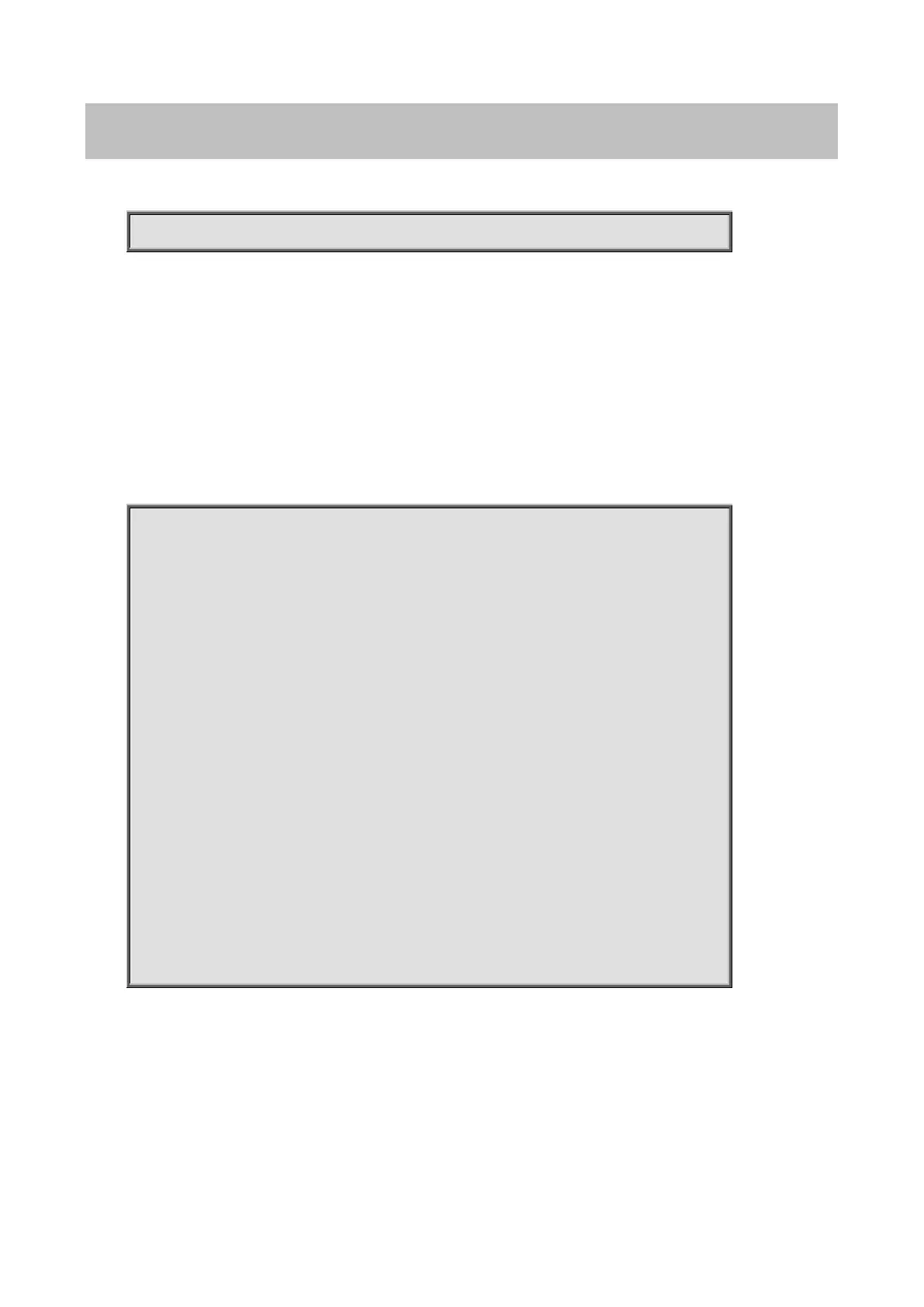Command Guide of WGSW-28040
246
4.19.3 show errdisable recovery
Command:
show errdisable recovery
Mode:
Privileged EXEC
Usage Guide:
Use “show errdisable recovery” command to show each error disable state, error disable recovery interval and
current error disabled port status.
Example:
This example shows how to show current auto recovery interval
Switch# show errdisable recovery
ErrDisable Reason | Timer Status
--------------------------+---------------
bpduguard | enabled
udld | disabled
selfloop | disabled
broadcast-flood | enabled
unknown-multicast-flood | disabled
unicast-flood | disabled
acl | disabled
psecure-violation | disabled
dhcp-rate-limit | disabled
arp-inspection | disabled
Timer Interval : 600 seconds
Interfaces that will be enabled at the next timeout:
Port | Error Disable Reason | Time Left
-----+----------------------------+------------
