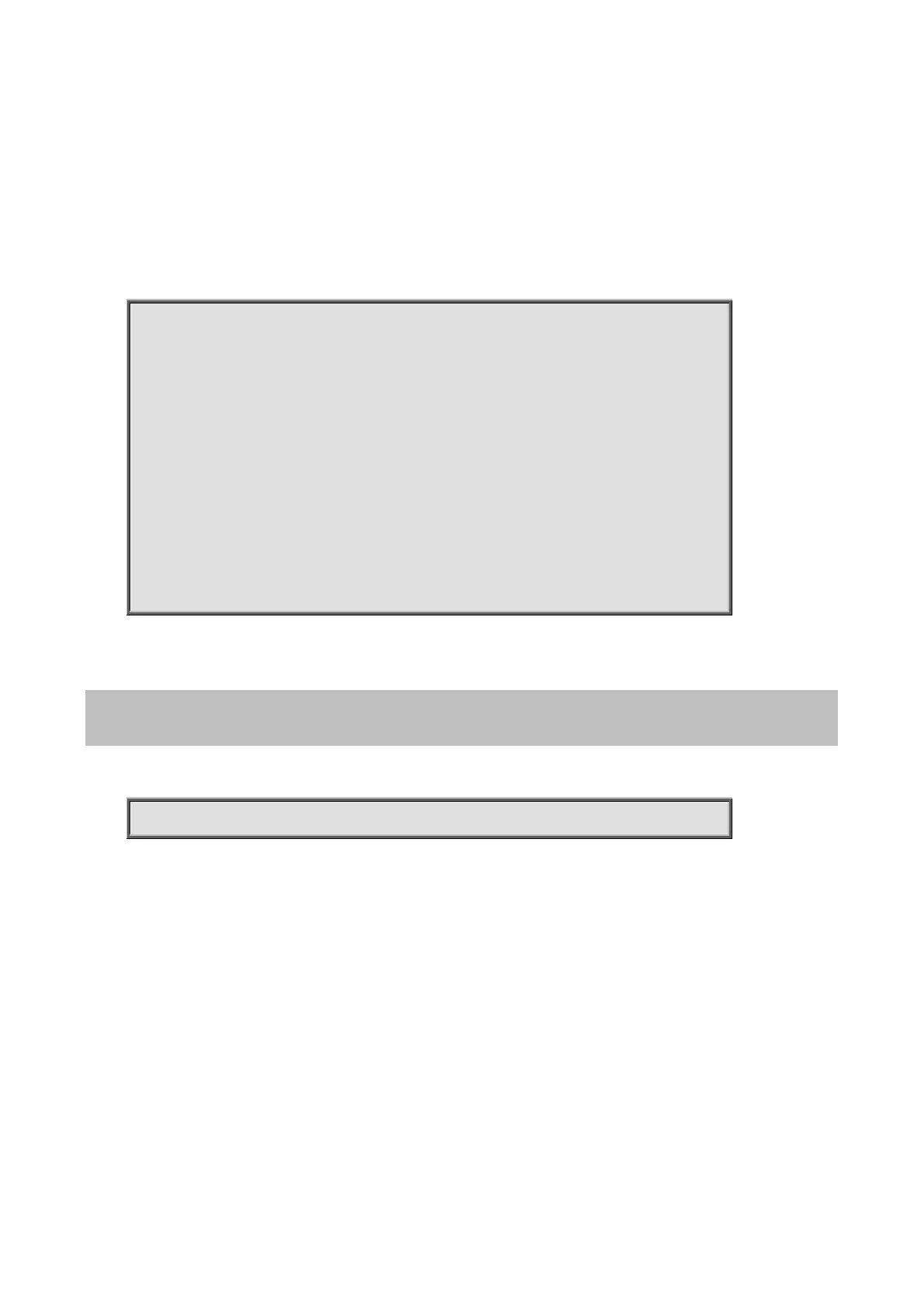Command Guide of WGSW-28040
344
Mode:
Privileged EXEC
Usage Guide:
Use the show vlan proto-vlan command in EXEC mode to display Proto VLAN group configuration
Example:
The following example how to display Proto VLAN group configuration
Switch# show vlan protocol-vlan
Group ID | Status | Type | value
---------------+-------------------+---------------------+------------------
1 | Enabled | Ethernet | 0x0806
2 | Enabled | LLC other | 0x0800
3 | Disabled | -- | --
4 | Disabled | -- | --
5 | Disabled | -- | --
6 | Disabled | -- | --
7 | Disabled | -- | --
4.29.21 show protocol vlan interfaces
Command:
show vlan protocol-vlan interfaces IF_PORTS
Parameter:
Specify interfaces protocol vlan to display
Mode:
Privileged EXEC
Usage Guide:
Use the show vlan mac-vlan interface command in EXEC mode to display the Protocol VLAN interfaces setting
Example:
The following example shows how to display the Protocol VLAN interfaces setting
